Pointmaker PVI 65 User Manual
Page 67
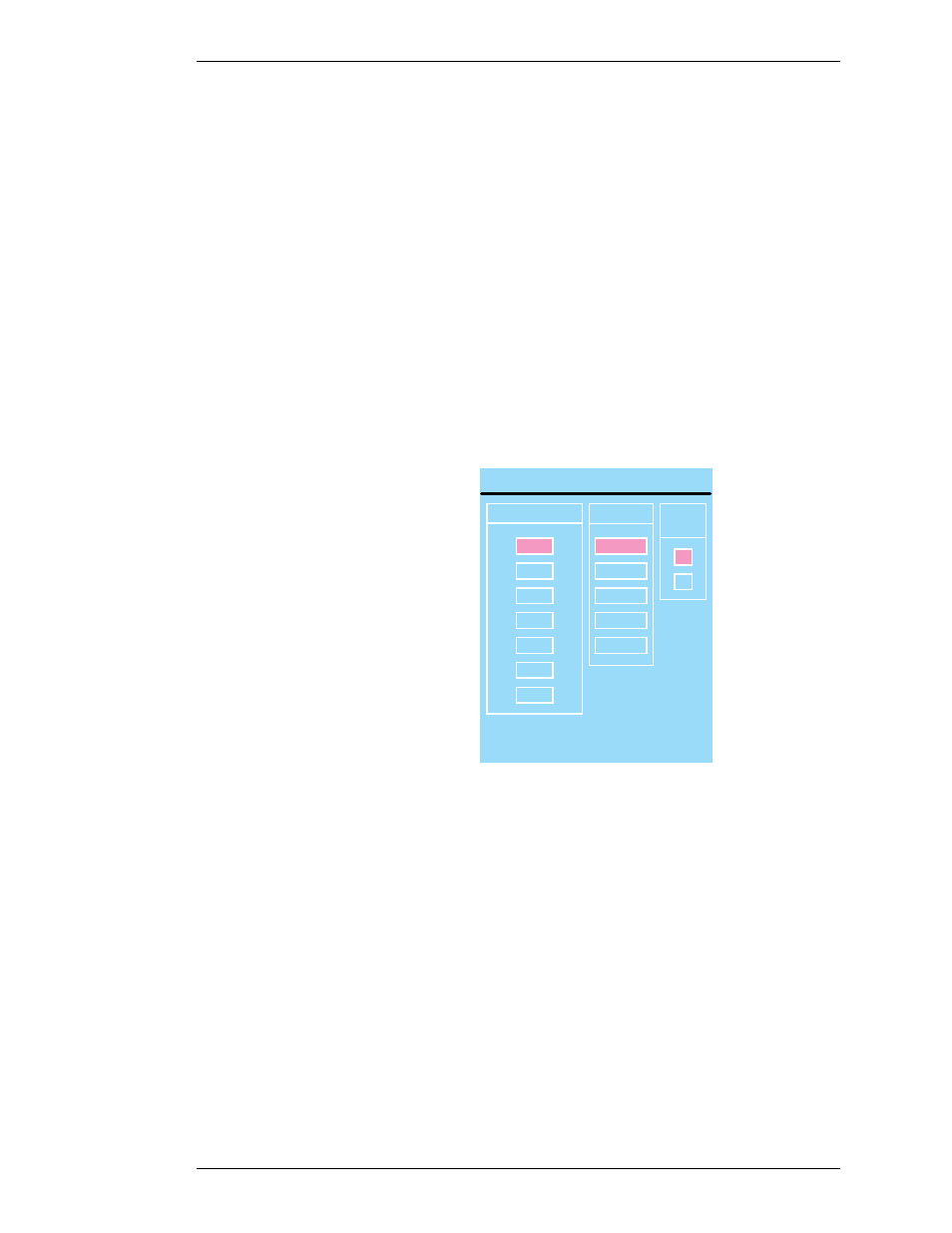
Boeckeler Instruments, Inc.
Pointmaker PVI-65 HD/SD-SDI Broadcast Video Marker - Page 57
Section Four: Comm Port Devices Menu
Comm Port Operations
PVI-to-PVI: Use this selection if the PVI-65 is being used to connect
to another Pointmaker system.
1.
Select the appropriate device type in the Device Select dialog for the
port where you are connecting the other system(See “Designating a
Device Type” on page 54).
Where a question mark is usually found, you will instead see an
arrow.
NOTE: If the device type you desire for connecting to other systems
is unavailable, check to see if it is assigned to another port. Remem-
ber, only one use of each is allowed.
2.
Activate the arrow next to the device type to set its communication
parameters.
Figure 4-3: Control Port Dialog
The corresponding dialog appears.
Select the desired baud rate, parity, and stop bits.
NOTE: Factory settings are 9600 baud, no parity, 1 stop bit. Data bits,
which cannot be manually set, are 8 data bits.
3.
Exit the menu system and recycle the power on the PVI-65.
The PVI-65 implements the new settings.
Control Port PORT #2
BAUD RATE
PARITY
STOP
BITS
9600
4800
2400
1200
600
300
110
NONE
EVEN
ODD
SPACE
MARK
1
2