Serial port settings, Configuring device types – Pointmaker PVI 65 User Manual
Page 63
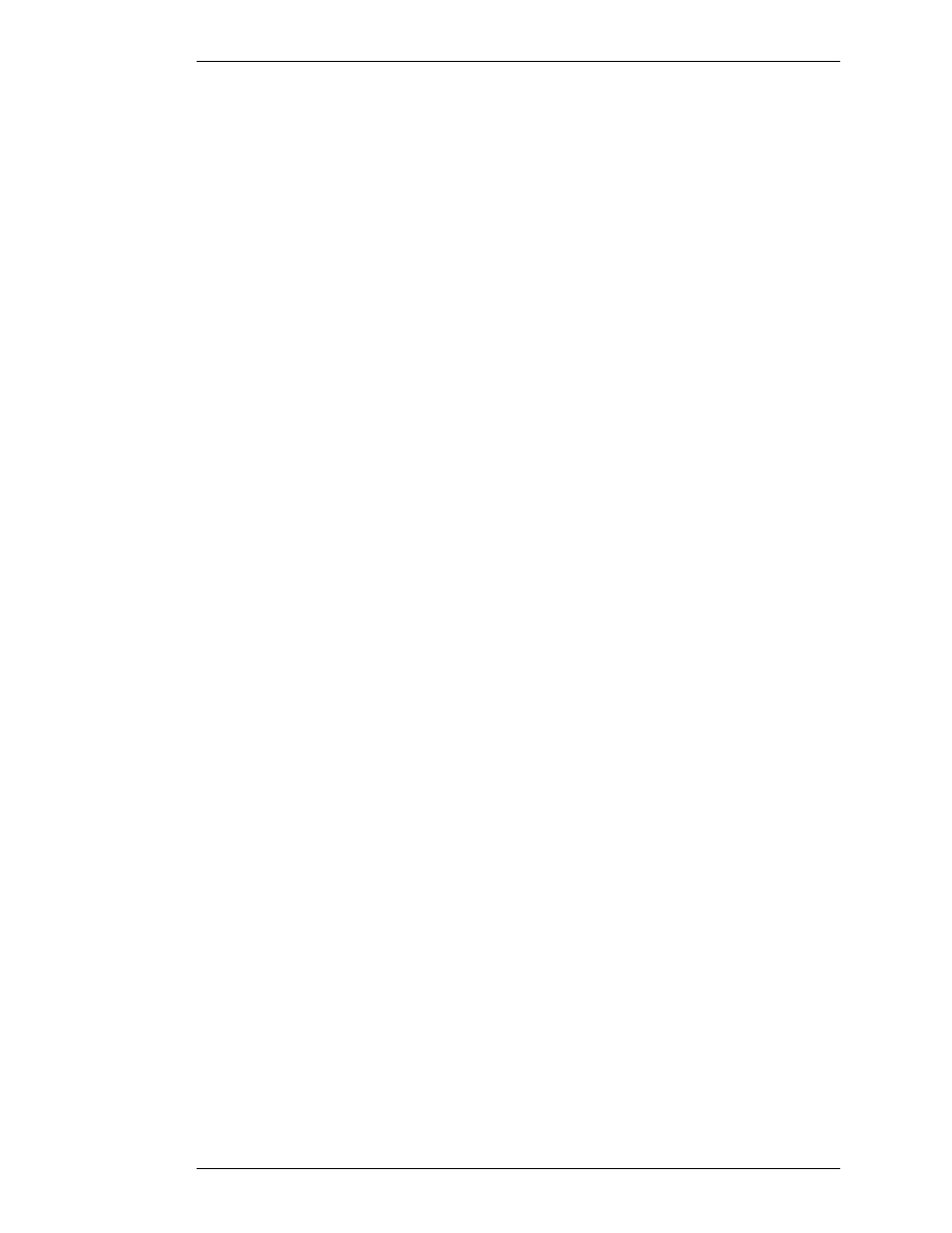
Boeckeler Instruments, Inc.
Pointmaker PVI-65 HD/SD-SDI Broadcast Video Marker - Page 53
Section Four: Comm Port Devices Menu
Comm Port Operations
4.
Select a priority mode.
If you select PRIORITY USER, identify the user by selecting their
port number. It will highlight in pink when selected.(COMM port
numbers are printed on the back of the PVI-65 unit.)
5.
Exit the menu system.
Serial Port Settings
Serial ports are used for two main purposes: 1) connecting controller/marker
devices 2) connecting to other systems (remote control, a second Pointmaker,
a PC). This section explains the options available to you for each purpose.
The Serial Port dialog also allows you to assign a priority system to control
users if multiple controller/markers are connected.
Configuring Device Types
Initialization of Device Types
Serial ports are “initialized” when the PVI-65 is powered on. During this pro-
cess, the PVI-65 attempts to determine what device type (controller/marker) is
connected to each port. This procedure can be lengthy since the PVI-65
accommodates a wide range of devices, and in its default detection mode
(autodetect), it will run through the entire list of possibilities for each port.
Using the settings available in the Serial Ports menu, it is possible for you to
limit the initialization process for a designated port so that the PVI-65 looks
for only the device type you specify. This speeds up the initialization process
considerably.
Integrating the PVI-65 with Other Systems
Since only controller/marker device types are able to be recognized during the
initialization process, all other devices must be set up manually. The PVI-65
allows you to manually adjust communication settings for either of its COMM
ports(See “Setting Comm Port Parameters” on page 56). This allows the PVI-
65 to be integrated with:
1) an A/V system as a remote control command station where it can
both control A/V devices and mark over any images presented;
2) a remote control system which can send commands to the PVI-65,
controlling its various functions (See “Section Six: Commands for
RS-232 Control” on page 81).