Overview, Basic marking concepts, Markers – Pointmaker PVI 65 User Manual
Page 71: Control devices, Active & anchored markers, Overlays
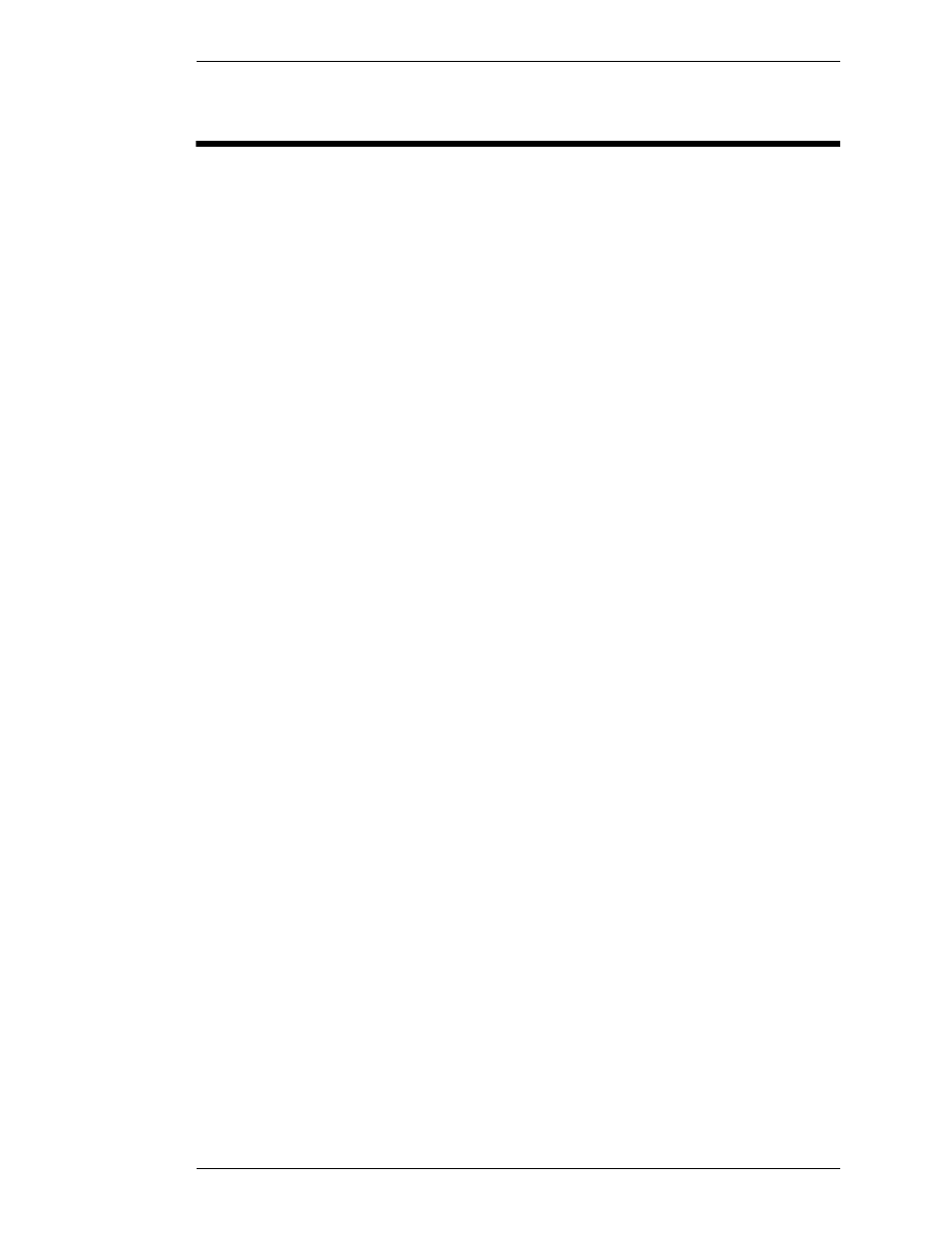
Boeckeler Instruments, Inc.
Pointmaker PVI-65 HD/SD-SDI Broadcast Video Marker - Page 61
Section Five: Using Markers
Overview
OVERVIEW
This section covers marking procedures you might follow while making a pre-
sentation. It is assumed that you have basic familiarity with the operational
buttons of your control device, and how to use them to anchor a marker and
draw (See “Peripheral Devices“ in “Section One: Getting Started” on page
9).
Basic Marking Concepts
Markers
Pointmaker Video Markers make it possible to create a variety of graphic
shapes (including text), called markers, which can be placed over a video
image. Available markers include: pointers, freehand drawing, typed text,
straight line drawing, sizeable frames, and a date/time label.
Control Devices
Markers are created or placed using one or more control or marking devices.
The most commonly used controllers are: digitizing tablets, keyboards, touch
screens and mouse devices. Each type of device has its own strengths and
weaknesses when used in a presentation.
Active & Anchored Markers
An active marker is a special kind of marker that “floats” over the image until
it is anchored or “fixed” into a location assigned by the user. While it is active,
its attributes can be altered. Depending on the type of marker being created,
some of those attributes are: position, color, size, line thickness, and shape.
Once a marker is anchored, its attributes cannot be changed. It can only be
removed and re-created or covered with another marker.
Any markers created with the keyboard are active markers. All other control
devices (except the touch screen) have only one type of active marker avail-
able: pointers.
Overlays
Markers never alter the displayed video images because they are actually
placed on a clear layer above the image called an overlay. The Pointmaker can
store up to 25 different overlays and each overlay can hold any combination of