2 confi guration setting – Televes DigiSlot DVB-T modulator, wall mount User Manual
Page 10
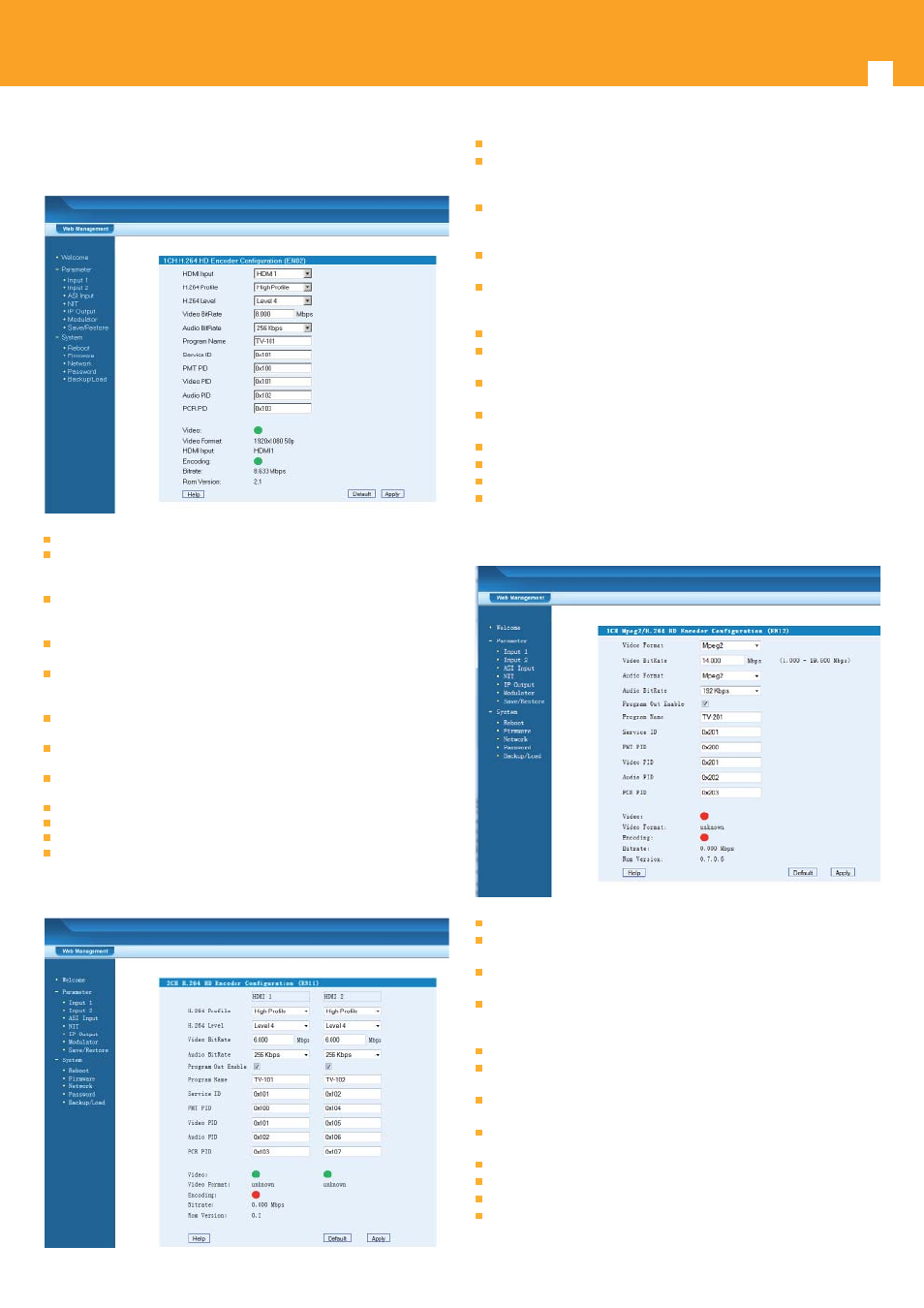
DVB-T Modulator
10
5.2 Confi guration setting
1) 1 HDMI input setting (554803)
HDMI Input: Display which HDMI port is used (Only for HDMI Band Input).
H.264 Profi le: user can set the H.264 Profi le in this area, there are four possible
options provided to be selected: Automatic, High Profi le, Main Profi le and
Baseline Profi le.
H.264 Level: user can set the H.264 Level in this area, there are twelve possible
options provided to be selected: Automatic, Level 1.2, Level 1.3, Level 2, Level
2.1, Level 2.2, Level 3, Level 3.1, Level 3.2, Level 4, Level 4.1 & Level 4.2.
Video bit rate: user can set the video bit rate in this area, the range is
1~19.5Mbps.
Audio bit rate: user can set the audio bit rate in this area, there are six possible
options provided to be selected: 64kbps, 96kbps, 128kbps, 192kbps, 256kbps
and 320kbps. The default value is 128kbps.
Program name: it shows current program information. User can select and
type the program name to be played as needed.
Service ID: Also called progam number, it is must diff erent from other
program. If you change it, you should modify the LCN.
PMT/Video/Audio/PCR PID: in this area, user can set program PIDs as needed,
usually system will automatically select the default values.
Encoding and video light: the light should show green colour normally
HDMI input: it shows if there is real-time HDMI signal inputting
Video format: the current video format of the device
Bit rate: the current encoding bit rate
2) 2 HDMI input setting (554804)
HDMI Input: Display which HDMI port is used(Only for HDMI Band Input).
H.264 Profi le: user can set the H.264 Profi le in this area, there are four possible
options provided to be selected: Automatic, High Profi le, Main Profi le and
Baseline Profi le.
H.264 Level: user can set the H.264 Level in this area, there are twelve possible
options provided to be selected: Automatic, Level 1.2, Level 1.3, Level 2, Level
2.1, Level 2.2, Level 3, Level 3.1, Level 3.2, Level 4, Level 4.1 & Level 4.2.
Video bit rate: user can set the video bit rate in this area, the range is
1~19.5Mbps.
Audio bit rate: user can set the audio bit rate in this area, there are fi ve possible
options provided to be selected: 64kbps, 96kbps, 128kbps, 192kbps, 256kbps
and 320kbps. The default value is 128kbps.
Program Out Enable: Enables / Disables the program out.
Program name: Indicates the program that is being modulated. User can type
the program name according to his needs.
Service ID: Also called progam number, it is must diff erent from other
program. If you change it, you should modify the LCN.
PMT/Video/Audio/PCR PID: in this area, user can set program PIDs as needed,
usually system will automatically select the default values.
Encoding and video light: the light should show green colour normally
Video format: the current video format of the device
Bit rate: the current encoding bit rate
ROM version: Display software version(Only for H.264 encoder).
3) 1 HDMI input setting (554813)
Video Format: Select the video format between Mpeg2 and H.264.
Video bit rate: The range of values from 1.000 to 19.500 Mbps. For SD signal,
3.000 Mbps is ok, HD signal at least need 6.000 Mbps.
Audio Format: Select the audio format between Mpeg2, Mpeg2 AAC y Mpeg4
AAC.
Audio bit rate: user can set the audio bit rate in this area, there are six possible
options provided to be selected: 64kbps, 96kbps, 128kbps, 192kbps, 256kbps
and 320kbps. The default value is 128kbps.
Program Out Enable: Enables / Disables the program out.
Program name: Indicates the program that is being modulated. User can type
the program name according to his needs.
Service ID: Also called progam number, it is must diff erent from other
program. If you change it, you should modify the LCN.
PMT/Video/Audio/PCR PID: in this area, user can set program PIDs as needed,
usually system will automatically select the default values.
Encoding and video light: the light should show green colour normally
Video format: the current video format of the device
Bit rate: the current encoding bit rate
ROM version: Display software version(Only for H.264 encoder).