Televes DigiSlot DVB-T modulator, wall mount User Manual
Page 12
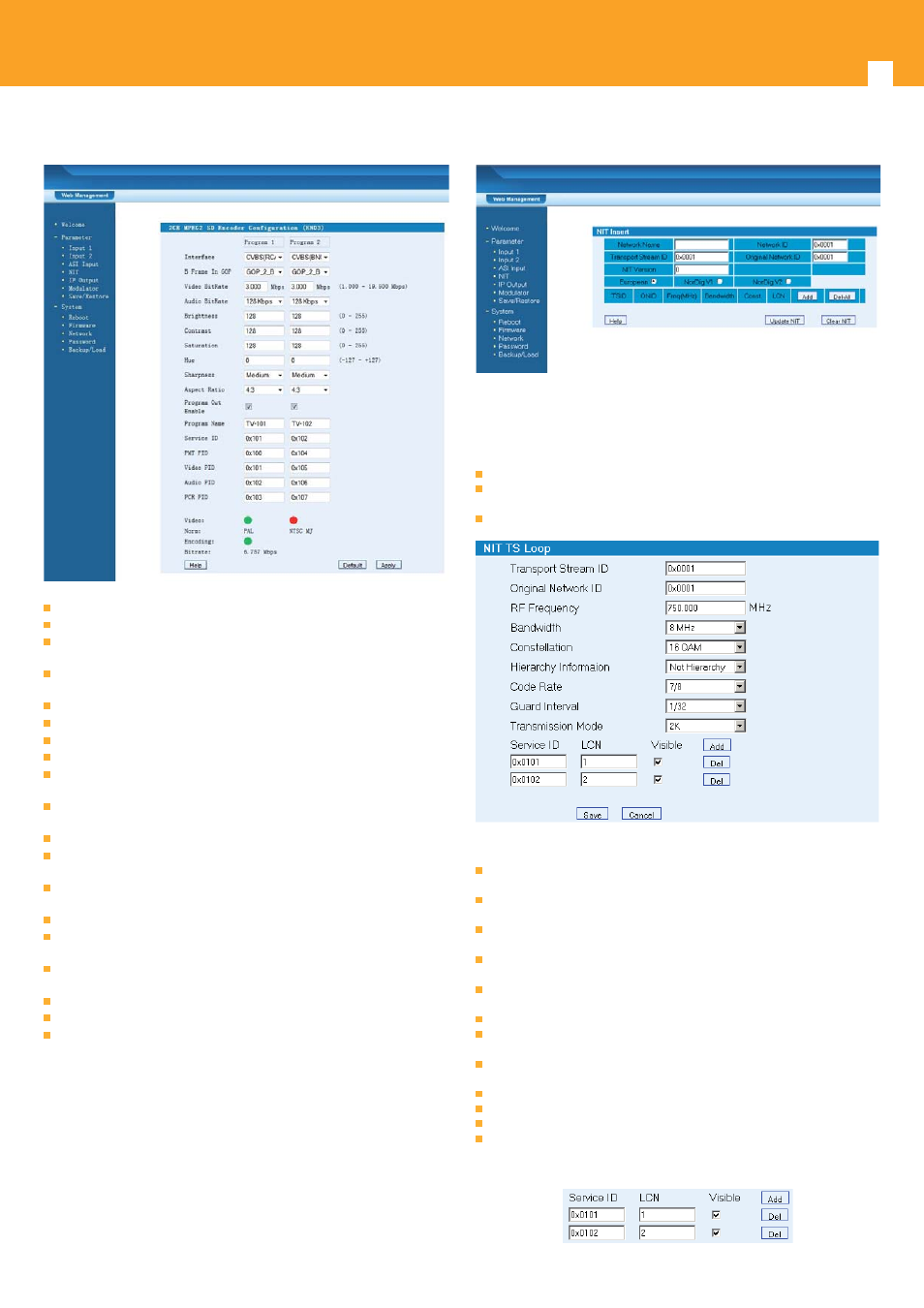
DVB-T Modulator
12
6) 2 A/V input setting (554802)
Interface: Select the CVBS (BNC) input signal.
B frame in GOP: Select a value for the GOP structure.
Video Bit Rate: The range of values from 1.000 to 19.500 Mbps. For SD signal,
3.000 Mbps is ok, HD signal at least need 6.000 Mbps.
Audio Bit Rate: Audio encode Bit rate confi guration. You can select the suitable
audio Bit rate from list.
Brightness: The range of values from 0 to 255 (Only for SD signal).
Contrast: The range of values from 0 to 255 (Only for SD signal).
Saturation: The range of values from 0 to 255 (Only for SD signal).
Hue: The range of values from -127 to 127 (Only for SD signal).
Sharpness: There are 4 possible options to be selected: Off , Smooth, Medium
and Sharp.
Aspect Ratio: User can set the Aspect ratio. There are 4 possible options to be
selected: 1:1, 4:3, 16:9 and 2.21:1.
Program Out Enable: Enables / Disables the program out.
Program Name: Only support character and number. The length can not over
32 byte.
Service ID: Also called program number, it is must diff erent from other
program. If you change it, you should modify the LCN.
PMT PID: Program Mapping Table PID.
Video: Green is normal, red means signal input error, please check signal input
and video format.
Encoding: Green is normal, red means encoder is not work, please check
signal input and video format.
Norm: Display the video format of the input (Only for SD signal).
Video Format: Display the video format of the input (Only for HD signal).
Bit rate: Display the current encoder Bit rate.
7) NIT table setting
The location of the NIT is defi ned in the present document in compliance with
ISO/IEC 13818-1 [1] specifi cation, but the data format is outside the scope of
ISO/IEC 13818-1 [1]. It is intended to provide information about the physical
network. The syntax and semantics of the NIT are defi ned in the present
document.
Network name: The name of current network, user can change it as he likes.
Network ID: This is a 16-bit fi eld which identifi es the terrestrial network that
supports the service indicated.
User can click “Add” to pop up a table, following is the interface:
Transport stream ID: This 16-bit fi eld which serves as a label identifying the TS
which contains the service, event or mosaic described by the cell.
Original network ID: This is also a 16-bit fi eld, a label which in conjunction with
the following fi elds uniquely identifi es a service, event or mosaic.
RF Frequency: user can set the RF frequency in this menu. The range is
47~862MHz with 1 KHz step.
Bandwidth: there are three possible options provided to be selected: 6M, 7M
and 8M.
Constellation: there also have three possible options to be selected: QPSK,
16QAM and 64QAM.
Hierarchy information: this option only adopts ISDB-T standard device.
Code rate: user can select the FEC value in the pull-down menu. There are fi ve
possible options provided to be chosen: 1/2, 2/3, 3/4, 5/6 and 7/8.
Guard interval: user can select the guard interval value in the pull-down
menu: 1/32, 1/16, 1/8 and 1/4.
Transmission mode: user can decide transmission mode 2k or 8k.
Service ID: unique identifi er of a service within a TS.
LCN: logical channel number.
Add: User can add a logical number in system by clicking “Add” menu and
typing the program information. The LCN can be added more than one by
re-clicking “Add” option. The interface shows as below: