Operation – Televes DigiSlot DVB-T modulator, wall mount User Manual
Page 6
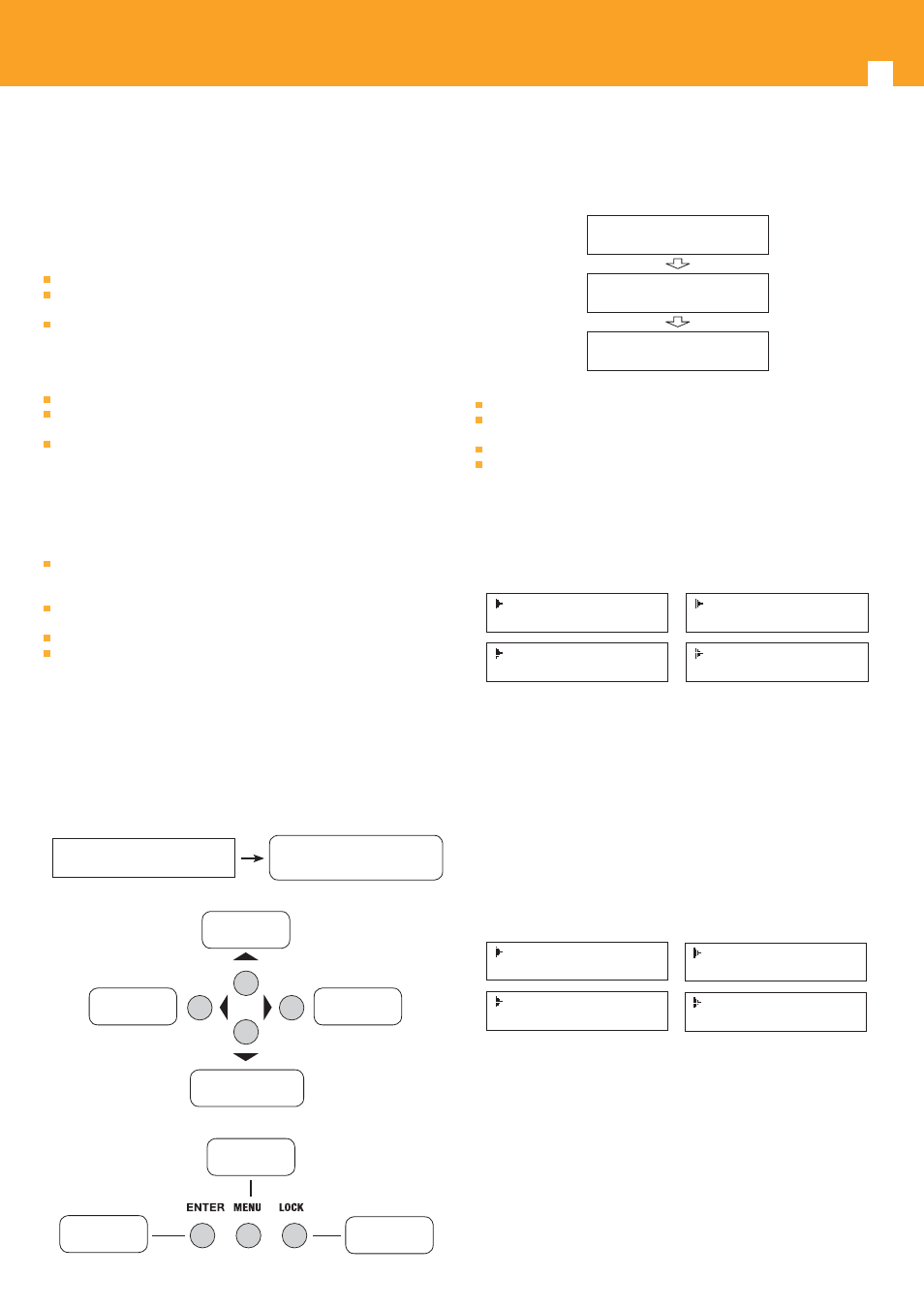
DVB-T Modulator
6
2.2 Installation precautions
This section to explain the cautions the users must have to avoid any injures
when using or installing the product. For this reason, please read all details here
before installing or using the product.
General Precautions
Must be operated and maintained free of dust or dirty.
The cover should be securely fastened, do not open the cover of the products
with the power on.
After use, securely stow away all loose cables, external antenna, and others.
Power precautions
When you connect the power source, make sure it will not cause any overload.
Avoid operating on a wet fl oor in the open. Make sure the extension cable is
in good condition.
Make sure the power switch is off before you start to install the device.
Grounding Requirement
All function modules’ good grounding is the basis of reliability and stability of
devices. Also, they are the most important guarantee of lightning arresting and
interference rejection. Therefore, the system must follow this rule.
Grounding conductor must be a copper conductor in order to reduce high
frequency impedance, and the grounding wire must be as thick and short as
possible.
Users should make sure the both ends of grounding wire are electric
conductor and antirust.
It is prohibited to use any other device as part of grounding electric circuit.
The area of the conduction between grounding wire and device’s frame
should be no less than 2,5mm
2
.
3. Operation
3.1 Button introduction
LCD display window.
Display window for setting menu
Status display when power On.
DVB-T XXX.00MHz
X.XXMbps 0.0M
Setting value up
and moving up
To move left
To move right
Setting value down
and moving down
Back step
Confi rm setting
Lock button
3.2 Initial Status
Switch On, then below status will be displayed, few seconds’ initialization then
open startup picture
Start up ...
Start OK ...
DVB-T XXX.00MHz
X.XXMbps Y.YYMbps
DVB-T: indicate the modulation standard of this device
XXX.XX MHz: indicate the output frequency, and the frequency range is
47~862MHz
X.XX Mbps: indicate the encoding bit rate in slot 1
Y.YY Mbps: indicate the encoding bit rate in slot 2
3.3 General setting for Main Menu
By pressing “Lock” key to enter the main menu, the LCD will display the
following pages:
1 Alarm Status
2 Encode Setting
3 Modulate Setting
4 IP Output Setting
5 Network Setting
6 Saving Config
7 Loading Config
8 Version
User pressing UP or DOWN buttons to specifi ed menu item, and then pressing
ENTER to enter the submenus as below:
1) Alarm status --- the alarm indicator will light on if there is no A/V signals
input.
2) Encoder setting --- choose this submenu, the LCD will show “input setting”,
press the ENTER key and control the UP or Down key to move the arrow.
User could fi nd how to set the audio and video encoding bit rate.
3) Modulator setting
When the “modulator setting” submenu has been chosen, users can fi nd below
diff erent parameters for setting. And the LCD window would respectively show
like these.
3.1 Bandwidth
3.2 Constellation
3.3 Transmisson Mod
3.4 Guard Interval
3.5 Code Rate
3.6 RF Frequency
3.7 RF Outlevel
- Bandwidth
There are three possible options provided for selecting bandwidth: 6M, 7M, and
8M. When the display shows them, user just need swift LEFT and RIGHT key to
choose and repressing “ENTER” for confi rm.
- Constellation
Three diff erent constellations: QPSK, 16QAM, and 64QAM will be show on the
LCD window when Constellation been entered.
- QPSK: Quadrature Phase Shift Keying, Selecting this option indicates the
device works as DVB-S modulation mode
- 16QAM: Quadrature Amplitude Modulation is 16
- 64QAM: Quadrature Amplitude Modulation is 64