Televes DigiSlot DVB-T modulator, wall mount User Manual
Page 13
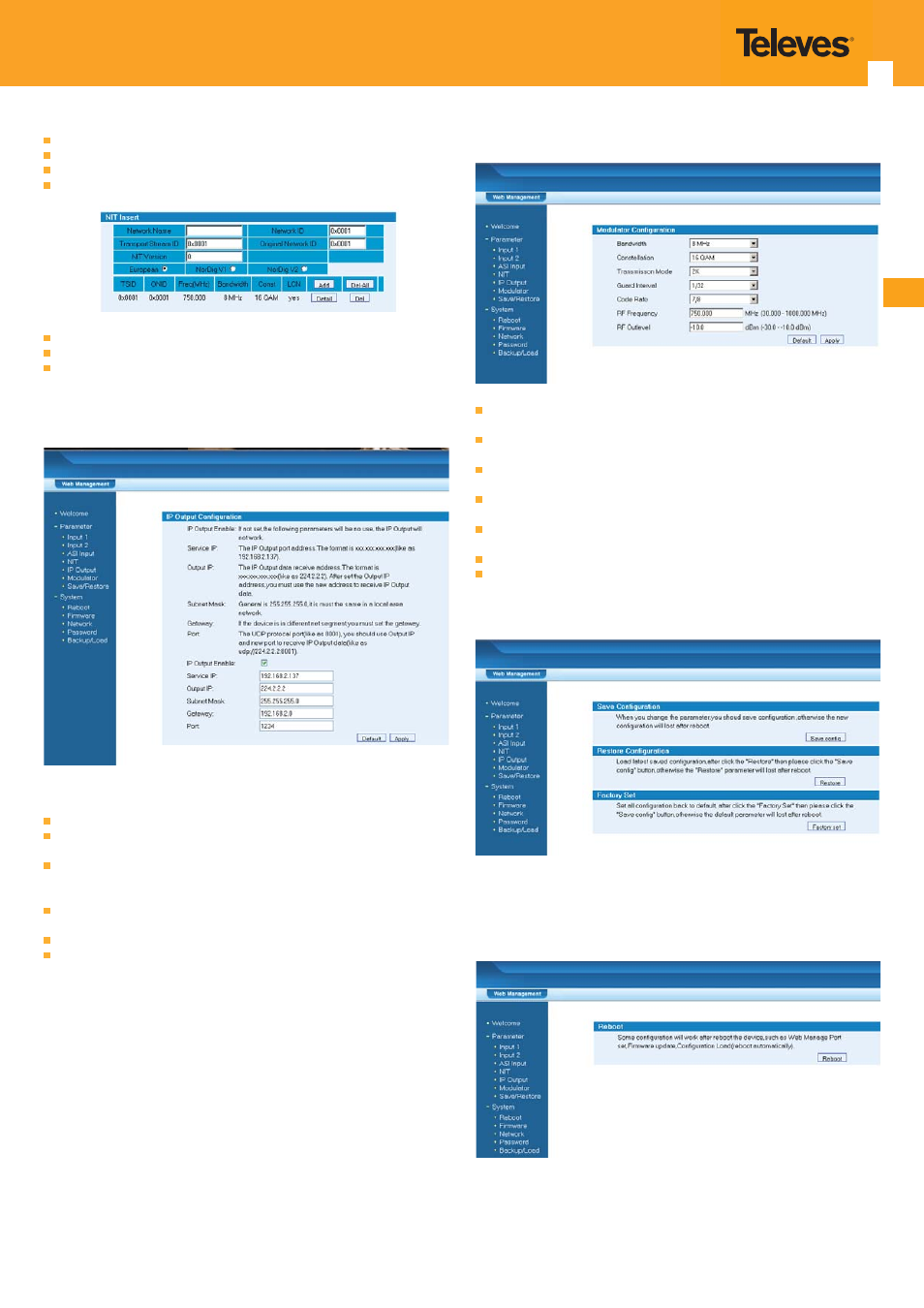
EN
13
Del: clicking “Del” to delete the added LCN information.
Save: clicking “Save” to save the current NIT parameters.
Cancel: clicking “Cancel” to exit the edit interface.
The display will show as below when user saved the NIT settings.
Update NIT: clicking to update the NIT tables in system.
Save NIT: clicking to save the settings.
Clear NIT: clicking to remove all the table have been inserted before.
8) IP out setting
Follow the help guideline for set IP out confi guration.
IP Output: The IP Output option, must be enable.
Service IP: The IP Output Port address. The format is xxx.xxx.xxx.xxx (like as
192.168.2.137).
Output IP: The IP Output data receive address. The format is xxx.xxx.xxx.xxx
(like as 224.2.2.2). After set the Output IP address , you must use the new
address to receive IP Output data.
Subnet Mask: General is 255.255.255.0, it is must the same in a local area
network.
Gateway: If the device is in diff erent net segment, you must set the gateway.
Port: The UDP protocol port (like as 8001), you should use Output IP and new
port to receive IP Output data (like as udp://224.2.2.2:8001).
Note: The signal available at the IP Output is the same as the RF output.
The protocol used for the MUX stream is UDP, so to see the modulated
channels you need a program that has this protocol, like VLC Media Player.
In recent versions of this particular program is necessary to put @ before the
IP address, for example, “udp :/ / @ 224.2.2.2:1234”.
Important: Not all computers have the ability to view a service provided by a
554803.
9) Modulator setting
Bandwidth: there are three possible options provided to be selected: 6M, 7M
and 8M.
Constellation: there also have three possible options to be selected: QPSK,
16QAM and 64QAM.
FFT: user can set the FFT (transmission mode) by selecting in the pull-down
menu.
Guard interval: user can select the guard interval value in the pull-down
menu: 1/32, 1/16, 1/8 and 1/4.
FEC: user can select the FEC value in the pull-down menu. There are fi ve
possible options provided to be chosen: 1/2, 2/3, 3/4, 5/6 and 7/8.
RF frequency: the range is 30~1000MHz.
RF output level: the range is -30~-10dBm.
10) Save/Restore
Note: In the fi rst use of the product, it is recommended to “Load Default” before
starting with the confi guration.
11) Reboot