Televes DigiSlot DVB-T modulator, wall mount User Manual
Page 11
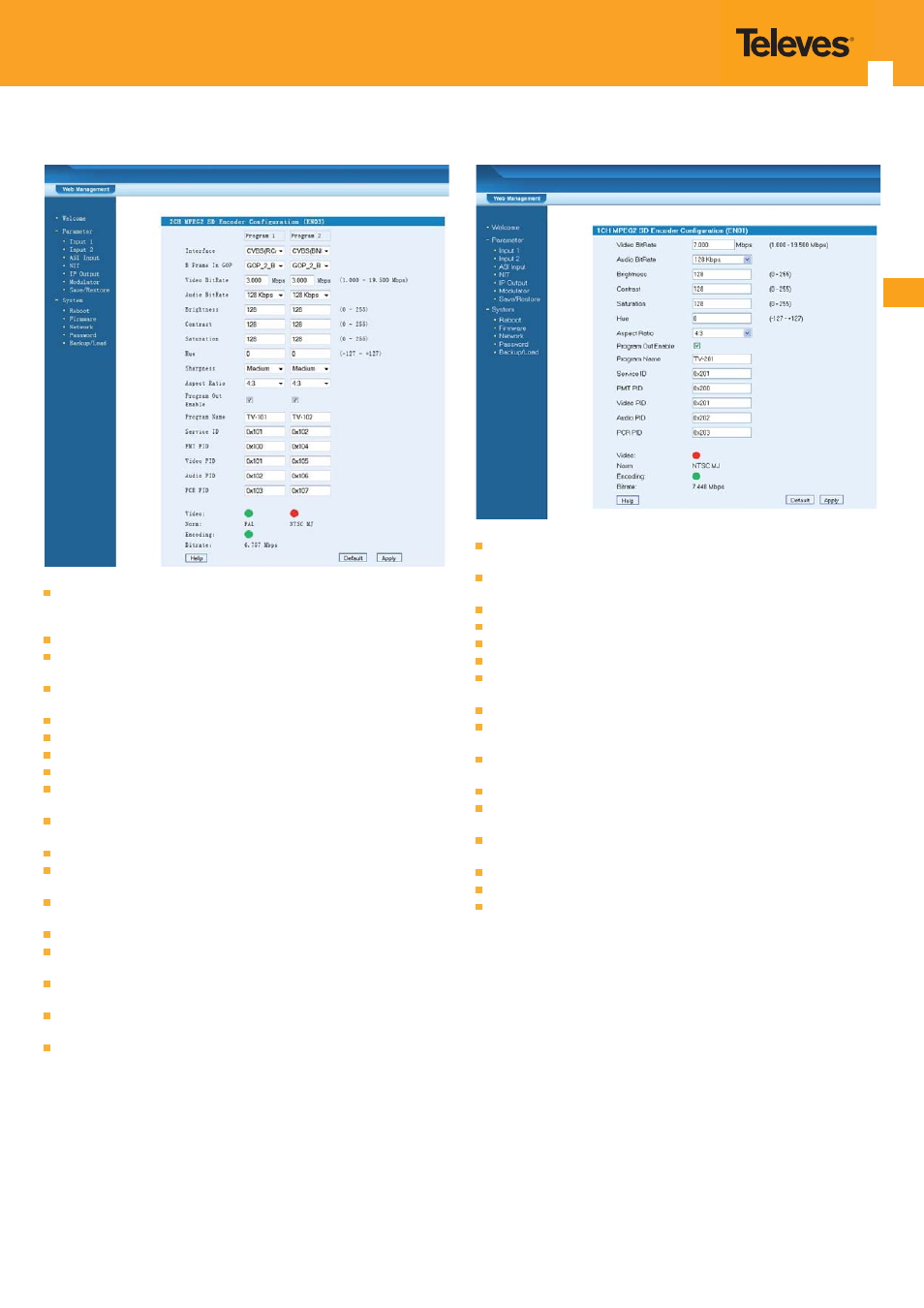
EN
11
4) 2 CVBS / YPbPr / S-Video inputs setting (554812)
Interface: Selection of input signal among CVBS (RCA), YPbPr and S-Video
(when YPbPr is selected, it is necessary to set one of the following resolutions:
720x480 60i, 720x576 50i).
B frame in GOP: Select a value for the GOP structure.
Video bit rate: The range of values from 1.000 to 19.500 Mbps. For SD signal,
3.000 Mbps is ok, HD signal at least need 6.000 Mbps.
Audio Bit Rate: Audio encode bitrate confi guration.You can select the suitable
audio bitrate from list.
Brightness: The range of values from 0 to 255 (Only for SD signal).
Contrast: The range of values from 0 to 255 (Only for SD signal).
Saturation: The range of values from 0 to 255 (Only for SD signal).
Hue: The range of values from -127 to 127 (Only for SD signal).
Sharpness: Confi gures the sharpness of the video image. You can select one
of several preset values (Only for 2CH MPEG2 SD Encoder).
Aspect Ratio: Confi gures the aspcet ratio of the video image. You can select
one of several preset values (Only for 2CH MPEG2 SD Encoder).
Program Out Enable: Enables / Disables the program out.
Program Name: Only support character and number. The length can not over
32 byte
Service ID: Also called program number, it is must diff erent from other
program. If you change it, you should modify the LCN.
PMT PID: Program Mapping Table PID
Video/Audio/PCR PID: in this area, user can set program PIDs as needed,
usually system will automatically select the default values.
Video: Green is normal, red means signal input error, please check signal
input and video format.
Encoding: Green is normal, red means encoder is not work, please check
signal input and video format.
Bit rate: Display the current encoder Bit rate.
5) 1 A/V input setting (554801)
Video Bit Rate: The range of values from 1.000 to 19.500 Mbps. For SD signal,
3.000 Mbps is ok, HD signal at least need 6.000 Mbps.
Audio Bit Rate: Audio encode bit rate confi guration. You can select the
suitable audio bit rate from list.
Brightness: The range of values from 0 to 255 (Only for SD signal).
Contrast: The range of values from 0 to 255 (Only for SD signal).
Saturation: The range of values from 0 to 255 (Only for SD signal).
Hue: The range of values from -127 to 127 (Only for SD signal).
Aspect Ratio: User can set the Aspect ratio. There are 4 possible options to be
selected: 1:1, 4:3, 16:9 and 2.21:1.
Program Out Enable: Enables / Disables the program out.
Program Name: Only support character and number. The length can not over
32 byte
Service ID: Also called program number, it is must diff erent from other
program. If you change it, you should modify the LCN.
PMT PID: Program Mapping Table PID
Video: Green is normal, red means signal input error, please check signal input
and video format.
Encoding: Green is normal, red means encoder is not work, please check
signal input and video format.
Norm: Display the video format of the input (Only for SD signal).
Video Format: Display the video format of the input (Only for HD signal).
Bit rate: Display the current encoder Bit rate.