Web nms operation, 1 specifi cation, 1 login – Televes DigiSlot DVB-T modulator, wall mount User Manual
Page 9
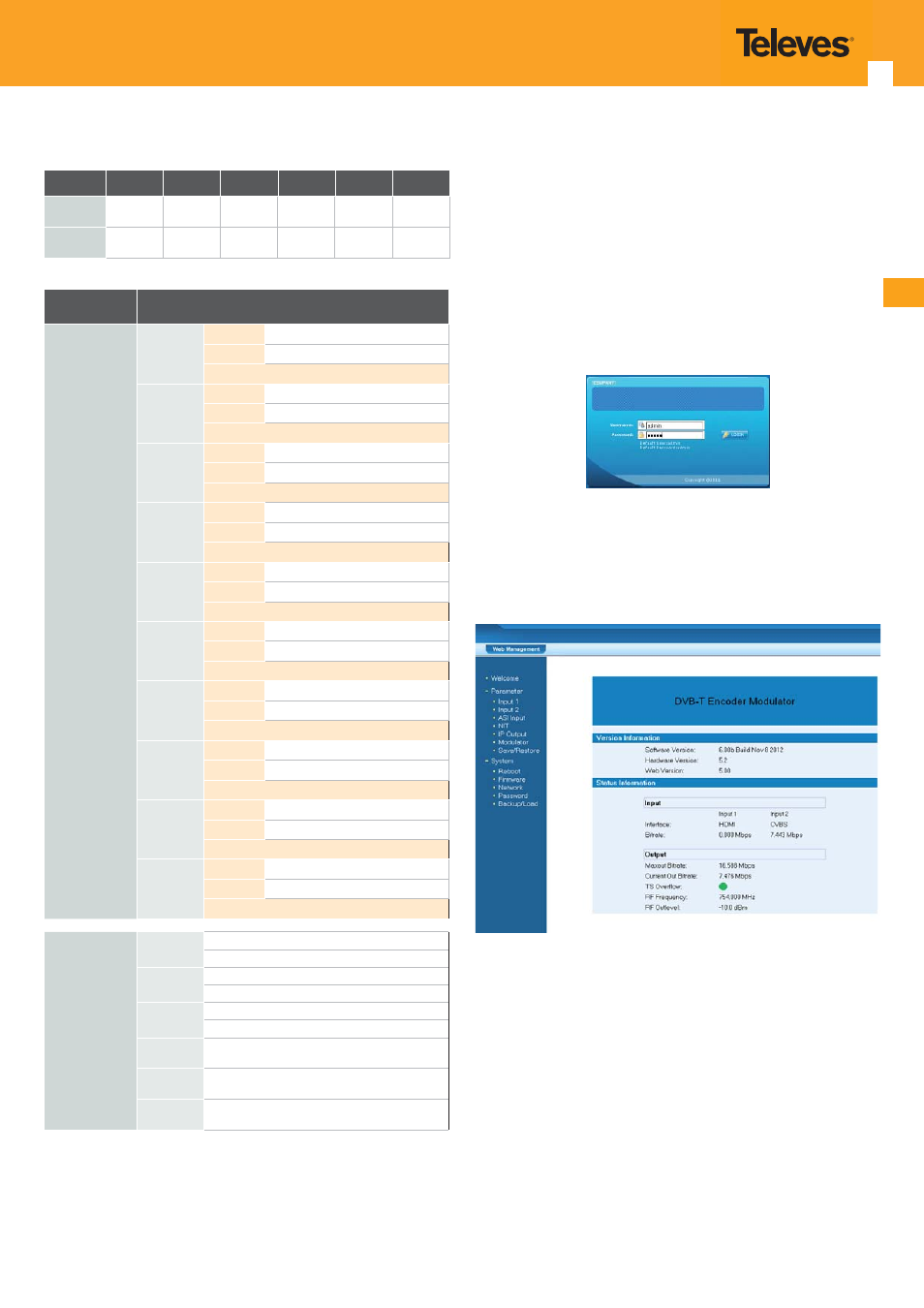
EN
9
4.1 Specifi cation
Ref.
554801
554802
554803
554804
554812
554813
Video
Compress.
MPEG-2 SD MPEG-2 SD
MPEG-4
(H264 HD)
MPEG-4
(H264 HD)
MPEG-2 SD MPEG-2/4
Audio
Compress.
MPEG-2
MPEG-2
MPEG-2
MPEG-2
MPEG-2
MPEG-2/4
Encoding
mode
MPEG-2 / H264 / AVC SD / HD
Input port
Option 1
Port 1
A
Port 2
A
RF input
Option 2
Port 1
B o C
Port 2
B o C
RF input
Option 3
Port 1
D o E
Port 2
D o E
RF input
Option 4
Port 1
A
Port 2
B o C
RF input
Option 5
Port 1
A
Port 2
D o E
RF input
Option 6
Port 1
A
Port 2
F
RF input
Option 7
Port 1
B o C
Port 2
D o E
RF input
Option 8
Port 1
B o C
Port 2
F
RF input
Option 9
Port 1
D o E
Port 2
F
RF input
Option 10
Port 1
F
Port 2
F
RF input
Legend
A
(554801)
One channel CVBS input
Unbalanced audio input
B
(554802)
Two channel CVBS input
Unbalanced audio input
C
(554812)
Two channels S-Video/YPbPr/CVBS input
Unbalanced audio input
D
(554803)
One channel HDMI MPEG4 (H264) input
E
(554813)
One channel HDMI MPEG2/4 (H264) input
F
(554804)
Two channels HDMI MPEG4 (H264) input
IMPORTANT:
This equipment generates a delay of about 2 seconds between the signal at
inputs A/V and HDMI, and their corresponding outputs in RF and IP.
For this reason, the use of game consoles (eg PS3, XBox360 ...) as signal sources
is not recommended, because only watching movies is achieved, not being
able to really play.”
5. WEB NMS operation
User not only can use front buttons for setting confi guration, but also can
control and set the confi guration in computer by connect to web NMS
Port. User should ensure that the computer’s IP address is diff erent from the
Modulator’s IP address; otherwise, it would cause IP confl ict.
5.1 Login
A login interface will pop up fi rstly when user entered the IP address:
http://192.168.0.136 (or shown in 5.1 IP Address menu), the interface shows as
follow picture. Both of the default user name and password are admin.
User will face welcome interface after login, and all setting options are been
listed on the left side. And the main window at the right shows version
information and status information. (All the example pictures been showed
here just window captures pictures when the device connected in our test
room, status shows on the picture just for reference, they are not fi xed value).