Cco info, Network topology – Televes Coaxdata 1Gbps-HDTV COAX+PLC 1ETH+1SFP User Manual
Page 14
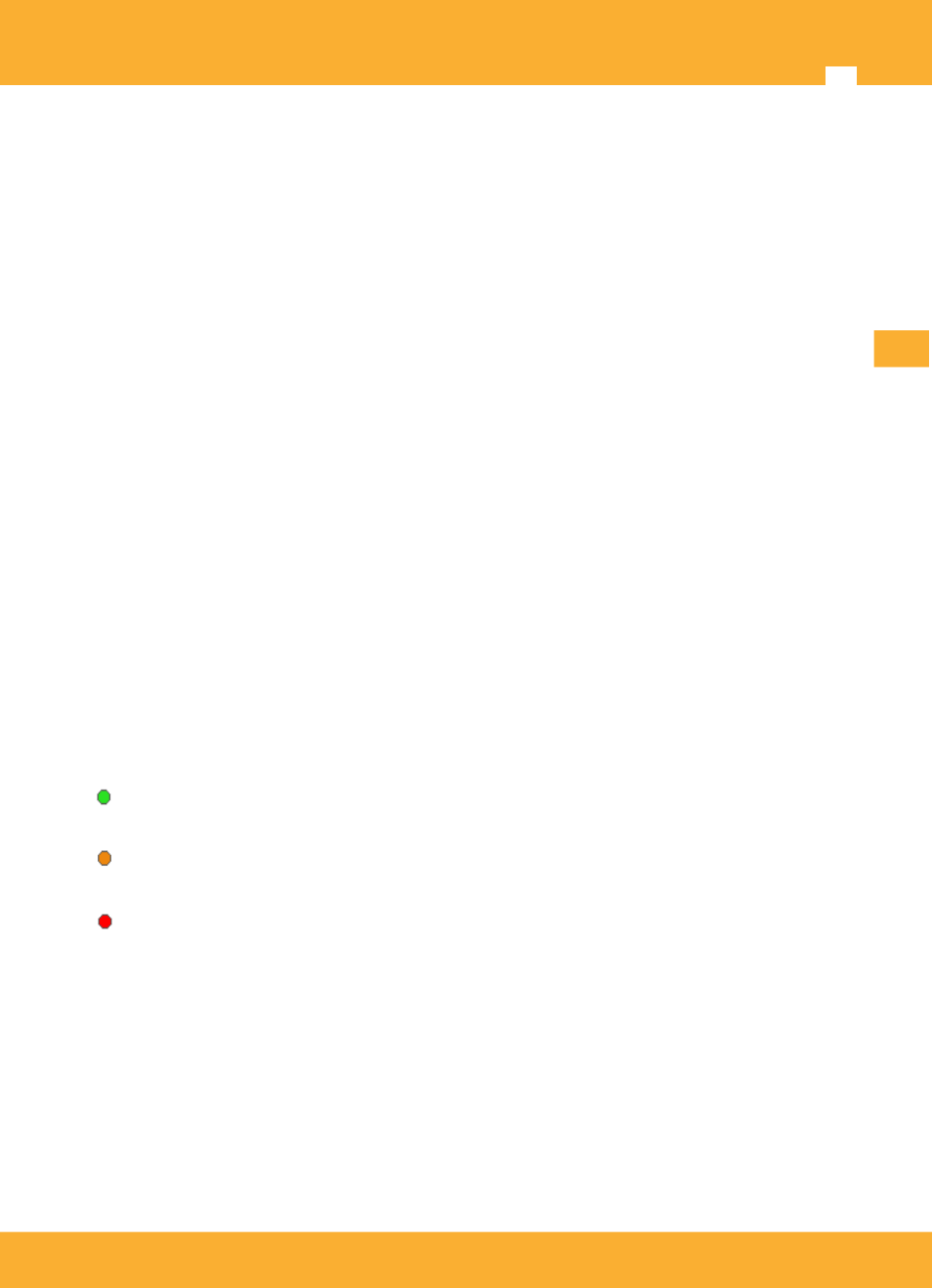
CoaxManager
™
User Guide
14
CCO Info
Parameters shown in CCo Info:
•
CCo MAC
: MAC address of the device with CCo functions (Central Coordinator) on the
network. On MxU, displays MAC Address of network master.
•
CCo TEI
(Terminal equipment identifier): Is an unique identifier of a device on a network. It is
always 1
•
NID
(Network identifier): When a master proceeds to create new networks on coaxial data
generated Network identifiers value by a hash algorithm. In same network can coexists up to 4
masters with same Netwok Password, creating same AVLN, but with a different NID Identifier. A
slave may choose to connect to a master NID or with other, depending on channel conditions.
•
SNID
(Short Network identifier): Value derived from the NID but a single byte. This value is used
by slaves to uniquely identify the master who joined to form a network.
Network Topology
This section contains information related to network modems. When the application is connected to the
master shows the links established with the slaves.
When device has link set but none devices connected to Ethernet ports show a MAC Bridge = FF: FF:
FF: FF: FF: FF and displays a estimate of the channel's bandwidth with three colours green, orange or
red.
When device have Ethernet hosts and really there is a flow of information between the master and a
slave, you will see information on the channel coding (Mbps) in the columns for TXCoded / Raw (Mbps)
and RXCoded / Raw (Mbps), which indicate rates maximum reached by the channel coding on each of
the links.
Attenuation conditions, channel noise or zero frequency response can alter the values obtained for
throughput. To make more intuitive analysis of the values in the application has chosen a range of
colors to indicate the status of the channel
Indicates that the link operates
at maximum rate
coaxDATA 200Mbps-HDTV (120Mbps<throughput<150Mps)
coaxDATA 1Gbps-HDTV (300Mbps<throughput<450Mps)
Indicates that the link operates
at medium rate
coaxDATA 200Mbps-HDTV (70Mbps<throughput<120Mps)
coaxDATA 1Gbps-HDTV (170Mbps<throughput<300Mps)
Indicates that the link operates
at poor rate
coaxDATA 200Mbps-HDTV (throughput<70Mps)
coaxDATA 1Gbps-HDTV (throughput<170Mps)
CoaxManager also provide data about the link tonemap (set of carriers with QAM 4096, QAM 1024,
QAM 256,..., QPSK) and transmission mask, which indicates whether the carriers are attenuated or
transmitting.
By clicking directly on the link you will get the following window with all the data on it.
This information allows to know in addition to providing the link information about frequencies where, by
excessive noise or channel attenuations, are decreased their rate tonemap and each of the carriers
contributing to the data stream.
EN