Connecting coaxdata modem to coaxmanager, Televes – Televes Coaxdata 1Gbps-HDTV COAX+PLC 1ETH+1SFP User Manual
Page 7
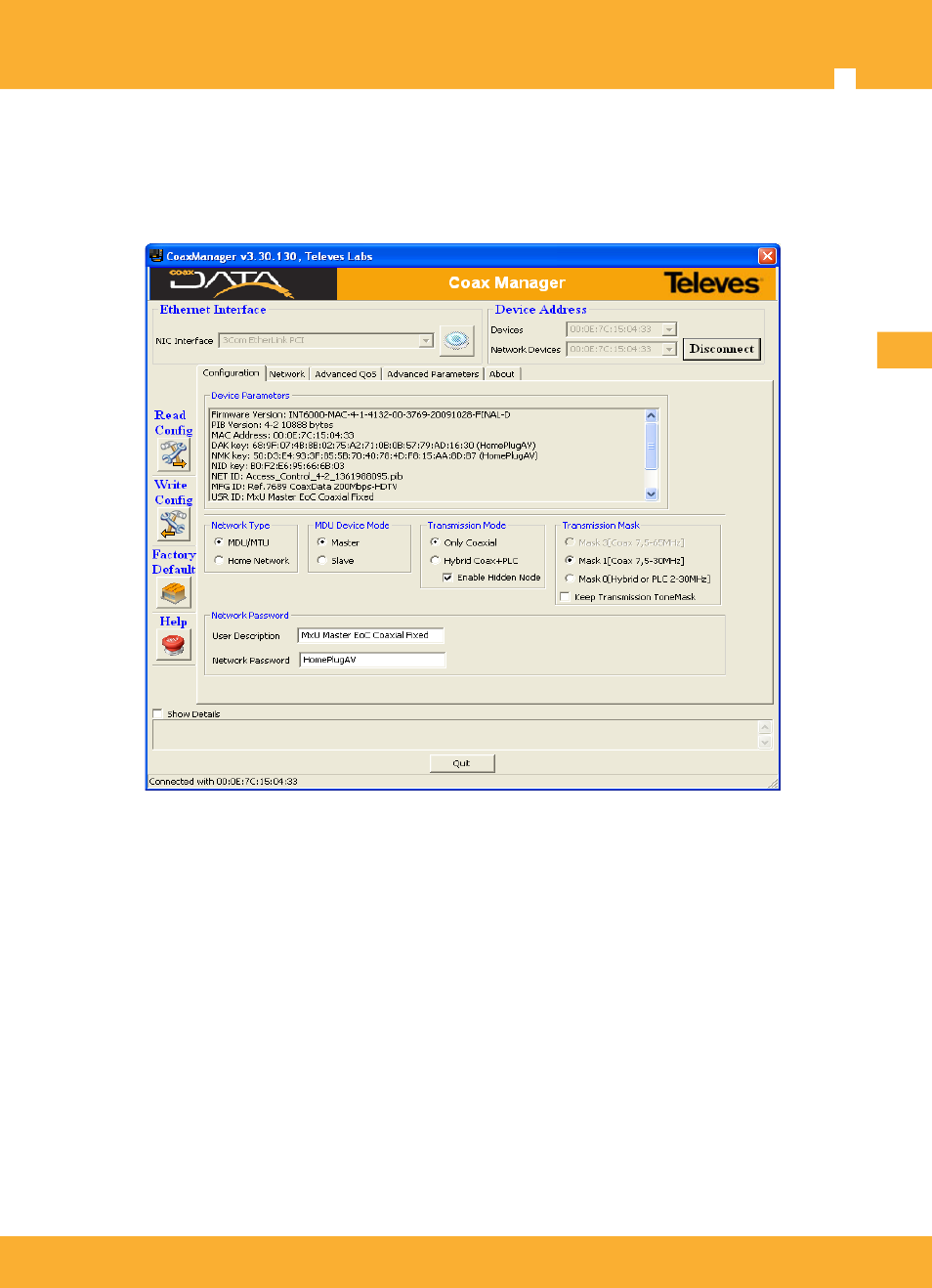
Televes
®
7
Connecting CoaxDATA Modem to CoaxManager
After installing application, when CoaxManager start scan all computer ethernet interfaces trying to find
connected devices. In the case of identifying a device already connected, get information associated
therewith.
Application provides two combos
NIC Interface and Devices
showing interfaces and devices that
have been located within these interfaces. When pressed in combo Devices updates automatically
Network Devices
list, showing local device (connected directly through ethernet) and all devices that it
has located within its network. .
Click on Connect/Disconnect
Button to select which device you want to configure. Different
operations are available :
•
Read Config
: Reads connected device configuration. This operation is performed automatically
when connected to a device.
•
Write Config
: Write configuration on connected device. Configuration is changed through tab
GUIs.
•
Factory Defaults
: Sets device to factory settings. Be careful with this option since restore to
factory configuration causes lose any settings you made on it. This button has the same effect
as Factory Defaults button located on the front of the modems.
•
Help
: This manual.
EN