Setting qos parameters (advanced user), Default priorities – Televes Coaxdata 1Gbps-HDTV COAX+PLC 1ETH+1SFP User Manual
Page 18
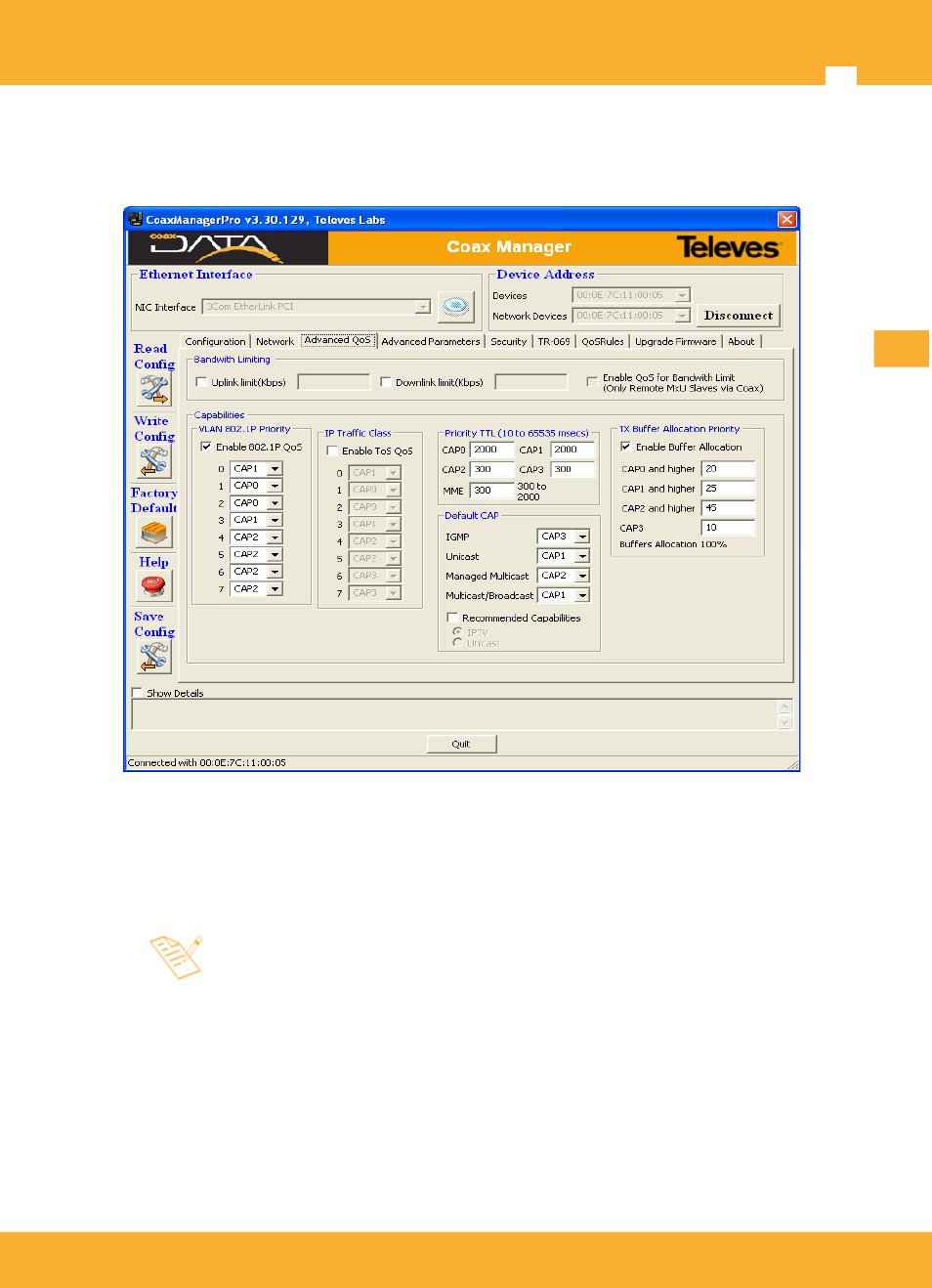
CoaxManager
™
User Guide
18
Setting QoS parameters (Advanced User)
This tab allows configuration of the QoS parameters of a device.
CoaxDATA devices have various QoS mechanisms that allow prioritize traffic by type: either video,
voice or data. Each one of these traffic can have, depending on the installation requirements and
provide different mechanisms for ensuring priority.
You can set up to 4 priority levels, called CAP "Channel Access Priority": CAP3 (highest priority), CAP2,
CAP1 and CAP0 (lowest priority). Packets belonging to higher priority are transmitted first.
There are three mechanisms for priority setting. Are shown in order of
preference in the firmware.
- Default Priorities
- Mapping as 802.1p and / or cough
- QoS Rules (CoaxManagerPro Only)
Default Priorities
This section allows the assignment of priority levels based on packets by type. This assignment
overrides VLAN tag (802.1p) or IPv4 ToS (Type of Service) priority settings:
Unicast
(default CAP1): sets the default priority for unicast packets without VLAN tag
transmitted between devices
IGMP
(default CAP3): Permite asignar la prioridad de paquetes IGMP utilizados para gestionar
streams multicast.
EN