Important safety instructions, General installation conditions, How to use the equipment safely – Televes Coaxdata 1Gbps-HDTV COAX+PLC 1ETH+1SFP User Manual
Page 4: Electrical safety symbols
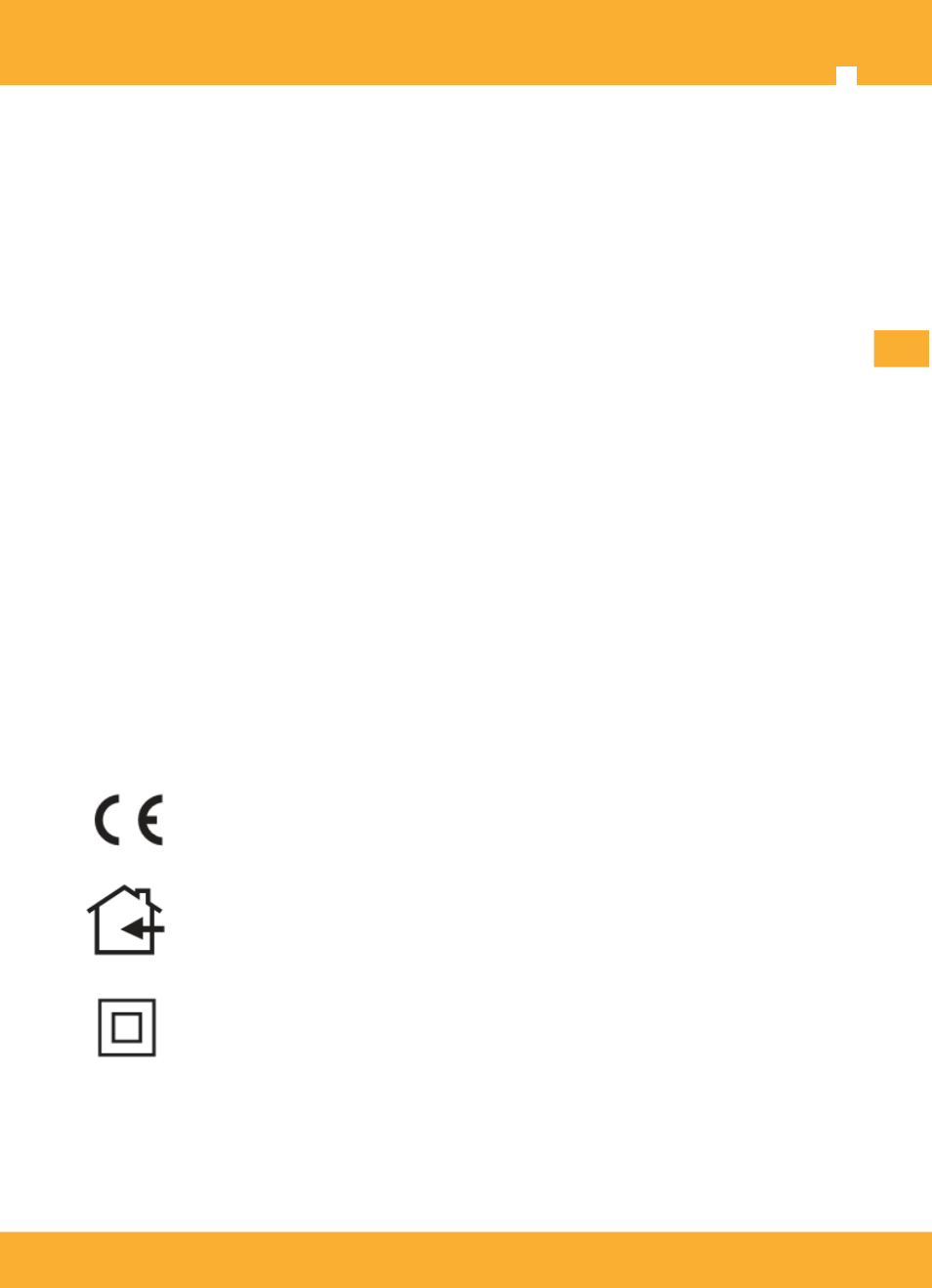
CoaxManager
™
User Guide
4
Important safety instructions
General installation conditions
Before handling or connecting the equipment,please read this manual.
In order to reduce the risk of fire or electric shock, do not expose the equipment to rain or
moisture.
Do not take the cover off the equipment without disconnecting it from the AC power.
Do not obstruct the equipment’s ventilation system.
Please allow air circulation around the equipment.
The equipment must not come into contact with water or even be splashed by liquids. Do not
place containers with water on or near the equipment if it is not adequately protected.
Do not place the equipment near sources of heat or in excessively moisture conditions.
Do not place the equipment where it may be affected by strong vibrations or knocks.
How to use the equipment safely
The powering supply of this product is: 100-264 Vac~ 50/60 Hz.
If any liquid or object falls inside the equipment, please contact a specialized technician.
To disconnect the equipment from the mains, pull from the connector, and never pull from the
cable.
Do not connect the equipment to the mains until all the other connections have been made.
The AC Power socket that is going to be used to connect the equipment should be located
nearby and should be easily accessible.
Electrical safety symbols
This symbol indicates compliance with the requirements of CE mark.
This symbol indicates that the equipment is for indoor use only.
This symbol indicates that the equipment complies with the safety requirements for
class II equipment.
EN