Introduction, Application description, Features – Televes Coaxdata 1Gbps-HDTV COAX+PLC 1ETH+1SFP User Manual
Page 5: System requirements, Supported coaxdata devices, Televes
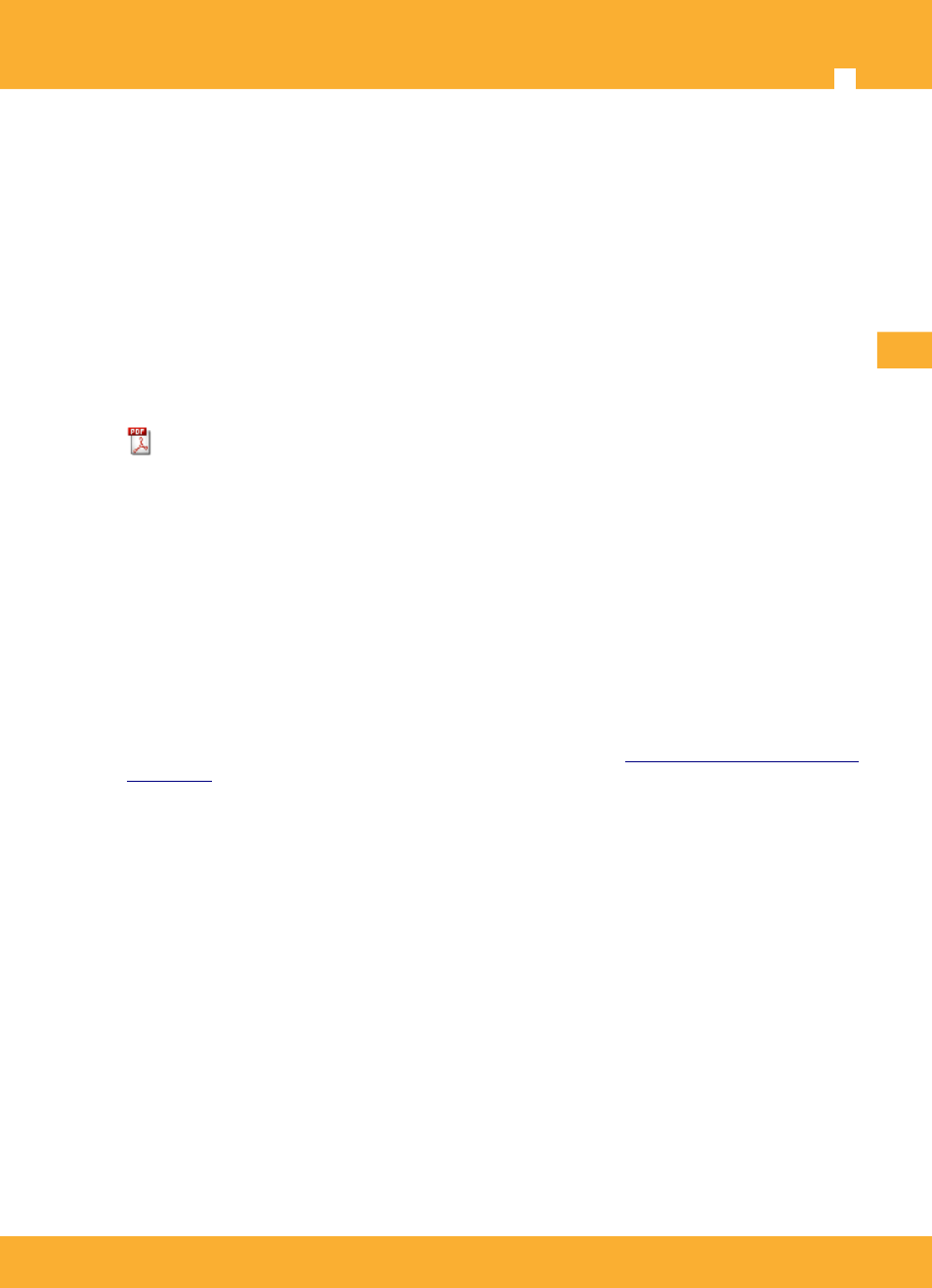
Televes
®
5
Introduction
Application Description
CoaxManager™ software allows CoaxDATA™ device configuration, setting different modes of
operation, checking installation state and links between devices. CoaxManager™ also allows
configuration of QoS parameters, and other options such as activation of low-power modes for energy
efficiency,
Features
Check coax or PLC installation obtaining
links status and traffic rates
between devices.
Create
PDF reports
of network status for later analysis.
Allows basic device configuration setting
MxU/HomeNetworking
operating modes.
Set
Network password
for create several system networks. You can install up to four masters
(each with a different key) on the same coaxial network.
Allows configuration of
QoS parameters
supporting four priority levels based on IEEE 802.1Q
VLAN tags or IPv4 ToS (Type of Service).
Supports
Advanced Features
to configure IGMP, number of users or Low Power Mode.
System Requirements
Application works with Windows 2000/XP/Vista/7/8
Application works on Mac OS X and Linux Operating systems with virtualization based on
Oracle VM VirtualBox software for Windows 2000/XP/Vista/7/8.
Application requires installation of additional Winpcap library
. If library is not installed, CoaxManager automatically install on your PC.
System is fully
Plug & Play
and requires no installation of any additional software or drivers.
Supported CoaxDATA Devices
Following CoaxDATA devices are supported by application:
•
Ref.7689 CoaxDATA™ 200Mbps-HDTV
•
Ref.768973 CoaxDATA™ 200Mbps-HDTV 1xEth
•
Ref.769201 CoaxDATA™ 1Gbps-HDTV
•
Ref.769202 CoaxDATA™ 1Gbps-HDTV with SFP
•
Ref.769203 CoaxDATA™ 1Gbps-HDTV 1XEth
EN