Menu operations, 7] display & set – TVLogic LVM-091W-3G User Manual
Page 21
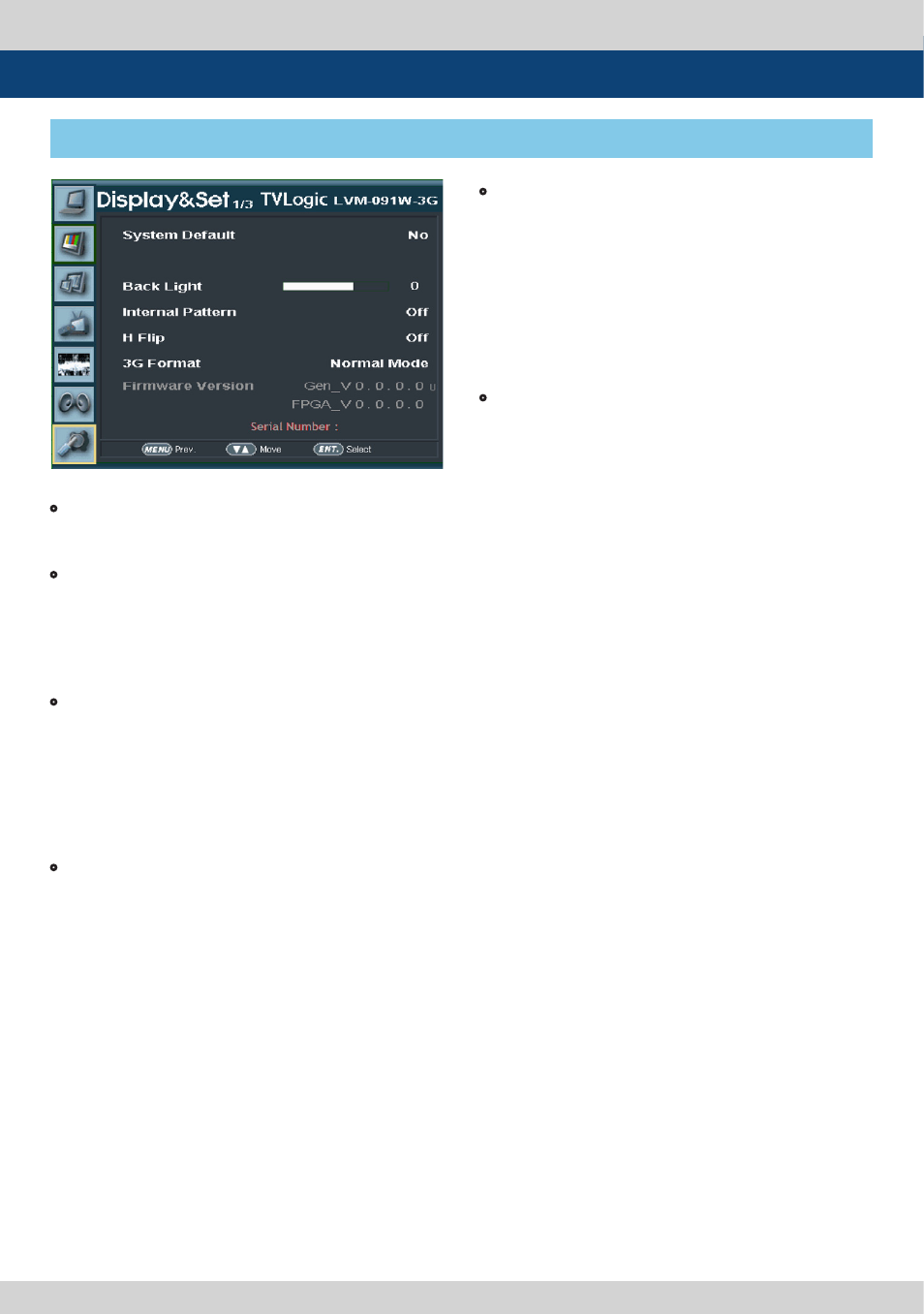
Multi Format LCD Monitor 21
• System Default
- Used to initialize OSD values to factory default.
• Back Light
- Used to indicate the backlight level.
- In case of System Default, the value returns to
factory default(after color calibration).
- Available values are from 0 to 50.
• Internal Pattern
- Generates ColorBar, Pluge and Grayscale
Pattern internally.
- Selectable range for Gray Pattern is from 0% to
100% with 5% increment.
* See section “7. Other Functions -> [11] Iternal
Pattern” on page 32 for more information.
• H Flip
- Used to the displayed image to be flipped
horizontally.
- This feature provides flexible mounting
options for camera operators.
[7] Display & Set
5. Menu Operations
• 3G Format
- Used to select 3G-SDI A/B input format
among NORMAL MODE(AUTO - A 422 10BIT_
YCbCr 50/60P), A 444 10/12BIT_YCbCr, A 444
10/12BIT_RGB, A 422 12BIT_YCbCr, B 444
10/12BIT_YCbCr, B 444 10/12BIT_RGB, B 422
12BIT_YCbCr, B 422 10BIT_YCbCr 50/60P.
- In NORMAL MODE, automatically detected
when Payload signal is contained.
• Firmware Version
- Displays current firmware version.