Menu operations, 7] display & set – TVLogic LVM-091W-3G User Manual
Page 22
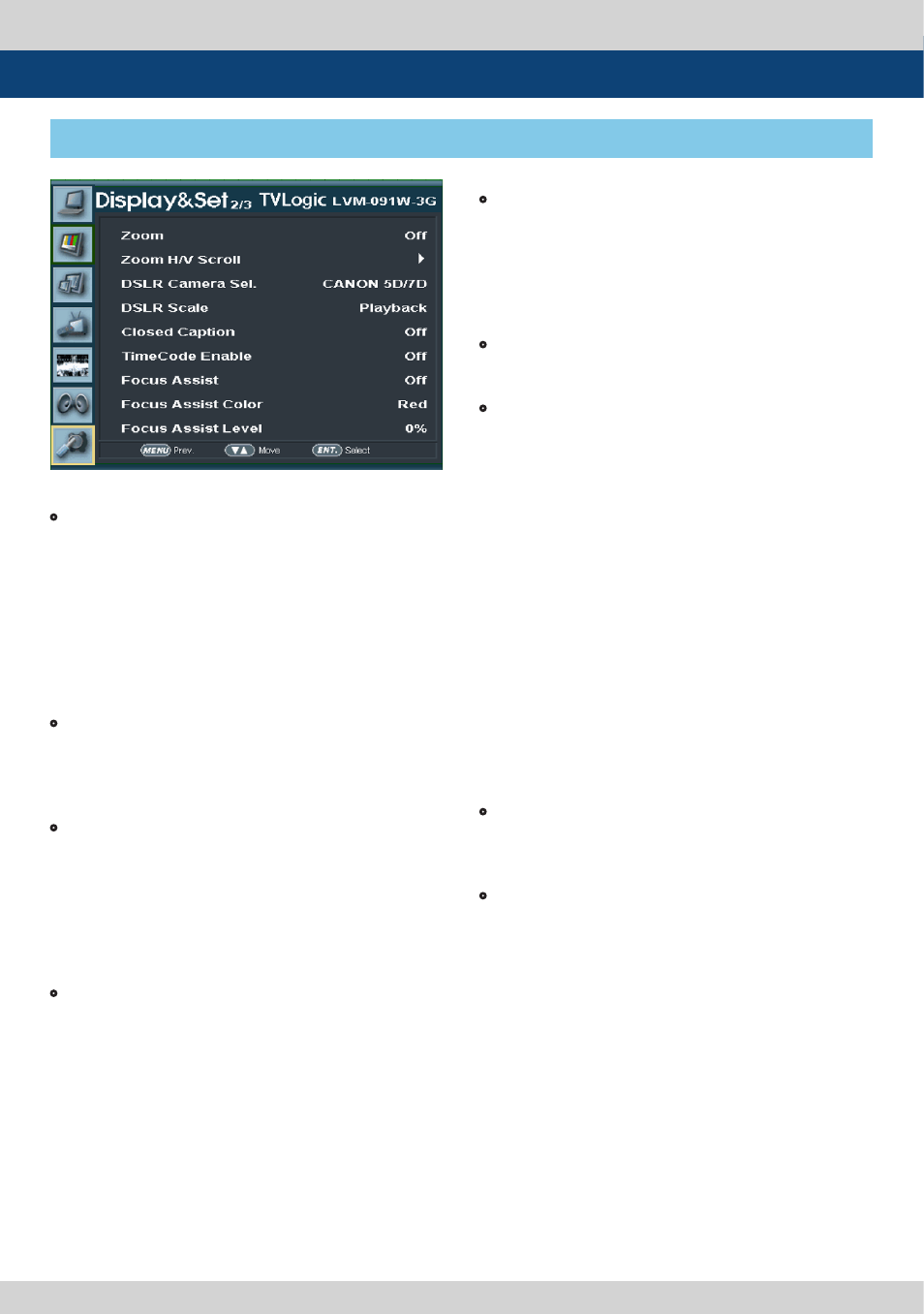
22 Multi Format LCD Monitor
[7] Display & Set
5. Menu Operations
• Closed Caption
- This item selects Closed Caption.
- Available modes are OFF, 708, 608(LINE21),
608(ANC).
* 608 : CEA-608-B, 708 : CEA-708-C standard
display only.
• TimeCode Enable
- Used to set the time code among OFF, VITC and LTC.
• Focus Assist
-
Focus Assist helps the shooters to easily find
out the exact area in the picture with good
focus, simply by adding colors on the shape
or boundaries of the object in the picture.
-
Activates in order of [(Mono) On][(Color] On]
[Off]
* (Color) On : Only the boudary of the area
with good focus is displayed with the
designated color.
* (Mono) On : The boundary of the area with
good focus is colored with the designated
color, while the rest of the areas(pixels) have
only Y’(Luma) signals to be black & white
image.
* See section “7. Other Functions [8] Focus
Assist” for more information.
• Focus Assist Color
- Used to select a color for FOCUS ASSIST among
red, green and blue.
• Focus Assist Level
- Used to set the edge difference value between
the edges in an image.
- Available values are from 0 to 100. Larger value
means more sophisticated detail detection.
- Designated color is displayed when the difference
of the edges exceeds the previously set value.
- This feature is available only when the FOCUS
ASSIST mode is activated.
• Zoom
- Used to magnify the image up to 90% on a
pixel basis and is displayed on full screen.
* (e.g.,10% Zoom : If the input signal’s resolution
is 1920 x 1080, only 90% (1728(H) x 976(V)) of
the image would be shown on full screen
without 10% (192(H) x 108(V)) of the image.)
* See section “7. Other Functions -> [6] Zoom”
for more information.
• Zoom H/V Scroll
- Activated when [Zoom] mode is selected.
- Used to move the enlarged image to the left/
right or Up/Down by controlling the Knob.
• DSLR Camera Sel.
- Select the DSLR camera to be used with LVM-
091W-3G. Available models are [CANON
5D/7D], [SONY A77] and [NIKON D7000].
* DSLR cameras’ screen size and aspect ratio of
Live / Record / Playback modes vary according
to their manufacturer.
• DSLR SCALE (HDMI Format Only)
- This is a special function for CANON/NIKON/
SONY DSLR cameras.
- Used to scale the image with different
resolution as to the operation mode(Live View/
Record/ PlayBack) of the camera to fullfill the
screen.
* See section “7. Other Functions [10] DSLR
SCALE” for more information.