Controls & functions, Front – TVLogic LVM-091W-3G User Manual
Page 8
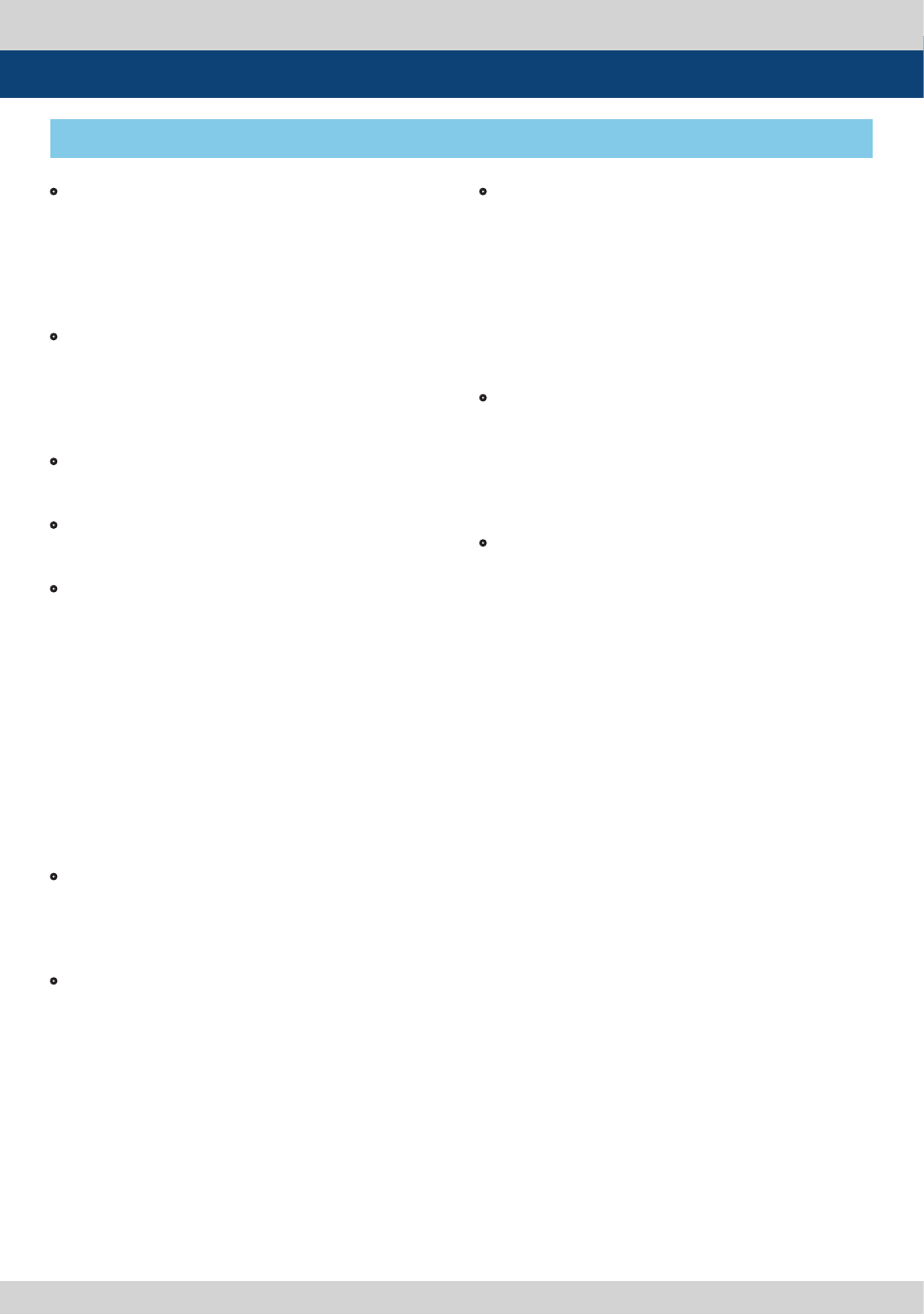
8 Multi Format LCD Monitor
3. Controls & Functions
FRONT
• [ANALOG] Button/Lamp
- Used to select desired Analog input.
(CVB1/2/3, S-Video, Component, RGB)
- Press the button to activate the analog input
menu-selection, then use UP and DOWN
button to select desired input.
• [DVI] Button/Lamp
- Used to select desired DVI input.
- Press the button to activate the DVI input
menu selection, then use UP and DOWN
button to select desired input.
• [SDI-A] Button/Lamp
- Used to select SDI-A input.
• [SDI-B] Button/Lamp
- Used to select SDI-B input.
• [SCAN] Button/Lamp
- Used to change the scan mode.
- Press the button to activate through the scan
modes: [UNDERSCAN] -> [OVERSCAN] ->
[PIXEL TO PIXEL] -> [USER ASPECT] ->
[UNDERSCAN]
#PIXEL TO PIXEL mode is not available in
graphic mode.
#[USER ASPECT]: User can adjust width and
height of the display.
* See section “7. Other Functions -> [2] Pixel to
Pixel and [3] User Aspect” for more
information.
• [ASPECT] Button/Lamp
- Used to change the display various ratio.
- Activates in order of [16:9]-[4:3]-[2.35:1]-[1.85:1]
-
[15:9]-[16:10]-[AUTO]-[16:9].
• [MARKER], [HVDELAY] Button/Lamp
- Used to activate/deactivate the Marker. The
type of marker at work may be selected on the
main menu.
- Used to check horizontal sync and vertical sync
simultaneously.
• [BLUE ONLY]/[MONO] Button/Lamp
- Activates in the order of [OFF]-[Blue Only]-
[Mono]-[OFF].
- Press the button to remove red and green
from the input signal and display the screen
only under a blue signal. Press the button
again to activate mono mode.
- They are not available in RGB, DVI ANALOG
and DVI DIGITAL modes.
• [PHASE] Button/Lamp
- Used to change the Phase value. Press
[PHASE] button and use [UP]/[DOWN] button
to control.
# Phase is not available in DVI Analog & PAL
mode.
• [WAVEFORM]/[VECTOR SCOPE] Button/Lamp
- Pressing the button activate features in the
order of: [Off]-[Waveform]-[Vector Scope]-
[Waveform Wide]-[Waveform YCbCr]-[Wave &
Vector]- [Vector_YCbCr]-[Full Waveform(Y)]
-[Full Vectorscope]-[OFF].
- [Waveform YCbCr] : Displays each waveform
for elements of the luminance and Cb/Cr of
the input signal.
- [Wave & Vector] : Displays waveform and
vector scope simultaneously.
- [Vector YCbCr] : Displays Vector scope and Y/
Cb/Cr waveform simultaneously.
* See section “7. Other Functions [4]Waveform
function and [5]Line Select” for more
information.