Controls & functions, Front – TVLogic LVM-091W-3G User Manual
Page 9
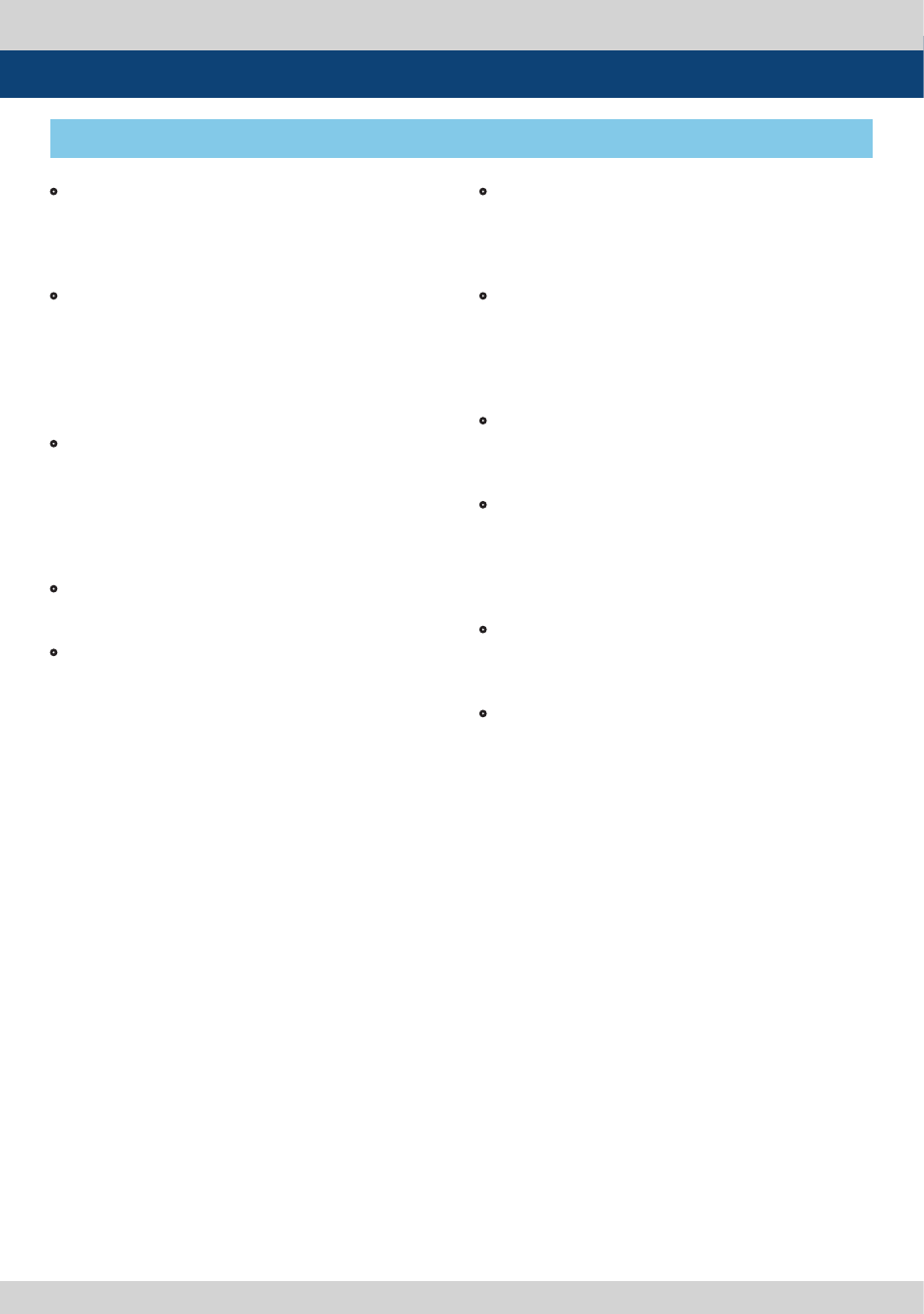
Multi Format LCD Monitor 9
3. Controls & Functions
FRONT
• [MENU] Button/Lamp
- Used to activate the OSD menu.
- When the OSD menu is activated, press this
button to exit from the menu.
• [UP] Button
- Used to move within the menus during OSD
menu activation and is also used to increase
the value of selected feature.
- In Pixel to Pixel mode, press the button to
rotate the display clockwise.
• [DOWN] Button
- Used to move within the menus during OSD
menu activation and is also used to decrease
the value of the selected feature.
- in Pixel to Pixel mode, press the button to
rotate the displays counterclockwise.
• [ENTER] Button
- Used to confirm a chosen value.
• [POWER] Switch
- Power On/Off button. If the signal is normal,
LED lights in Green. If the signal is
unsupported or disconnected, LED fflashes in
Yellow.
• [TALLY] Lamp
- Tally lamp that can be toggled in green or red
using the REMOTE(RJ-45) port or RS-422 serial
communication.
• [APERTURE] Knob
- Used to adjust the picture sharpness. The
value is selectable between -12 ~ 12.
#Aperture is not available in DVI Analog or
Graphic mode.
• [BRIGHT] Knob
- Used to adjust the degree of brightness.
- The value is selectable between -100 ~ 100.
• [CHROMA] Knob
- Used to adjust the saturation of the image.
- The value is selectable between -50 ~ 50.
#This feature is not available in DVI Graphic
mode and DVI Analog.
• [CONTRAST] Knob
- Used to adjust the contrast.
- The value is selectable between -100 ~ 100.
• [VOLUME] Knob
- Used to adjust the volume for internal
speaker and external output.
- The value is selectable between 0 ~ 30.