6 connecting to a digital amplifier – UEBO M200 Networked User Manual
Page 10
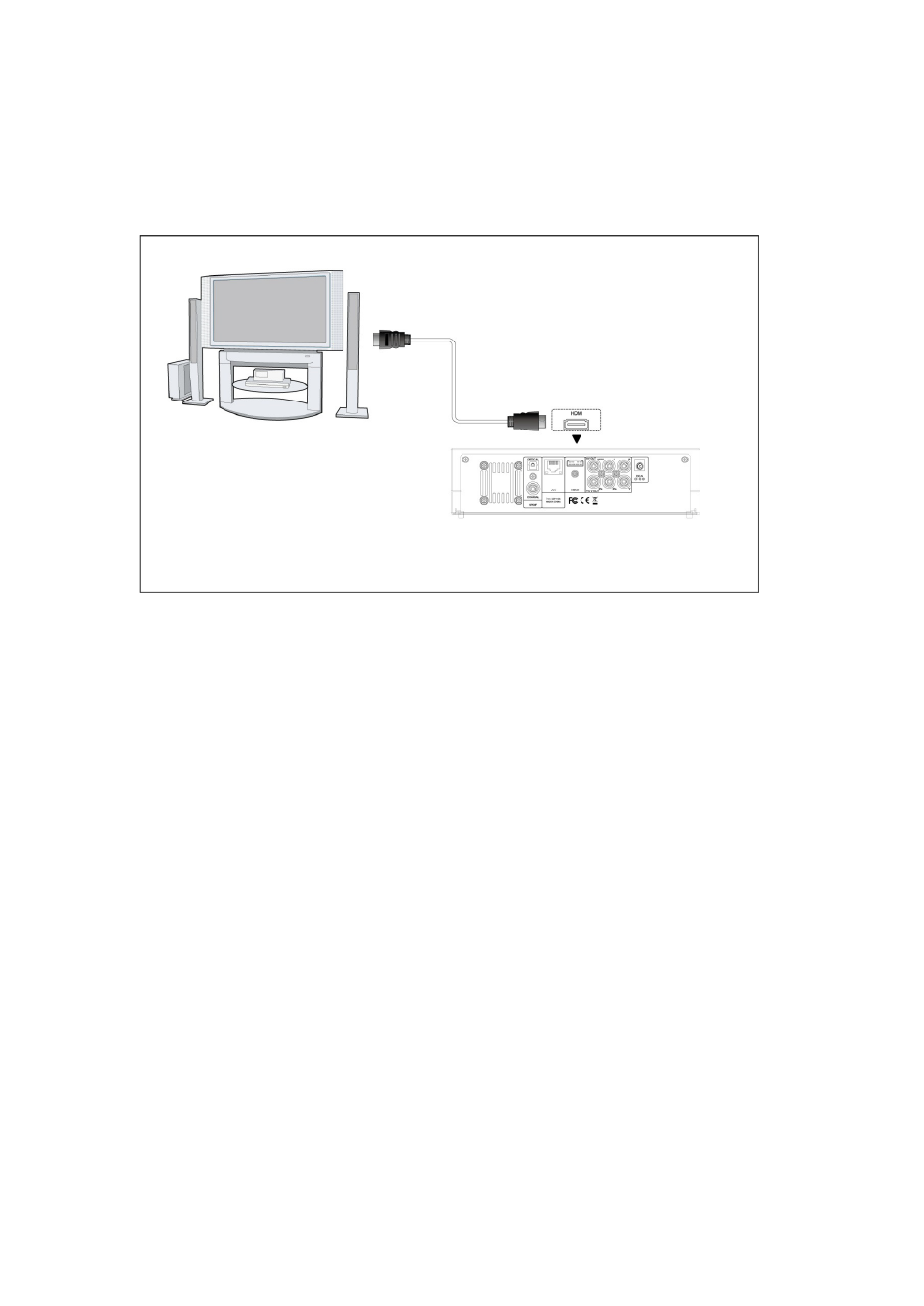
10 / 68
1.4.5.3 HDMI OUT
1. Plug one connector from your HDMI cable to the Player’s HDMI jack.
2. Plug the other connector from your HDMI cable into the TV’s HDMI jack.
IMPORTANT: The HDMI cable is an optional accessory and is sold separately.
1.4.6 Connecting to a Digital Amplifier
To enjoy special sound processing by Dolby Digital, DTS, or MPEG (Please refer to “
3.1
Changing Audio Settings” for configuration), do the following:
1. Plug the coaxial RCA connector into the Player’s S/PDIF coaxial jack.
2. Connect the other end of the coaxial RCA cable to your amplifier or your home stereo
system.
3. Using your optical TOSLink cable is another option. Connect the TOSLink cable to the
optical jack.
4. Connect the other end of the TOSLink cable to your Amplifier or home stereo system.
NOTE: We do not supply TOSLink Optical fibers or Coaxial RCA cables.