UEBO M200 Networked User Manual
Page 21
Advertising
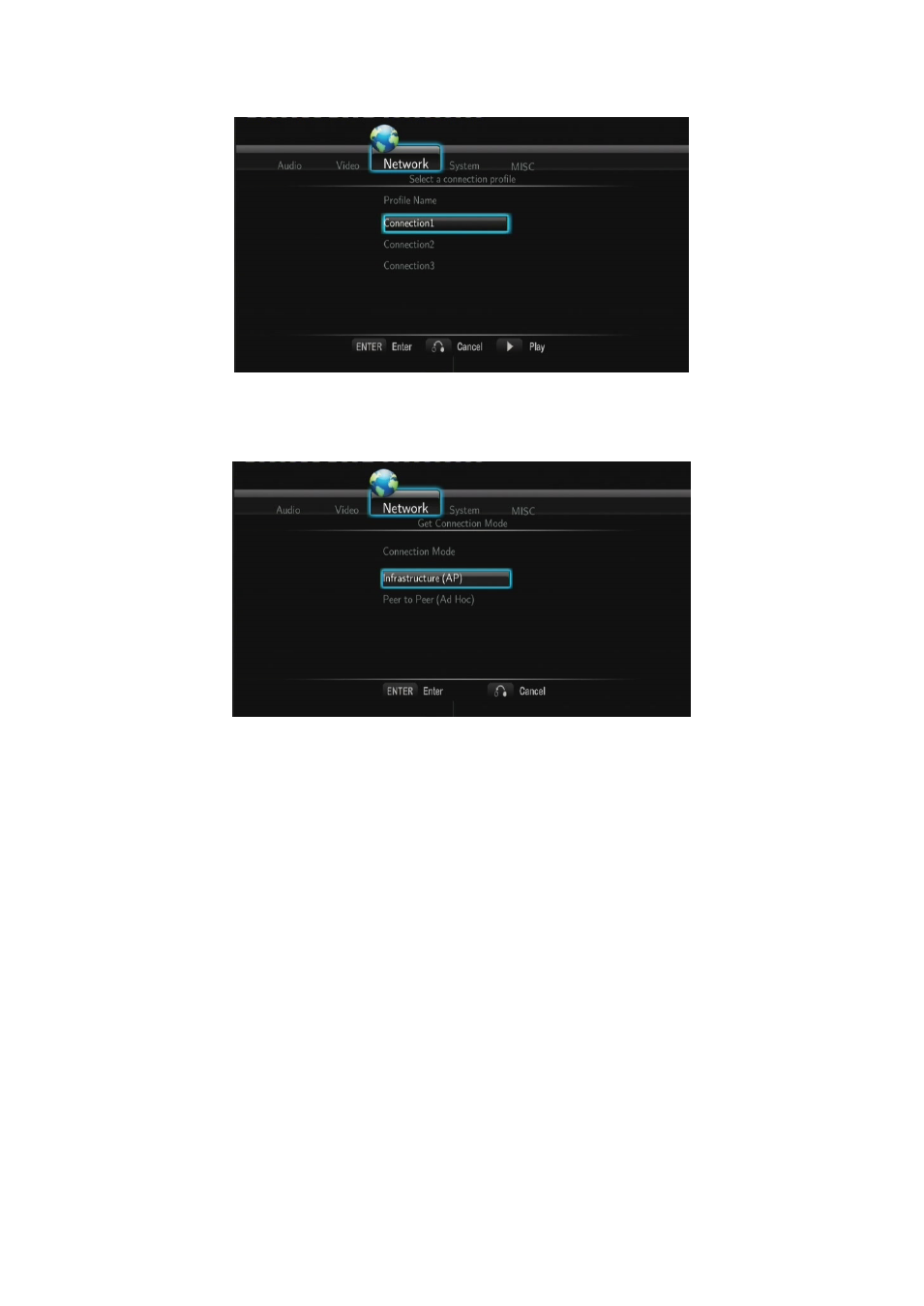
21 / 68
This Player can store up to three (3) wireless network connections. Press
ENTER to go to
the next step, press
RETURN to cancel and press PLAY to connect.
•
Get Connection Mode
Choose between
Infrastructure (AP) and Peer-to-Peer (Ad Hoc). Press ENTER to go to
the next step and press
RETURN to cancel.
•
Infrastructure (AP)
The infrastructure mode is used to connect your Player, equipped with USB Wireless
Adapter, to an existing Wireless Router or Access Point that is connected to the network.
Selecting the SSID Name
Advertising