Internet radio – UEBO M200 Networked User Manual
Page 49
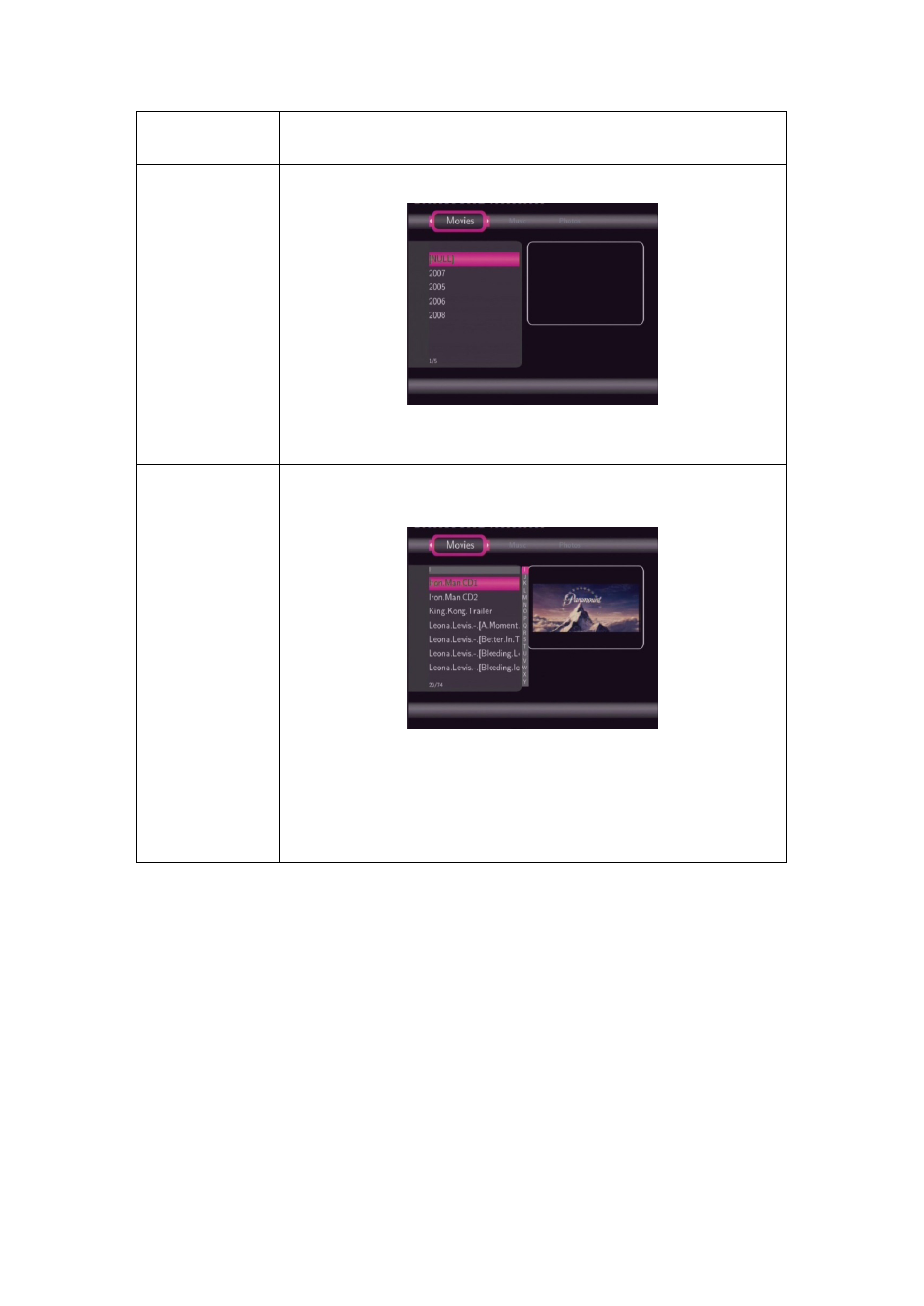
49 / 68
Press the
Up / Down button to select the genre, then press the ENTER
button to confirm.
Year
Select to search for movies by
year.
Press the
Up / Down button to select the year, then press the ENTER
button to confirm.
Quick-Search
You can also press the
Right button to turn on the Quick-Search bar
while previewing movies in the library.
Press the
Up / Down button to select characters on the Quick-Search
bar; press the
ENTER button to confirm. And then movies with names of
the specific characters will be displayed at the top. Press the
Left button
to delete characters and then press the
Back button to close the
Quick-Search bar.
IMPORTANT:
In order to facilitate faster searches, we encourage you to use the following criteria when
naming the movies stored on the internal HDD:
Syntax: [
Name][Actor][Genre][Year].Extension
Examples: [Enchanted.CD1][Amy Adams][Love][2007].avi, [The.Dark.Knight.CD1][Christian
Bale][Action][2008].avi, etc.
7. INTERNET RADIO
This Player integrates SHOUTcast free Internet radio function. Select the
Internet Radio icon
on the main interface to enter this menu.