2 packing list, 3 cautions, 1 proper usage – UEBO M200 Networked User Manual
Page 5: 2 power, 3 radio interference, 4 repair
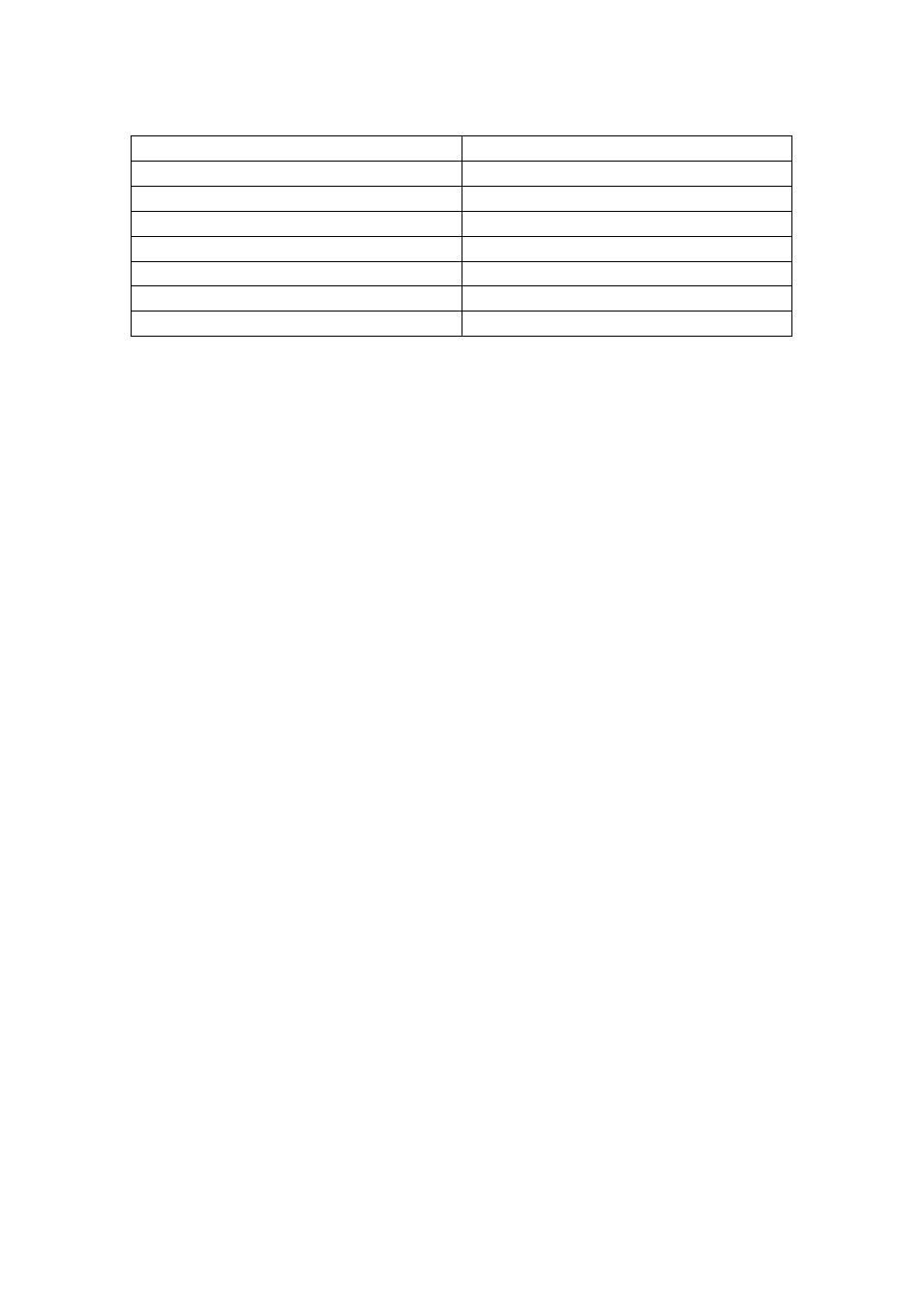
5 / 68
1.2 Packing List
Part
Quantity
M200 Media Player
1
Composite A/V Cable
1
USB cable
1
Remote Control
1
AA Batteries
2
AC/DC Adaptor
1
Resource CD (with User Manual)
1
IMPORTANT:
The actual contents of your package may be different from the packing list included in this
manual.
1.3 Cautions
In order to ensure both your safety and the proper operation of the M200 Media Player, please
note the following before operating the Player:
1.3.1 Proper Usage
1. You should not modify this Player in
any way, as this will void your product warranty.
2. If you want to install the hard drive in the Player, please follow the instructions
provided in this manual on Hard Drive Installation and exercise great caution.
1.3.2 Power
1. The Player power voltage is DC 12V.
2. To operate this Player, please connect the supplied AC adapter to the Player’s power
connector at the back and connect the other end to the wall power plug.
3. Make sure the power cable is not subjected to weight pressure or sharp objects that
might damage the outer shell of the cable and expose the inside wire.
4. To avoid the risk of electric shock, please be sure to unplug the power adapter before
cleaning the Player.
5. Never connect the power adapter to the Player if it is in a wet, high humidity or dusty
environment.
6. Do not replace the power adapter, power cable or power connector with a 3
rd
party
product; instead, call
UEBO Customer Service to obtain the replacement part.
1.3.3 Radio Interference
•
This Player complies with Part 15 of the FCC Rules. Operation of this Player is
subject to the following two conditions: 1), this Player must not cause harmful
interference and 2), must accept any interference received, including interference
that may cause undesired operation.
1.3.4 Repair
If you experience problems in operating the Player, or need the Player repaired, please call