UEBO M200 Networked User Manual
Page 9
Advertising
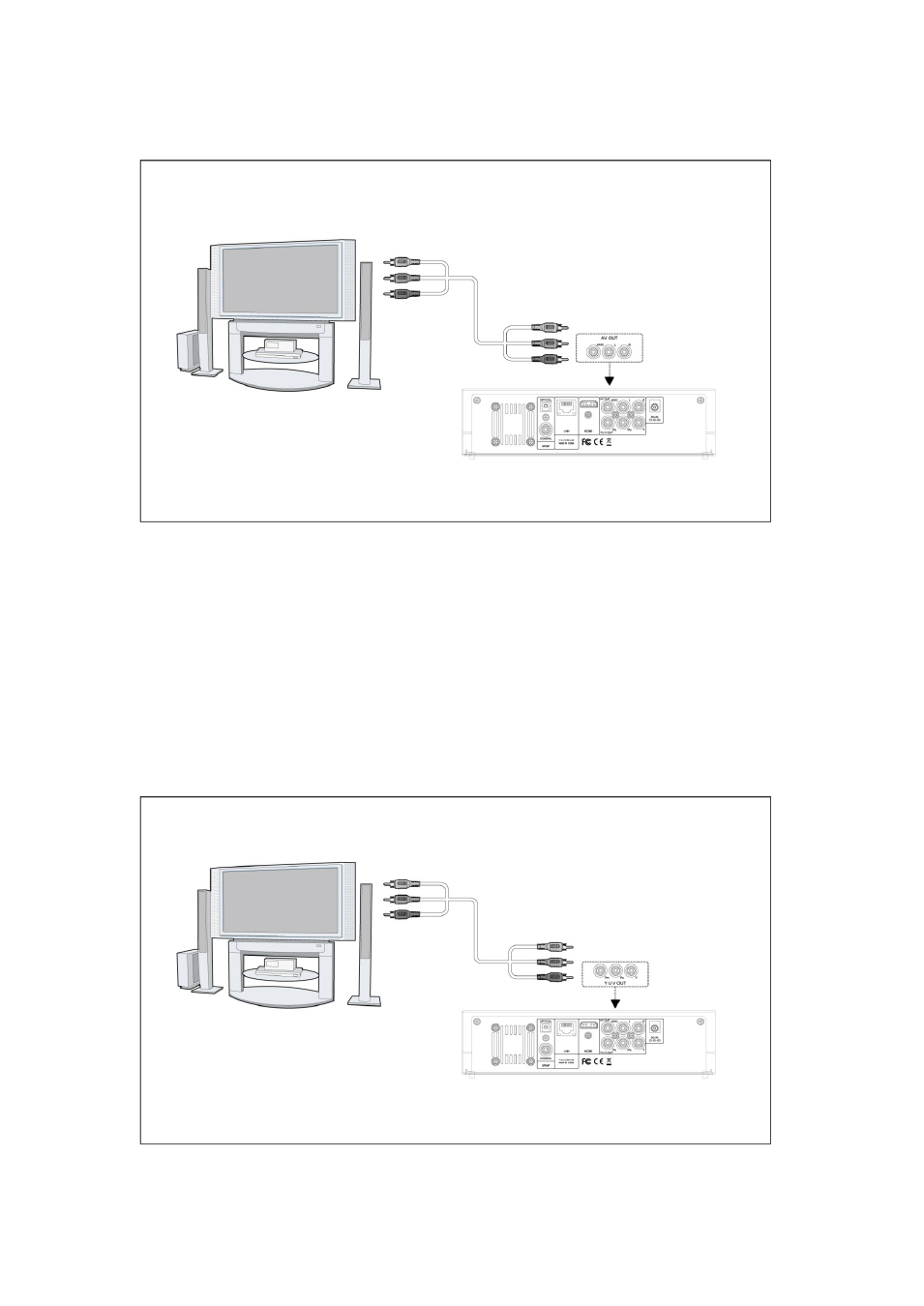
9 / 68
2
Plug the other end of the composite cable into your TV’s A/V IN jack.
3
Changing the input on the TV to the jack you used in step 2.
1.4.5.2 Y/Pb/Pr Component OUT
1 Plug the component cable (3 colors – Yellow, Blue and Red) into the Player’s Y/Pb/Pr
jack.
2 Plug the other end of the component cable into your TV’s Y/Pb/Pr jack.
3 The component cable does not carry audio; to facilitate audio connection, please do
one of the following :
a) Use the audio output from the A/V OUT jack;
b) Use the audio output from the S/PDIF Coaxial or Optical jack.
Advertising