UEBO M200 Networked User Manual
Page 15
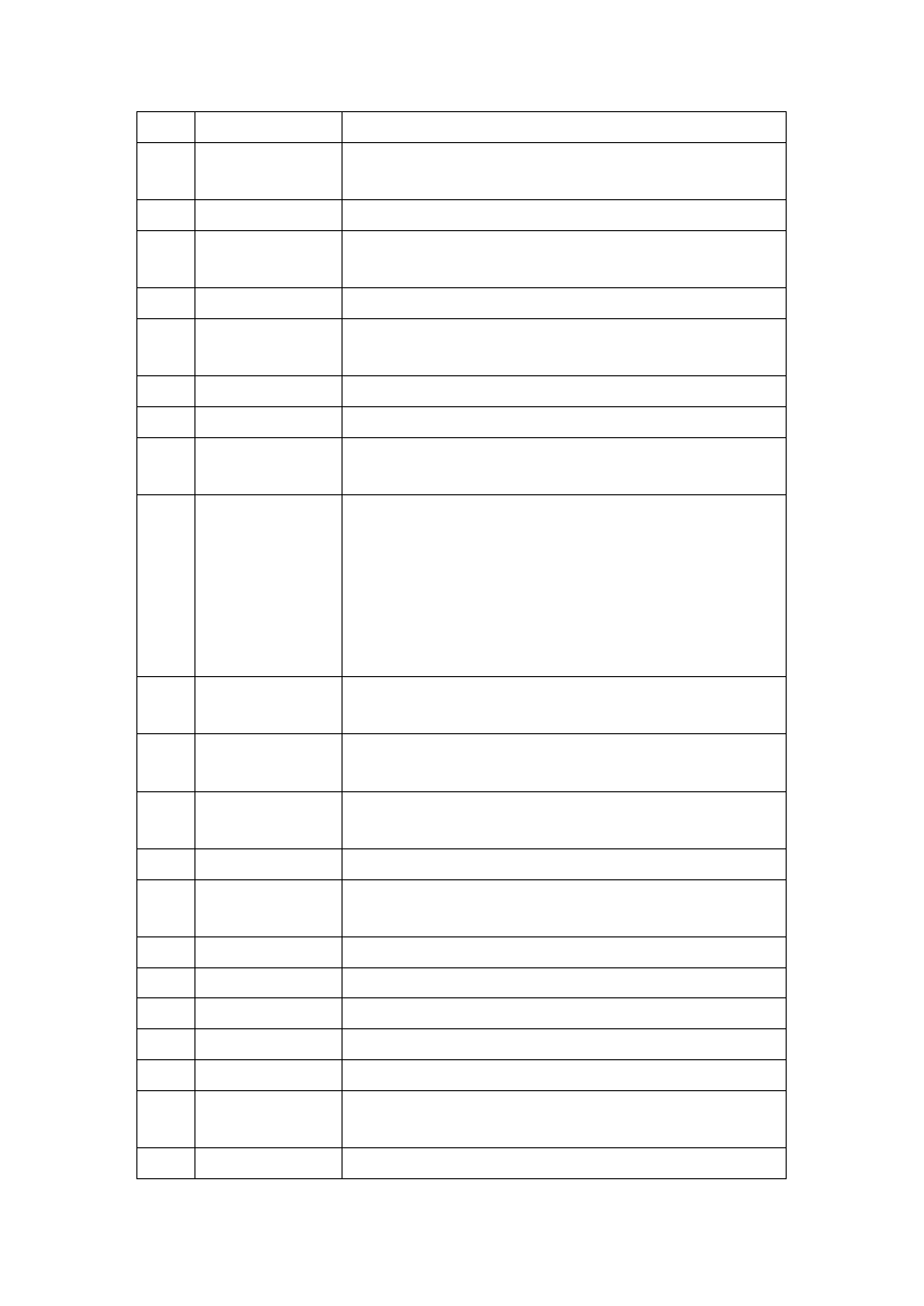
15 / 68
4
BROWSER
Press to enter the Media Browser menu.
5
NUMERIC
BUTTONS
Press to enter numeric input when changing settings.
6
REPEAT
Press to set repeat option: One, All and Shuffle.
7
FR
Press to fast rewind the current playback; press repeatedly to
select speeds.
8
VOL-
Press to decrease volume.
9
FF
Press to fast-forward the current playback; press repeatedly to
select speeds.
10
PLAY
Press to begin playback.
11
HOME
Press to enter the home screen.
12
NAVIGATIONAL
BUTTONS
Press the arrow buttons to select menu options and the
ENTER
button to confirm.
13
MENU
Press to activate tools menus:
Press in the Media Browser menu to rename and delete
files.
Press My Shortcuts in NET of the Media Browser menu
in order to add shortcuts to network access.
14
PAUSE/STEP
Press to pause in the current playback; press again to step to
the next frame; press the
PLAY button to resume playback.
15
SLOW
Press to play back in slow motion; press the
PLAY button to
resume regular playback.
16
INS REPLAY
Press to backward 10 seconds in the current playback;
especially suitable for sport programs.
17
CM SKIP
Press to advance 30 seconds in the current playback.
18
SELECT
Press to select files from the Media Browser and File Copy
menu.
19
CONFIRM
Press to confirm and add selections to the playlist.
20
AUDIO
Press to select an audio track.
21
SUBTITLE
Press to set subtitle options.
22
ZOOM IN
Press to zoom in at the image (photos or videos).
23
ZOOM OUT
Press to zoom out the image (photos or videos).
24
A-B
Press to set the beginning and endpoints of a section to be
repeated.
25
ANGLE
Press to change the view angle during DVD (with multi-angle)