Movie preview, Resume playback, Media browser menu – UEBO M200 Networked User Manual
Page 27
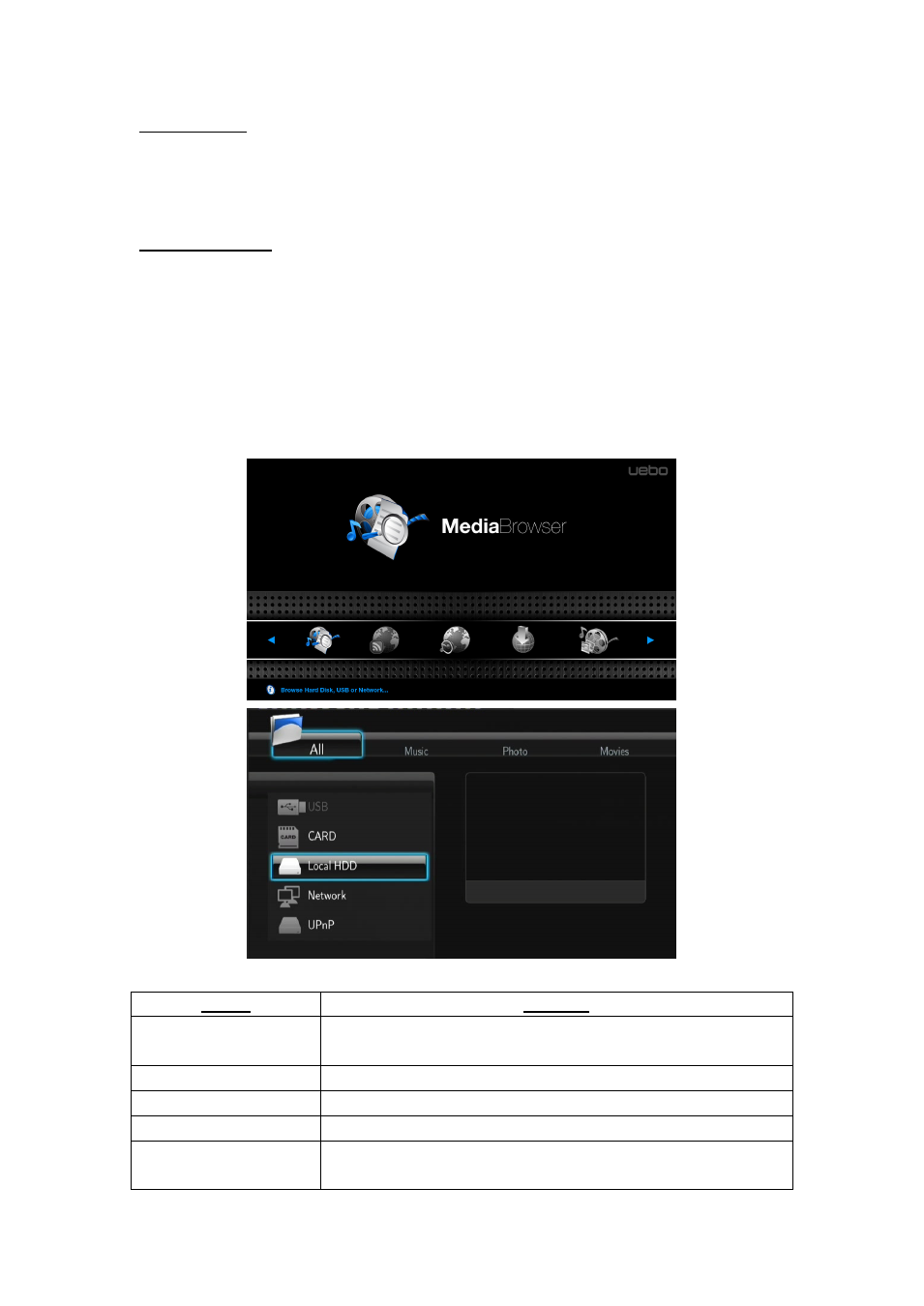
27 / 68
Movie Preview
•
Select if you wish to turn the movie preview
On/Off in the browser menu. Please note that
if you are using PlayOn TV service, it is advised that you turn this setting to Off to allow for
smoother browsing experience.
Resume Playback
•
Select if you wish to set resume playback (auto-bookmarking) feature for movies
On/Off.
4. MEDIA BROWSER MENU
The
Media Browser menu allows you to browse and play media files stored on Removable
Media (USB stick or Memory Card), HDD, Network, UPnP-server and Playlist. To enter the
menu, select the
Media Browser icon on the home screen, or press the BROWSER button on
the remote control.
The following buttons can be used for navigating the browser menu:
Button
Function
UP / DOWN
Move cursor up / down/ in order to select the desired source,
folders, or files.
LEFT / RIGHT
Select filter options:
All, Music, Photos, or Movies.
PREV / NEXT
Go to previous / next page/.
ENTER
Enter or confirm the selected item.
SELECT
Access files of the selected source from the
Media Browser
menu.