Vectronics VEC-1220K User Manual
Page 16
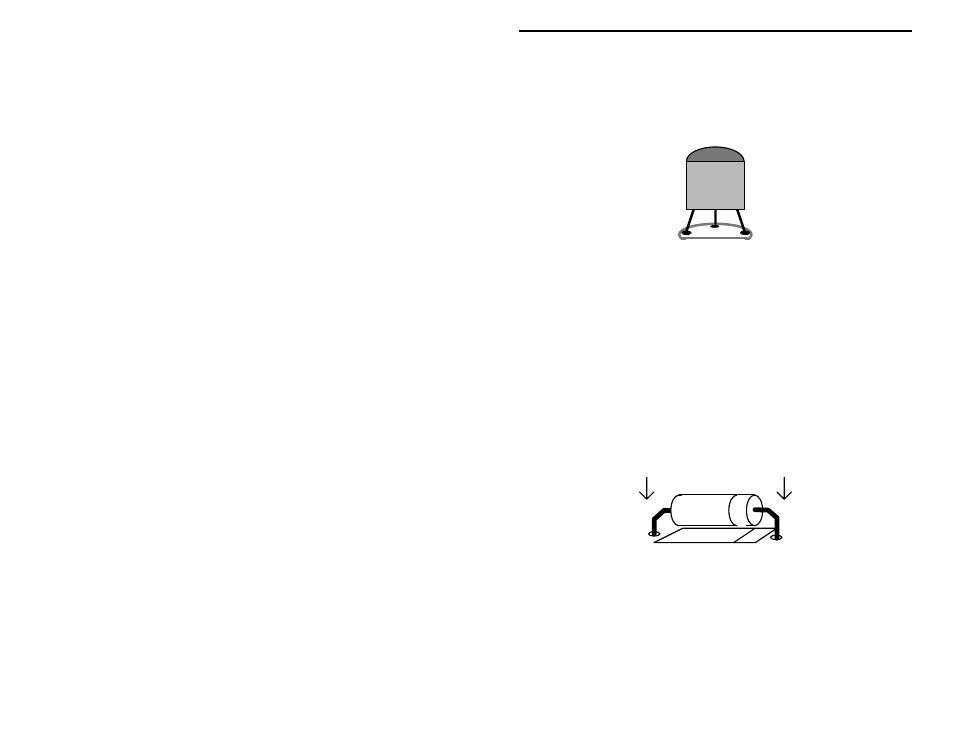
VEC-1220K/1230K/1240K/1280K Owner's
Manual
14
Phase 5: Transistors and Diodes
! ! 1. Locate the 2N3906 transistor (black plastic case), checking its
identification markings closely. Find its flat side, and make sure this is
aligned with the printed outline on the PC board before inserting the
leads. Install the 2N3906 at Q1 and solder.
2N3906
E B C
! ! 2. Locate a 2N3904 transistor (black plastic case). Install at Q2 and
solder.
! ! 3. Locate a PN2222 transistor (black plastic case). Install at Q3 and
solder.
! ! 4. Find the 2N3053 transistor (metal case). Install at Q4, inserting leads
all the way so the metal case rests on the surface of the PC board. The
metal "emitter" tab should point toward R7. Solder.
Locate two (2) 1N4007 diodes. Note the white band at one end of the diode
case. When installing, position this band to correspond with the marking on the
PC board.
! ! 5. Install a 1N4007 at D1, observing the position of the band. Solder.
! ! 6. Install a 1N4007 at D2, observing the position of the band. Solder.
Save the clipped-off lead ends from the 1N4007s to use during installation of the
VXO tuning capacitor later on. This stiff "bus wire" will be used to support the
capacitor.
! ! 7. Locate a 1N4148 diode (small glass case). Identify the banded end
and install at D3, matching the band to the PC board marking.
Solder.