Vectronics VEC-1220K User Manual
Page 21
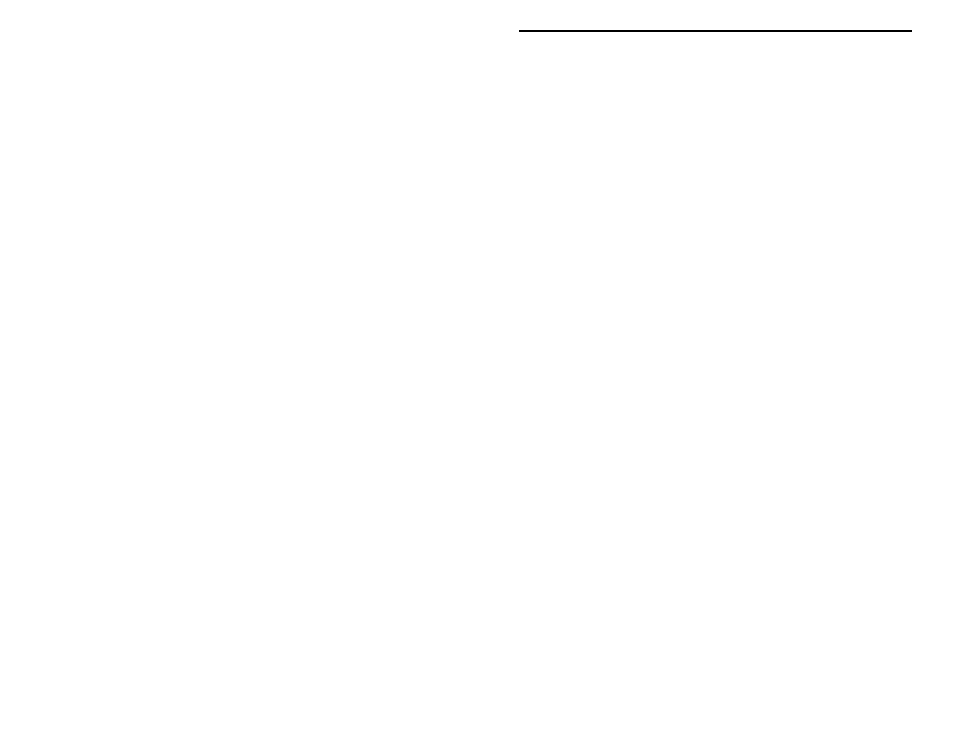
VEC-1220K/1230K/1240K/1280K Owner's
Manual
19
! ! 1. Find a 68 pF multilayer capacitor (marked 68 or 680). Install at C6
and solder.
! ! 2. Find a 100 pF multilayer cap (101). Install at C8 and solder.
Find two (2) 470 pF multilayer caps (471).
! ! 3. Install 470 pF at C13 and solder.
! ! 4. Install 470 pF at C16 and solder.
Find two (2) 820 pF multilayer caps (821).
! ! 5. Install 820 pF at C19 and solder.
! ! 6. Install 820 pF at C20 and solder.
Find two (2) 1000 pF multilayer caps (102).
! ! 7. Install 1000 pF at C7 and solder.
! ! 8. Install 1000 pF at C14 and solder.
Locate three (3) 10 uH molded chokes (brown-black-black-gold or silver).
! ! 9. Install a 10 uH choke at RFC1 and solder.
! ! 10. Install a 10 uH choke at RFC2 and solder.
! ! 11. Install a 10 uH choke at RFC3 and solder.
Locate the T37-2 toroid form, a donut-shaped part about 3/8" in diameter and
color-coded red. Also, find the #24 enameled coil wire provided with your kit.
! ! 12. Wind twenty-two (22) turns of #24 wire onto the T37-2 form. Turns
are counted inside of the form, and each turn is pulled tight before
winding the next. Turns for the 80 meter coil should fill the entire
form.
! ! 13. Trim coil leads to 1/2" and tin with solder.
! ! 14. Install the coil at L1 and solder.
! ! 15. Locate the 3.579 MHz crystal (metal can, two wire leads). Install at
Y1 and solder.
This completes stage 2 construction of the VEC-1280K 80-meter kit. After
checking for errors, you may now move on to the final stage of construction.
Phase 8: Completing your Kit
During this final stage of construction, you'll install the remaining larger
components. From now on, the finished product will take shape very quickly!