Vectronics VEC-1220K User Manual
Page 30
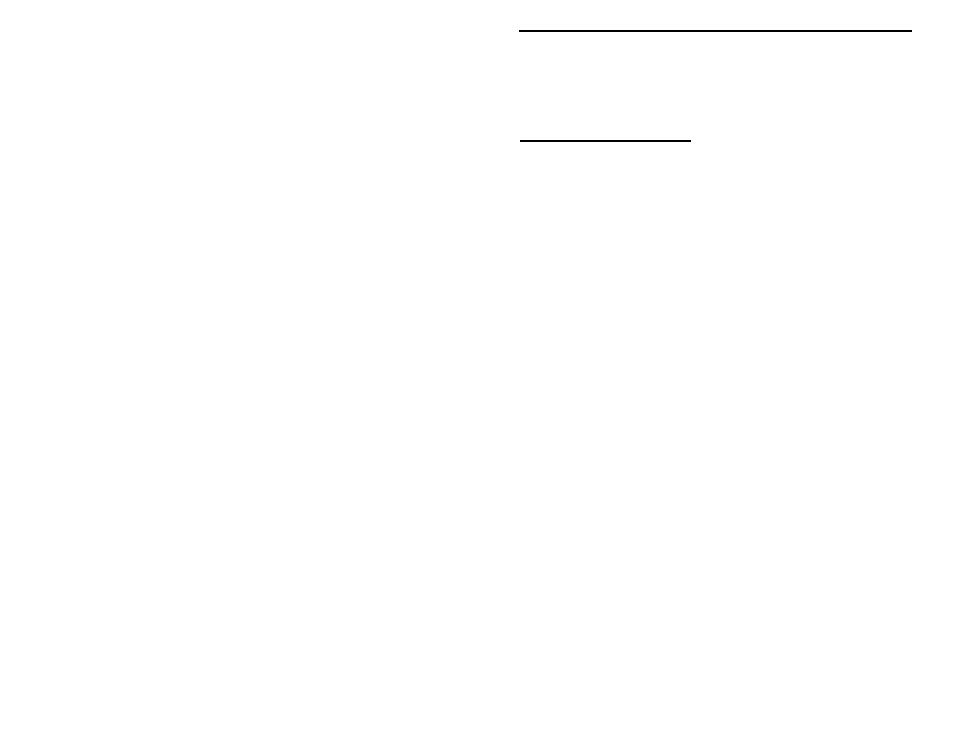
VEC-1220K/1230K/1240K/1280K Owner's
Manual
28
QRP or may simply have a poor transmitting antenna! You'll soon discover
world-wide QRP contacts are routine. A growing legion of CW operators have
QRP-DXCC certificates hanging on the wall to prove it!
IN CASE OF DIFFICULTY
Your VEC QRP-CW Transmitter has been thoroughly field-tested and is known
to be reliable and "forgiving" of construction errors. If you have difficulty with
your unit, the cause may be something as simple as a broken cable or a defective
power source. In most cases, you will be able to find the problem with some
organized troubleshooting. Begin your search with this checklist of symptoms
and remedies:
Does not power up: Check the condition of your power source and connecting
cable. Also, check supply polarity, direction of D1, and inspect the fuse trace
near J2.
Does not key: Check your key and plug. Also, check circuitry around Q1 and
Q2 for construction errors. Make sure Y1 is installed correctly and crystal-select
switch is out. Listen for the transmitter signal with a receiver to see if Q2 is
working.
Weak Signal, no measurable output: Check for construction errors around
Q3, Q4. Also, check position of diodes D2 and D3. Vcc should be present on
case of Q4.
Low Transmitter Output: Check values of C13, C14. Inspect circuitry around
Q4, D2, RFC4, etc. (transmit side of T/R switch). Also, check values of C19,
C20, and count the number of turns on L1.
Severe chirp or key-clicks on signal: Check component values around Q2.
Check values of C1, R1,C2.
Transmitter remains on when unkeyed: May be caused by parasitic oscillation
or insufficient loading of Q1. Check all RFCs for correct value, location, and
continuity. Check circuitry around Q3, Q4 for errors. Also, is a load connected
to transmitter?
LED lights at J4 (receiver jack) when transmitter keyed: Check around D3
for construction errors. Also, test D3 using "diode test" function on DVM.
VXO cap fails to shift frequency: Check RFC1, connections to C5.
Blown Crowbar Fuse: This is usually caused by reverse power connection or
by a direct short circuit from Vcc to ground on the PC board. The etched copper
fuse may be replaced by a small 1-A pigtail fuse or by a short length of #32
enameled wire. Your kit will not power up until this is replaced.