Vectronics VEC-1220K User Manual
Page 23
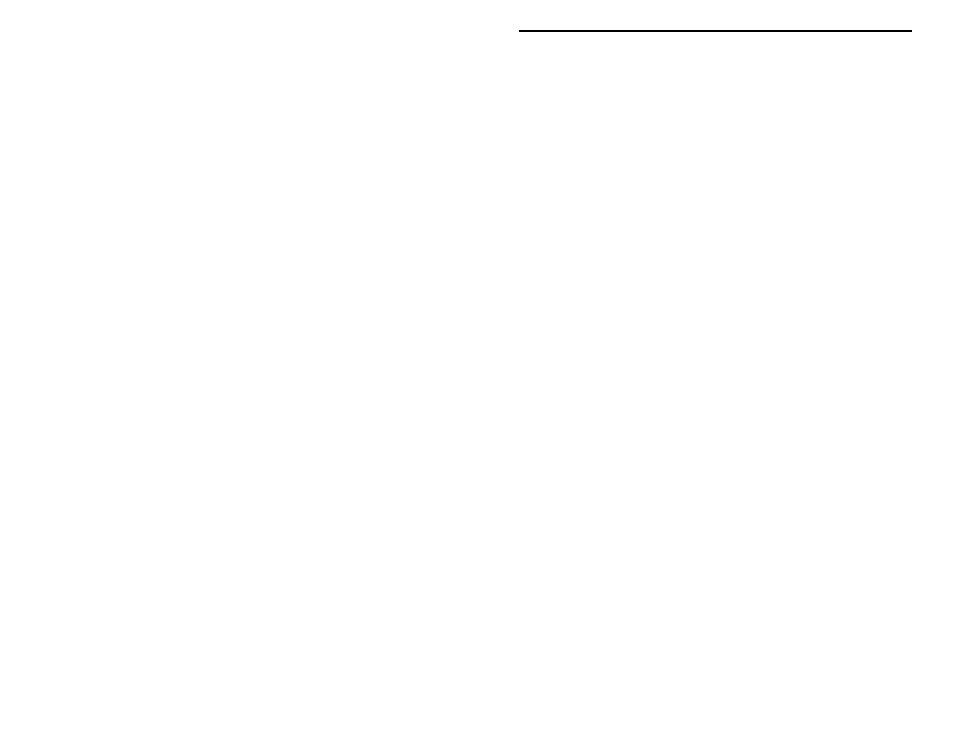
VEC-1220K/1230K/1240K/1280K Owner's
Manual
21
! ! 9. Install two (2) heavy leads (from the 1N4007 diode) from the ground
tabs to the pads in front of the VXO capacitor on the PC board.
Solder each lead at both ends. The combined holding action of the
two-sided tape and the ground leads should anchor the cap firmly in
place. Rotate the cap through its range--the capacitor should not shift
position.
! ! 10. Find a resistor lead clipping. Install this between the unused pad next
to SW2 and the nearest solder-tab on the rear of C5. Solder at both
ends.
! ! 11. Find the TO-5-type clip-on heat sink for Q4. Slip this over the
2N3053 transistor.
! ! 12. Find the 1/2" tuning shaft extension. Screw it into the main tuning
capacitor shaft. Back off about two turns to open a gap between the
two shafts. Allow a small drop of contact cement to flow into gap and
onto threads. Immediately screw shafts together until snug and allow
glue to set. (Do not over-tighten or threaded portion of the shaft
extension will break!)
Congratulations--this concludes construction your QRP transmitter, and you
deserve a well-earned break! When you come back, be prepared to give your
work a thorough "QC" quality-control check before moving on to the "Testing
and Alignment" section.
PC Board Inspection: Before applying power to your kit, give it a thorough
QC (quality control) inspection. This will help you find inadvertent assembly
errors that might prevent the radio from working or cause damage to sensitive
parts. Follow this procedure:
! Compare parts locations against the Parts Placement Diagram. Was each
part installed where it is supposed to be? Was the correct value used? Start
at one side of the board and work your way across in an organized pattern.
! Inspect the solder side of the board for cold-solder joints and solder bridges
between tracks or pads. Use a magnifying glass to obtain a clear view of the
track area. If you suspect a solder bridge, hold the board in front of a bright
light for a better view. All joints should be smooth and shiny, indicating
good solder wetting and flow. Resolder any beaded or dull-appearing
connections.
! Finally, check the electrolytic capacitor and diodes for correct polarity.
Does the plus (+) polarity symbol on the part agree with the pictorial and
with the pattern on the PC board? Is the banded end of each diode
positioned correctly? Were Q1-Q4 all installed correctly?