Vectronics VEC-483K User Manual
Page 11
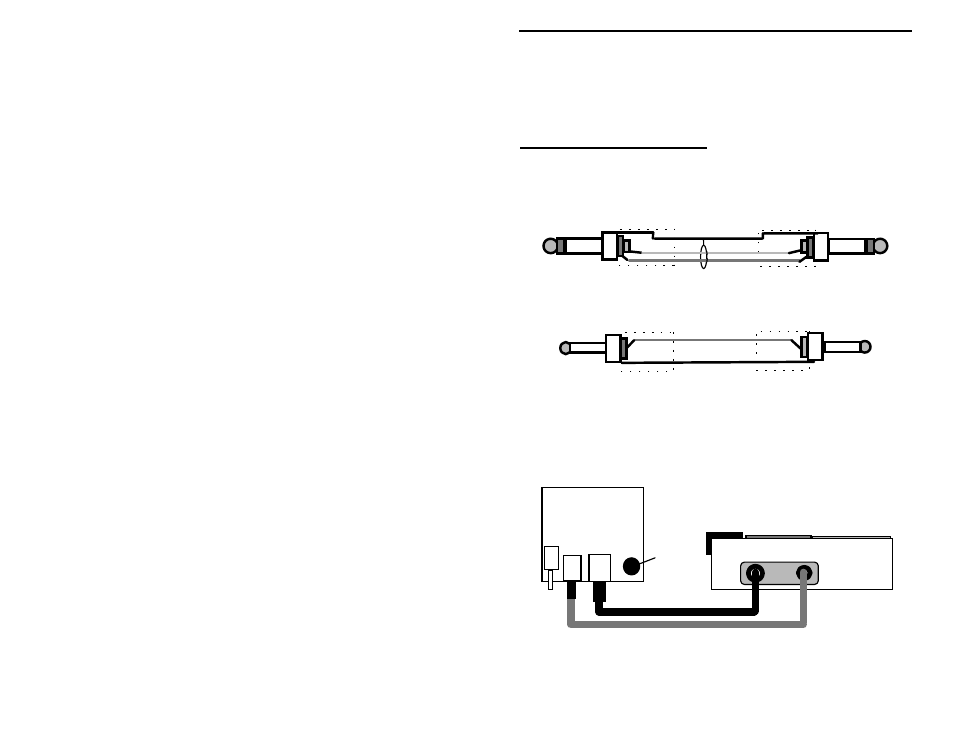
VEC-483K Owner’s Manual
Voice Activated Tape Recorder Switch
11
pattern on the PC board? Is the banded end of each diode positioned
correctly? Were the IC and transistor installed correctly?
Be sure to correct all errors before continuing.
TESTING AND ALIGNMENT
Before you can test and operate your unit, you'll need two patch cords to connect
the VEC-483K to your recorder. These may be purchased at Radio Shack, or
you may make them up as shown:
3.5 stereo plugs
"External microphone" line to recorder
2.5 mm mono Plugs
"Remote" line to recorder
These mic and switch lines may be any convenient length, but shielded cable
should be used for the microphone cable if it's more than a foot or so long.
Unshielded wire is okay for the remote line. Connect the VEC-483K to your
tape recorder as follows:
Mic Remote
VEC-483K
Mic
Pwr
J1
J2
The PC board has two set-up adjustments. For now, adjust trimpots R7 and R8
for mid-scale (12:00) using a small screwdriver. Once you're sure the unit is