Vectronics VEC-483K User Manual
Page 12
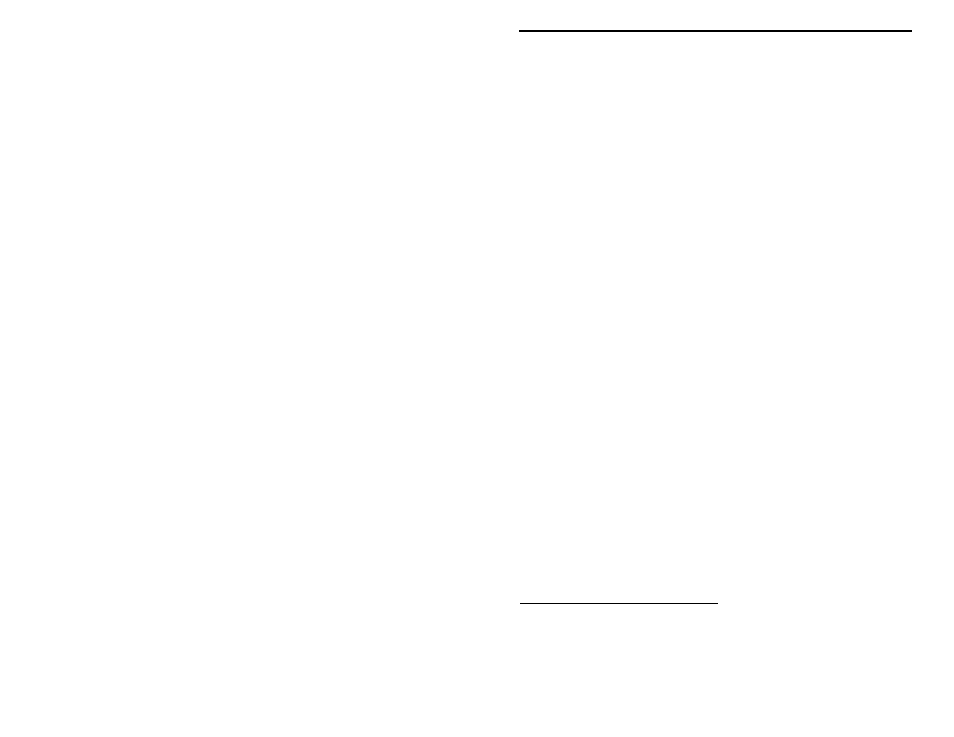
VEC-483K Owner’s Manual
Voice Activated Tape Recorder Switch
12
working properly, you may set these more precisely for your personal
preference.
1. Put SW1 in the Off position (switch button out).
2. Install a fresh 9-volt alkaline battery on the battery snap clip.
3. Press SW1 On (switch button in).
4. Place recorder in "record" mode.
If there's no sound present, the tape transport should not remain on with the
record button is depressed. If it does remain on, check for construction
errors--especially around U1. If not, proceed.
5. Whistle into the microphone.
The tape transport should start rolling. If it doesn't, look for errors around
D1, D2 and Q1.
After a second or so of silence, the tape should shut off again, automatically.
If it doesn't, look for errors around delay control R8. If the tape starts and
stops automatically, your unit is working properly.
Now is a good time to set up the Sensitivity and Delay controls.
Sensitivity: The Sensitivity of your VEC483K is controlled by R7. This sets
the "start-up" threshold for activating the transport. Under noisy conditions,
reducing sensitivity prevents stray background noise from starting the tape
transport. If there's little background noise and a weak sound source, increased
sensitivity is best.
Delay: The Delay (or hold) is controlled by R8. This sets the period of time the
transport stays on after the sound stops. A short delay is best when the sound
source is "up close and personal". A longer delay works best for variable sounds
that may not always be strong enough to hold the switching circuit on.
Once you are satisfied that your unit is operating properly and adjusted to your
needs, you may mount it in the enclosure of your choice. The VEC483KC is
made especially for your unit, and is highly recommended.
OPERATING INSTRUCTIONS
Using Your Recorder Switch: Detailed operating instructions are contained in
the previous section. In general, all you need to do is plug in your unit
(microphone and remote), and turn the MFJ-483K on. If playback sounds
"broken" because the transport drops out during words or phrases, increase