WaveWare comPPage PIA-3264 User Manual
Page 11
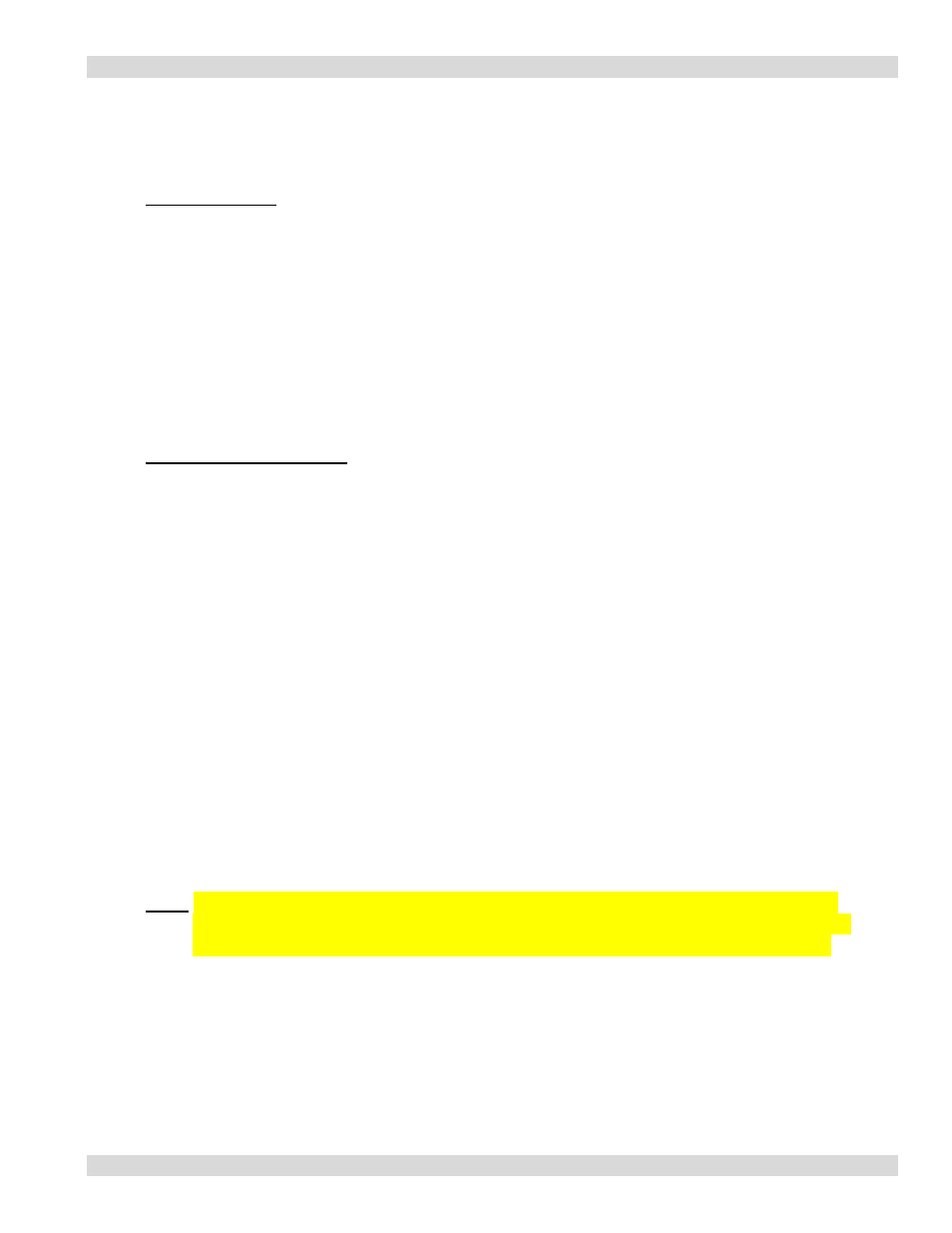
Paging Interface Adapter
11
Function Button
1. Save Database
Select to write programmed data to on board processor.
2. Monitor Alarms
Allows the user to view real time alarm logging.
3. View Logs
Allows the user to select a specific days log to view
4. Reports Select the appropriate report to view and print.
Contact Input Definition
1. Dry Normally Closed (N/C).
a. Active Message OPEN state.
b. Reset Message Closed State.
c. Repeats will occur on Open state.
2. Dry Normally Open (N/O)
a. Active Message CLOSED state.
b. Reset Message OPEN state.
c. Repeats will occur on CLOSED state
3. Voltage Alert Low
a. Active Message and Repeats when NO voltage is present.
b. Reset Message when voltage (6-50 Volts AC/DC) is present.
4. Voltage Alert High
a. Active Message and Repeats when Voltage IS present.
b. Reset Message when NO voltage is present.
Note: The above description of the contact inputs does not effect the installation using either
1 or 2 Pulse Rates. All functions of the unit will be triggered from the original selection
of Voltage High or Low. Pulsing is not available when Dry Contact input is selected.