WaveWare comPPage PIA-3264 User Manual
Page 20
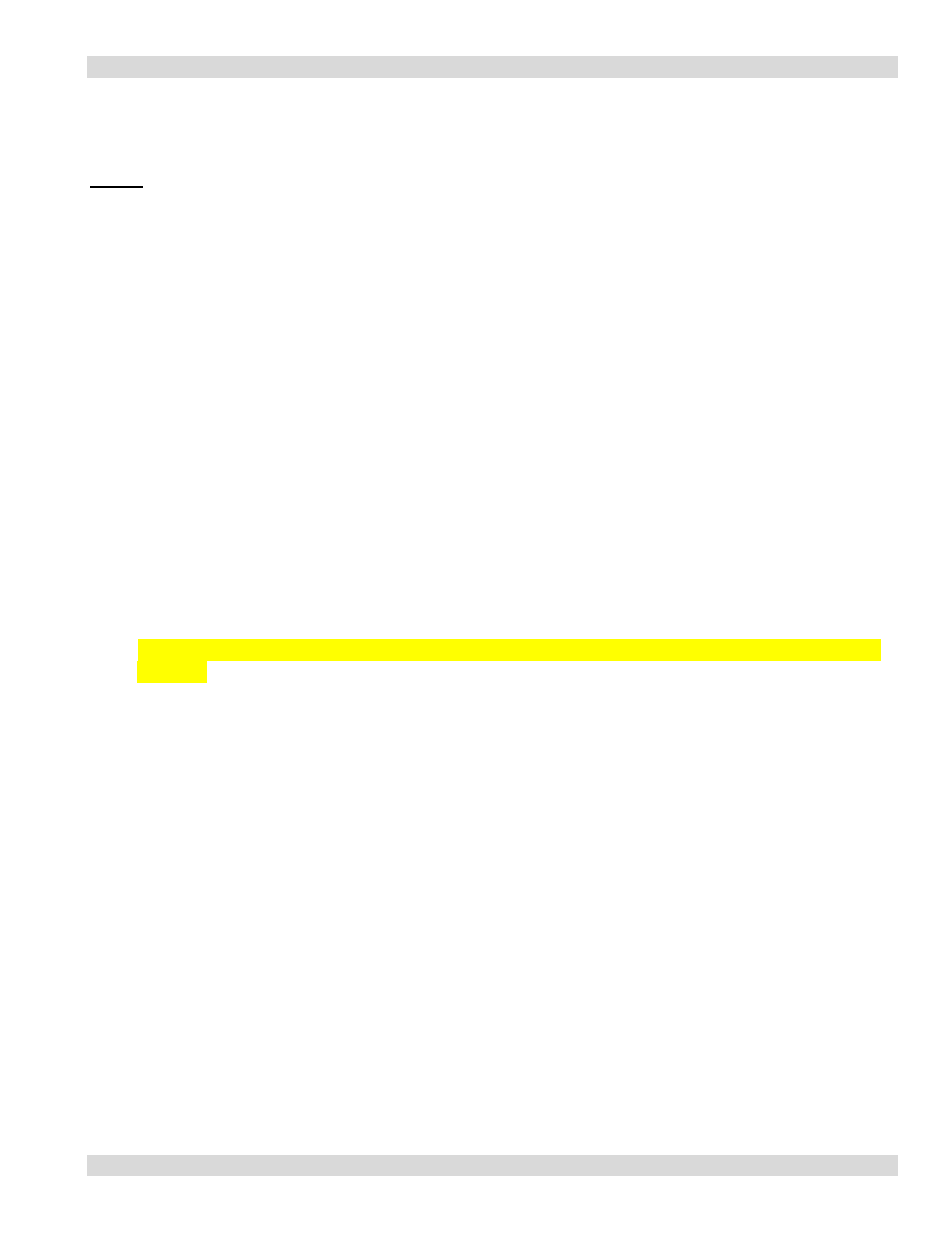
Paging Interface Adapter
20
EDIT
To change or remove information from a specific zone or room, follow the steps below.
1. Zone
a. Log on to unit.
b. Go to contact input screen.
c. In the blank next to the FIND ZONE enter the zone number you want to edit.
d. Select FIND ZONE.
e. The system will display the current data for that zone.
f. Edit the data and select SAVE ZONE.
2. Room Number
a. Log on to unit.
b. Go to contact input screen
c. In the blank next to ROOM NO enter the room number you want to edit.
d. Select Find Room.
e. The system will display the current data for that room.
f. Edit the data and select SAVE ZONE.
Note: After edit changes are saved, select Print Database. This will give you a complete list of all data on
all zones.
MIXED INPUTS
The PIA3264 has the ability to process different types of data on the same unit. This option allows the user
to select Non-Voltage(dry – N/O, N/C) and Voltage (High or Low). The user can selects VOLTAGE, or
Dry for each set of contact.
The rule being the contacts are in blocks of 4. If the user wants to have both Voltage and Dry inputs, the
inputs must be together in blocks of 4 inputs. Each CTBD4 logic card controls 4 inputs.
Example:
Master with 16 inputs
Voltage:
Contacts 1-4, 9-12
Dry:
Contacts: 5-8, 13-16