WaveWare comPPage PIA-3264 User Manual
Page 15
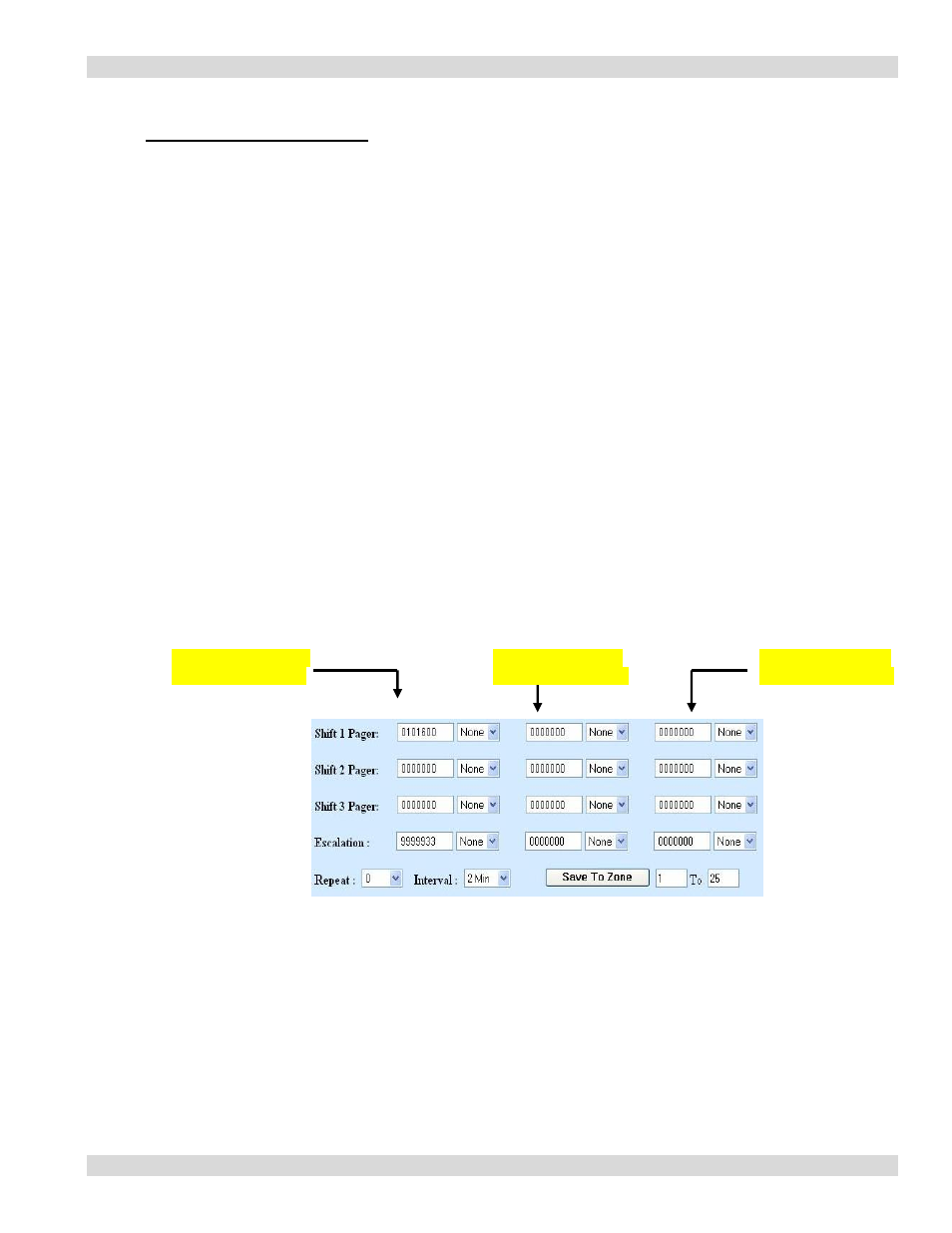
Paging Interface Adapter
Non-Voltage Input (default)
Start on Zone #1
1.
Select
the
Configuration of inputs.
a. Dry (non-voltage)
2. Select the Type of inputs.
a. Dry N/O
b. Dry N/C
3. Enter Room Numbers 1-9999 if applicable.
4. Enter the Active Message information.
5. Enter Reset Message Information.
6. If Shift was not checked on the Global Setting Page only shift 1 pager and Escalation
pager in the first column will be active. If Shift was selected on the Global Setting,
all three columns will be available.
a. Pagers for Shift 1 are shown on the first row .
b. Pagers for Shift 2 are shown on the second row.
c. Pagers for shift 3 are shown on the third row.
d. The Escalation pager ID is Global for all three shifts by call type.
15
Active Msg Pager IDs
And Escalation Pager
Pulse One Pager IDs
And Escalation Pager
Pulse Two Pager IDs
And Escalation Pager
7. Pager ID
a. If no pager number is required, the blank must have 7 zeros entered.
b. All protocol selections must have 7 digits entered in the pager ID blank.
Scope – 0100800, TAP – 0000100, WaveWare – 0000100, Comp2 – 0000100
8. Select the Repeat and Interval for contact.
a. Repeat 0 -5 or RUR (repeat until reset)
b. When RUR(repeat until reset) is selected, ESCALATION function is not
available.
c. Interval 2 ,5,10,15,20,30 Minutes, 1 or 2 hours.