WaveWare comPPage PIA-3264 User Manual
Page 14
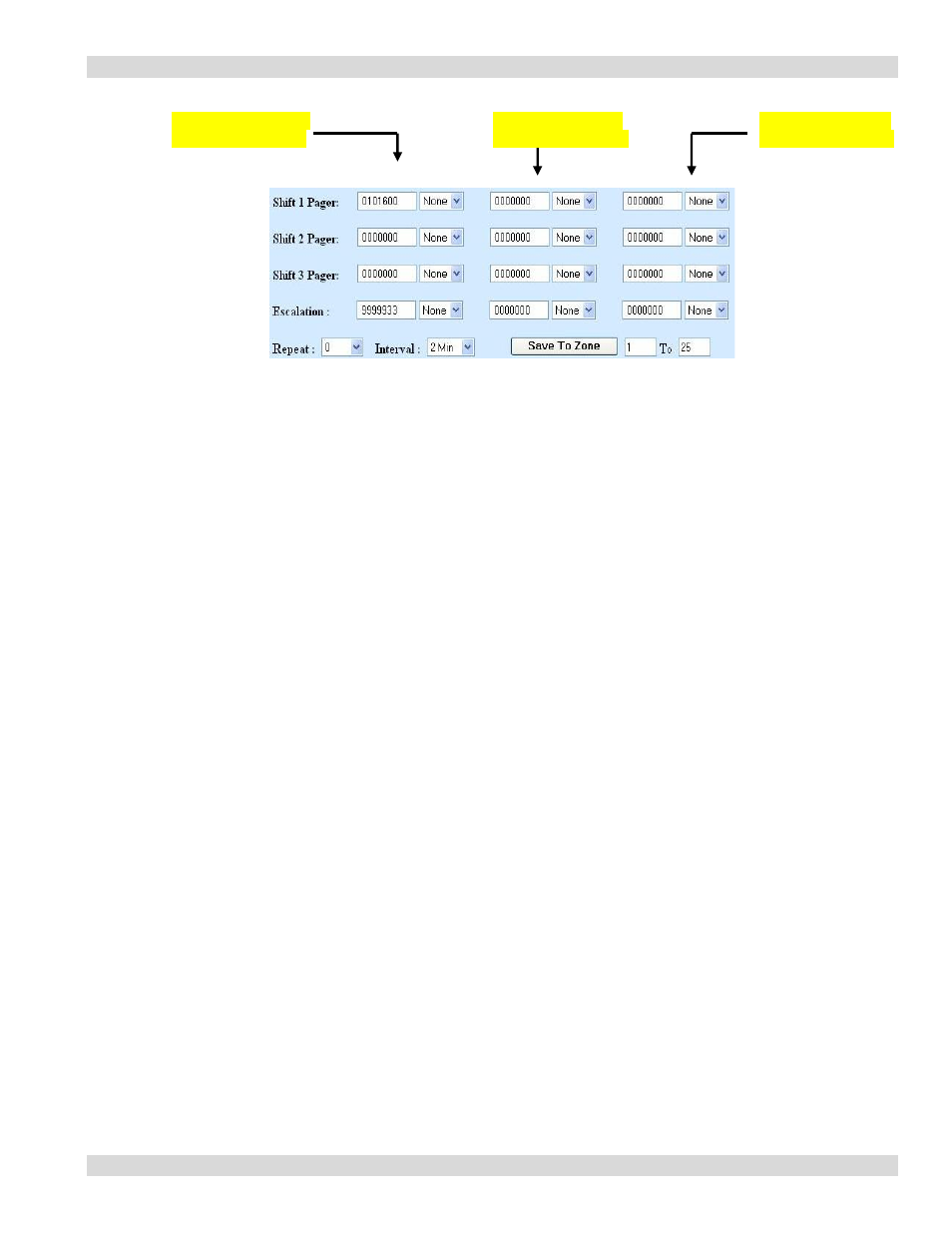
Paging Interface Adapter
14
Active Msg Pager IDs
And Escalation Pager
Pulse One Pager IDs
And Escalation Pager
Pulse Two Pager IDs
And Escalation Pager
7. Pager ID
a. If no pager number is required, the blank must have 7 zeros entered.
b. All protocol selections must have 7 digits entered in the pager ID blank.
Scope – 0100800, TAP – 0000100, WaveWare – 0000100, Comp2 – 0000100
8. Select the Repeat and Interval for contact.
a. Repeat 0 -5 or RUR (repeat until reset)
b. When RUR(repeat until reset) is selected, ESCALATION function is not
available.
c. Interval 2 ,5,10,15,20,30 Minutes, 1 or 2 hours.
9. Select Save Zone to -
a. Enter the range of zones on the unit you are programming.
Ie.. 1 to 24. This will write data to only the contact you will be using.
b. This will write the data to memory and refresh the screen.
c. Enter the range of zones on the Slave unit that will be attached.
10. Editing Default file using FIND ZONE
a. In the box next to Fine Zone, enter the number of the contact you want to
edit.
11. Select Fine Zone.
12. The zone information for the zone you entered will appear. You can now make changes.
13. Editing Default file using Prev or Next
a. In the box next to Fine Zone, enter the number of the contact you want
to edit.
b.. Select Fine Zone.
14. The zone information for the zone you entered will appear. You can now make changes.
15. Select Next to display the next input to be programmed
a. continue until all inputs have been programmed.