WaveWare comPPage PIA-3264 User Manual
Page 8
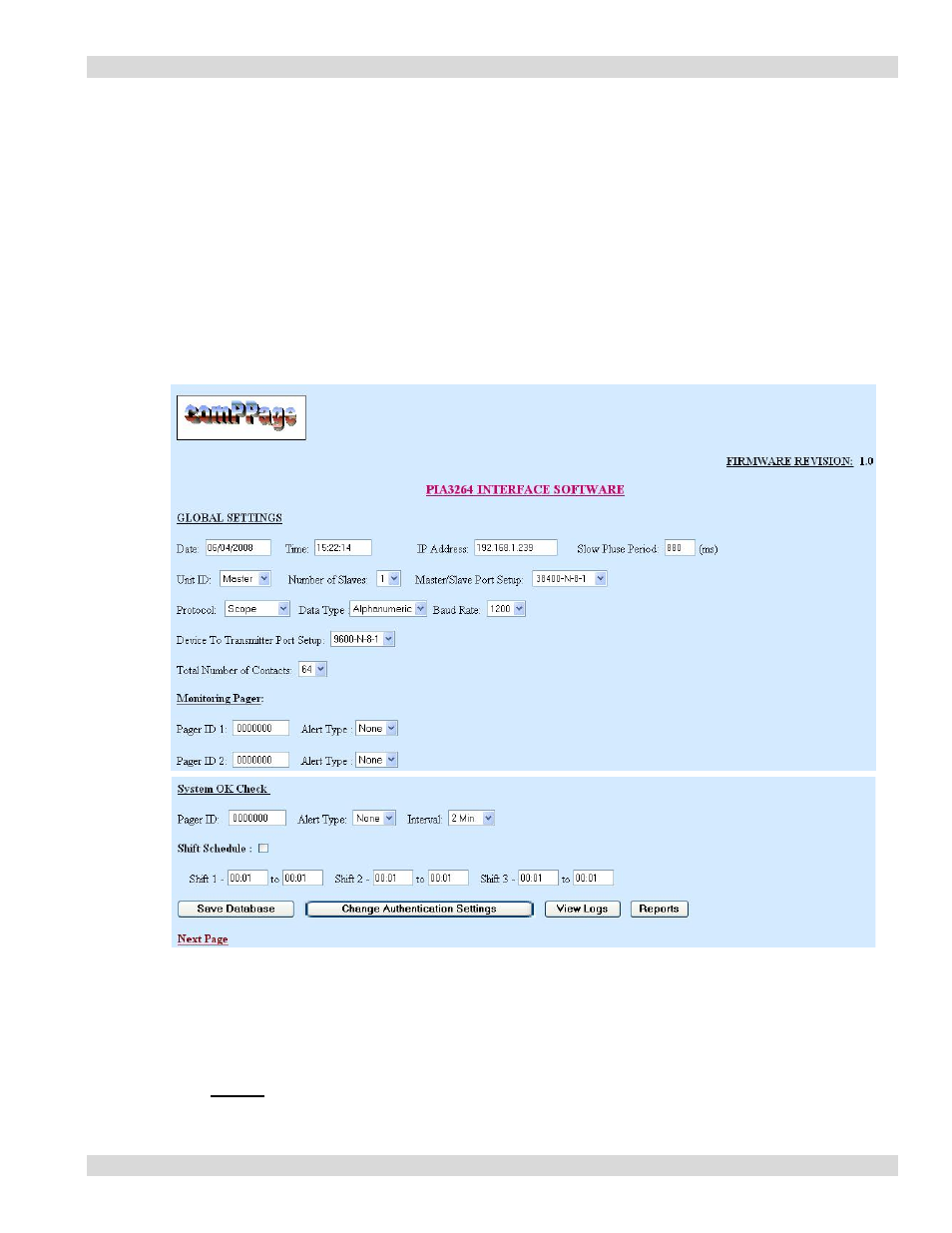
Paging Interface Adapter
CHANGING PIA3264 IP ADDRESS
If the default IP address on the PIA3264 is not compatible with your network you need to access it from
the Internet browser screen and assign a new IP address. You must log on to the PIA3264 to change the
IP address.
1. Connect the PIA to a stand alone PC using the supplied Network Cross Over cable or connect to
your network hub using the supplied Network Patch cable.
2. Apply power to the PIA and turn on unit, the RED power light will illuminate.
3. On the PC Internet Explorer Browser address line, enter the Paging Interface Adapter IP
Address.
4. When the log on screen appears, enter your log on information.
5. The following screen will appear.
6. On the Global Setting page, in the space next to the IP Address, enter the new IP address you
want the unit to have. Be sure to record the new IP address some where, if you forget it there
is no way to access the PIA3264 once you log off.
7. After entering the new IP address, go to the bottom of the page and click on Save Database.
This will write the new address to memory.
8. You MUST cycle the power on the PIA3264 before the new IP address will be effective.
8