WaveWare comPPage PIA-3264 User Manual
Page 24
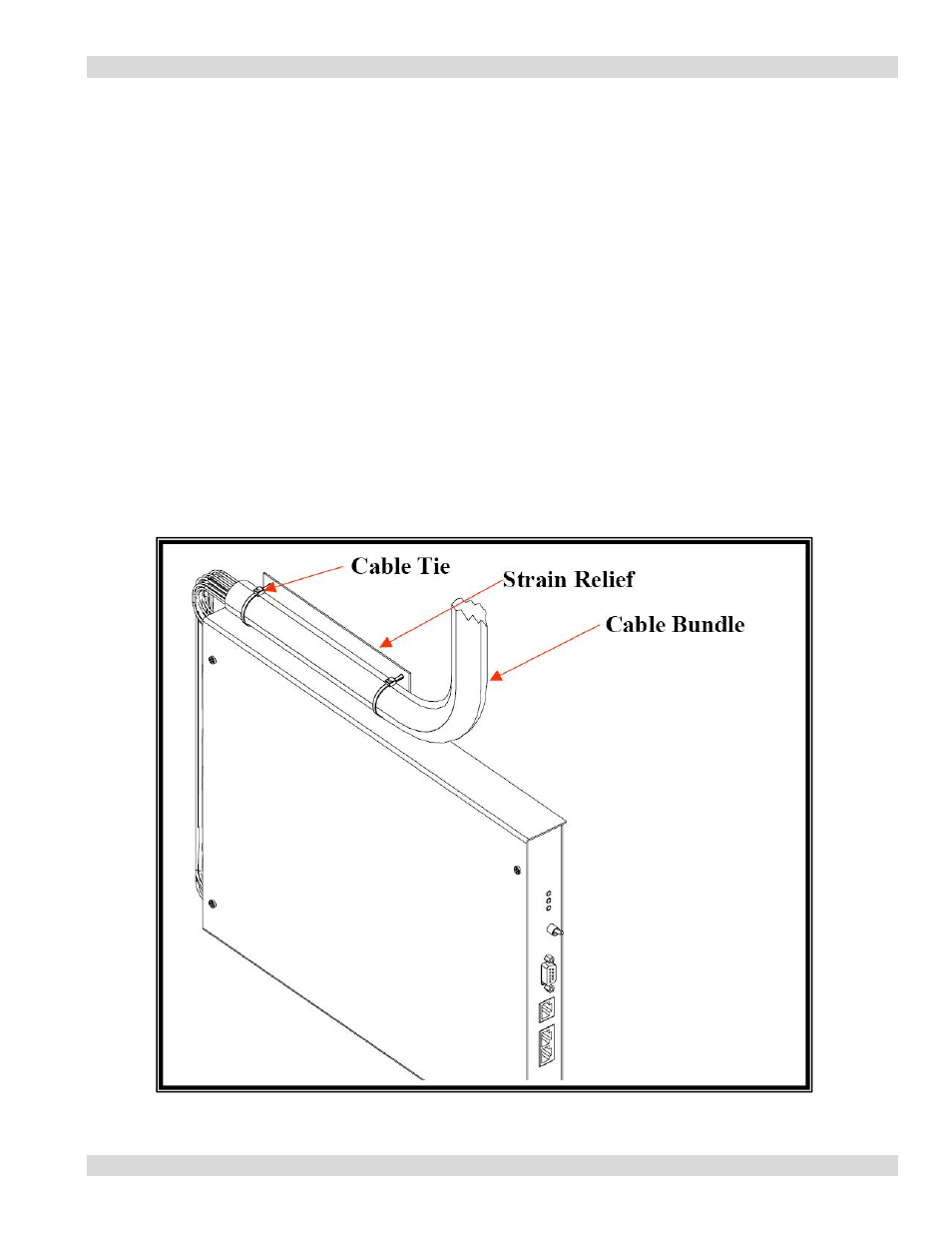
Paging Interface Adapter
INSTALLATION
Ensure power is NOT APPLIED to the unit before proceeding.
No Fuses = Voltage Input
Fuses = Non-Voltage(Dry) Input
1. Remove the four Phillips head screws located on top of the unit.
2. Remove the top cover and sit aside.
3. Using the hardware supplied, mount the PIA3264.
4. If the cable you are using has bundled wires, strip the outside covering back 24 inches.
5. Loop the cable in a U shape and attached by to the PIA3264 using the tie-wraps provided. Fig 1
6. Route the wire pairs through the access holes on the back of the unit.
7. With the front of the unit facing you, zones 1 - 32 are on the left and 33 – 64 are on the right. Fig 2
You should route your cables accordingly in order not to have to cross over the board inside.
Fig 1
24