AMETEK Compact i/iX Series User Manual
Page 102
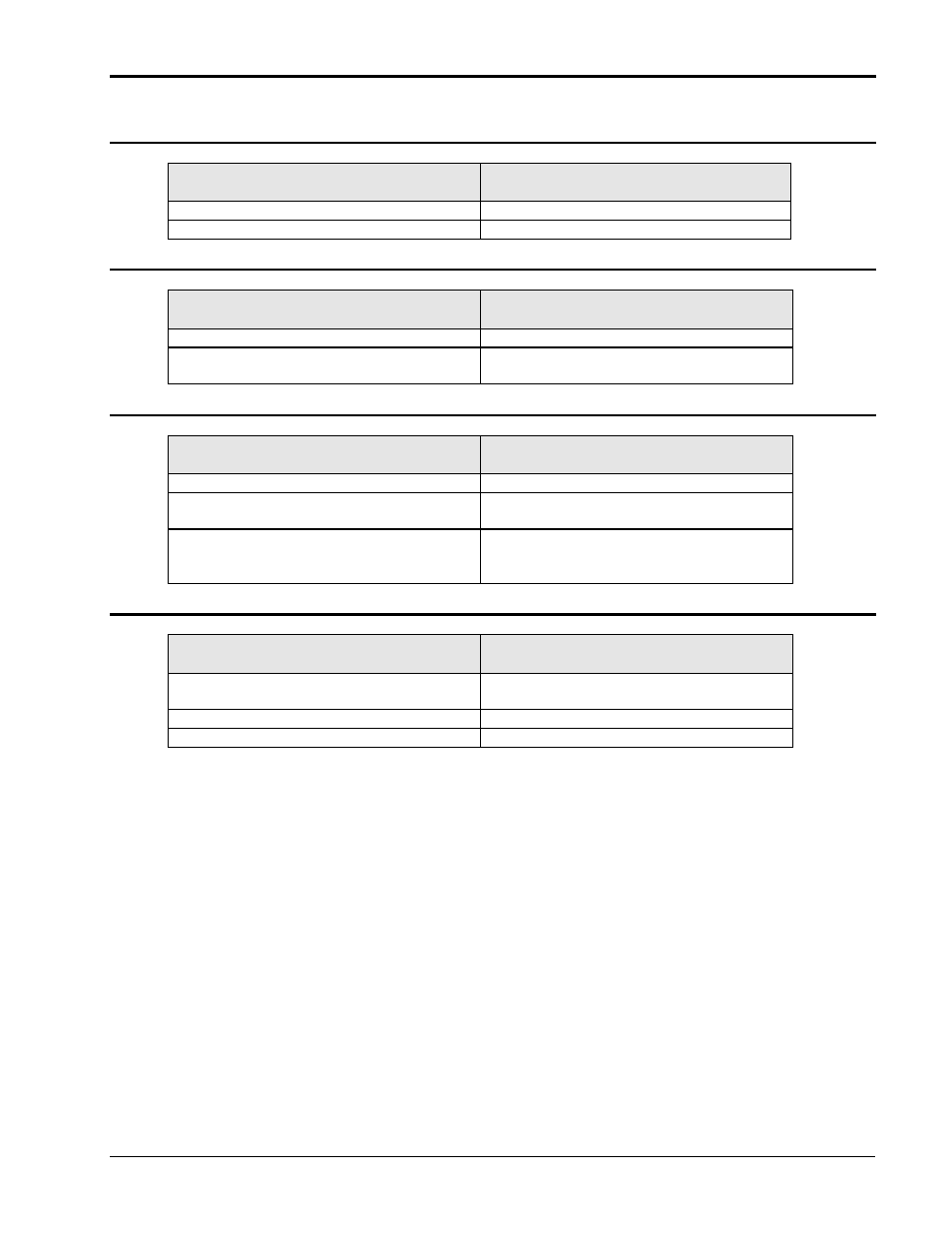
User Manual
Compact i/iX Series
AMETEK Programmable Power
California Instruments
102
7.3.3 Overload Light is On
CAUSE
SOLUTION
Unit is overloaded
Remove overload or check CL setting
Unit is switched to high voltage range.
Select correct voltage range.
7.3.4 Distorted Output
CAUSE
SOLUTION
Power source is grossly overloaded.
Reduce load
The crest factor of the load exceeds 3:1.
Reduce load current peaks by reducing
load.
7.3.5 No Output and No Lights on Front Panel
CAUSE
SOLUTION
Input switched off.
Switch unit on.
No input power.
Ensure power is present at AC input
terminal block.
Incorrect input voltage
230V applied to a unit configured for 115V
input. Check position of voltage selector
switch on rear panel.
7.3.6 No Output But Front Panel controller is active
CAUSE
SOLUTION
“OUTPUT ON” button is turned off.
Press OUTPUT ON so that “ON” LED is
lit.
Current limit programmed down or to zero.
Program current limit higher.
Voltage programmed down or to zero.
Turn amplitude control up.