AMETEK i-iX Series II User Manual
Page 142
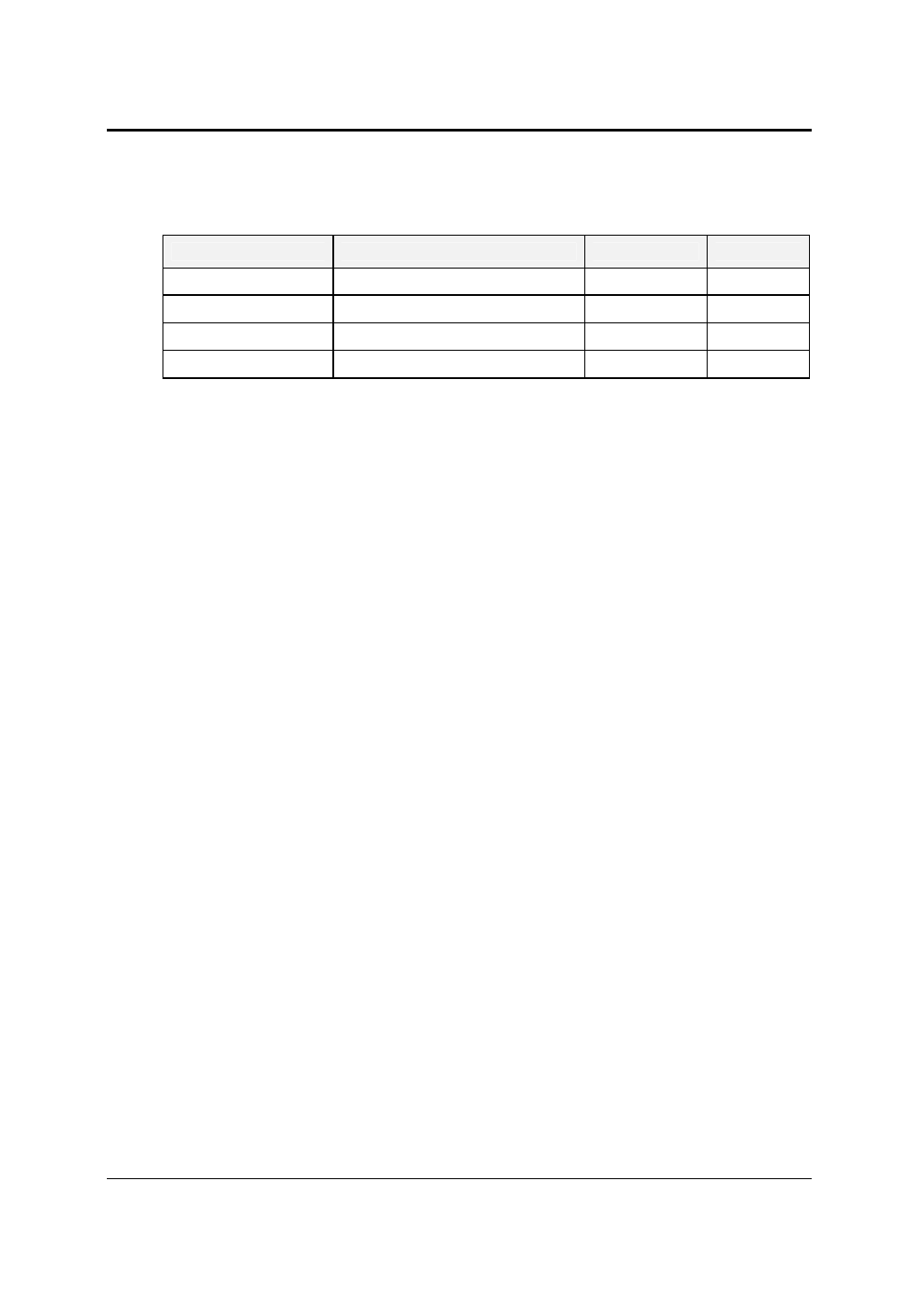
User Manual
California Instruments
142
i Series II / iX Series II / iM Series II
6. When completed, the new cal coefficient will be displayed.
7. Press the SET key to save the new calibration coefficients.
TITLE
PROGRAM / LOAD PARAMETERS
PARAMETER
ADJUST TO
AC Volt Full-scale
240 VAC, 60 Hz
VOLT FS
V
ac
AC Current Full-scale
150 Range, 135 VAC, full load
CURR FS
I
ac
DC Volt Full-scale
320 VDC
VOLT FS
V
dc
DC Current Full-scale
200 Range, 120 VDC, full load
CURR FS
I
dc
Table 6-2: Measurement Calibration Table
For a multi-phase power system that uses one controller, 9003i/iX, 10002i/iX, 15003i/iX or
30003i/iX, repeat paragraph 6.3 for each phase. Move the external test equipment to the phase
that is being calibrated. Refer to Figure 6-1.
While viewing the calibration screen, press the PHASE key to select the respective phase.