Apantac MicroQ User Manual
Page 13
Advertising
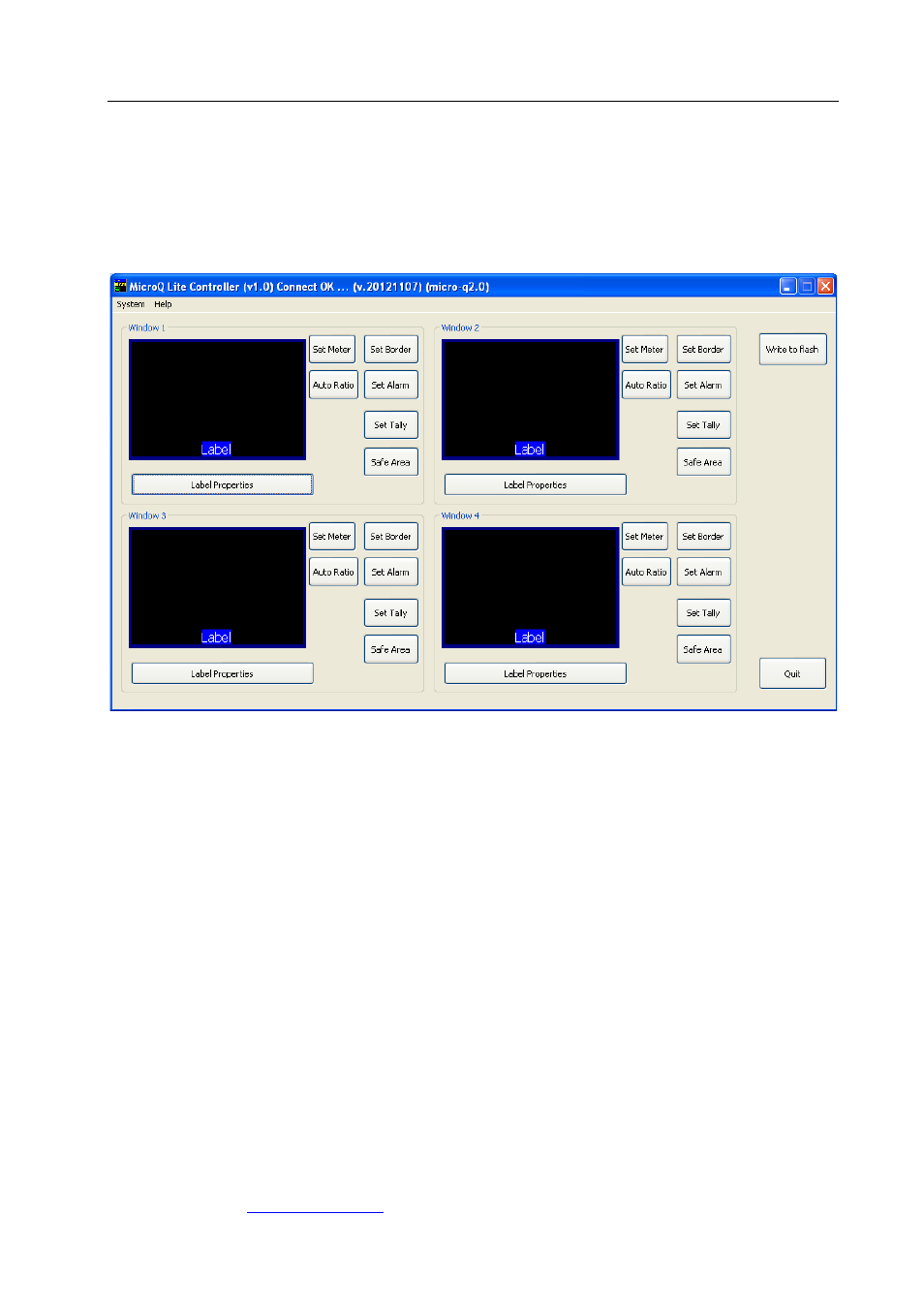
MicroQ
APANTAC LLC, 7556 SW BRIDGEPORT ROAD, PORTLAND, OR 97224
, TEL: +1 503 968 3000, FAX: +1 503 389 7921
12
After the MicroQ_Lite_Controller is connected to the MicroQ, the configuration
surface will appear.
Now you are ready to configure your layout
Figure 5.4: MicroQ control GUI
The default settings of the On screen Elements on the MicroQ are as follows,
Labels
• Default settings
o On
o On top of the video
o Text - <Label>
o Color – Dark blue
o Fit to Text
Borders
• Default settings
o On
Advertising