Apantac MicroQ User Manual
Page 35
Advertising
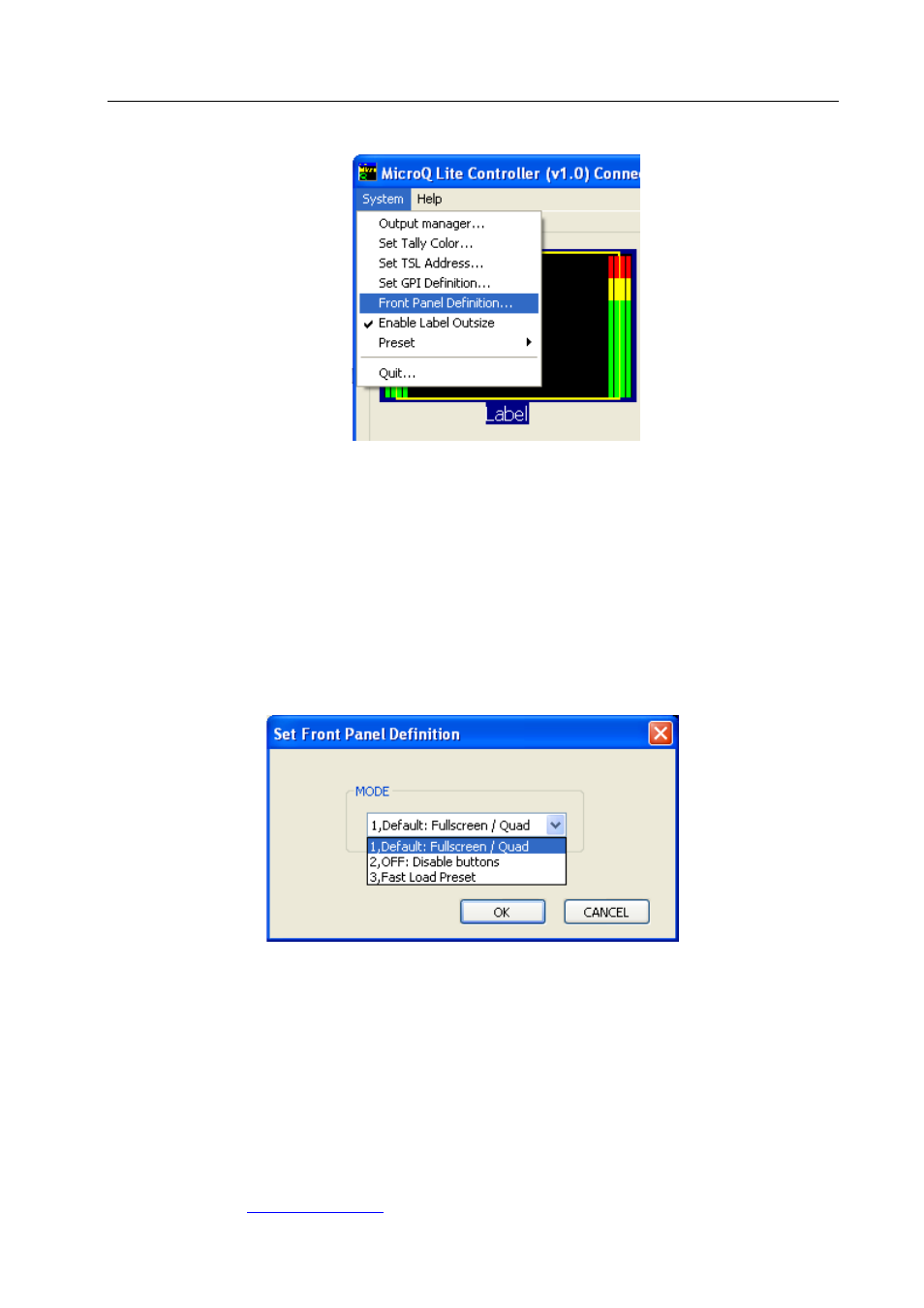
MicroQ
APANTAC LLC, 7556 SW BRIDGEPORT ROAD, PORTLAND, OR 97224
, TEL: +1 503 968 3000, FAX: +1 503 389 7921
34
5.5.9 Front Panel Definitions
Figure 5.41: Set Front Panel buttons
1. Default: Fullscreen/Quad
2. Off: Disable the buttons, so no one accidentally triggers them
3. Fast Load Preset: As long as the preset names are set to 1.pt, 2.pt, 3.pt and
4.pt, buttons 1 will recall 1.pt, button 2 will recall 2.pt, button 3 will recall 3.pt
and button 4 will recall 4.pt
Figure 5.42: Select front panel settings
Advertising