Apantac MicroQ User Manual
Page 16
Advertising
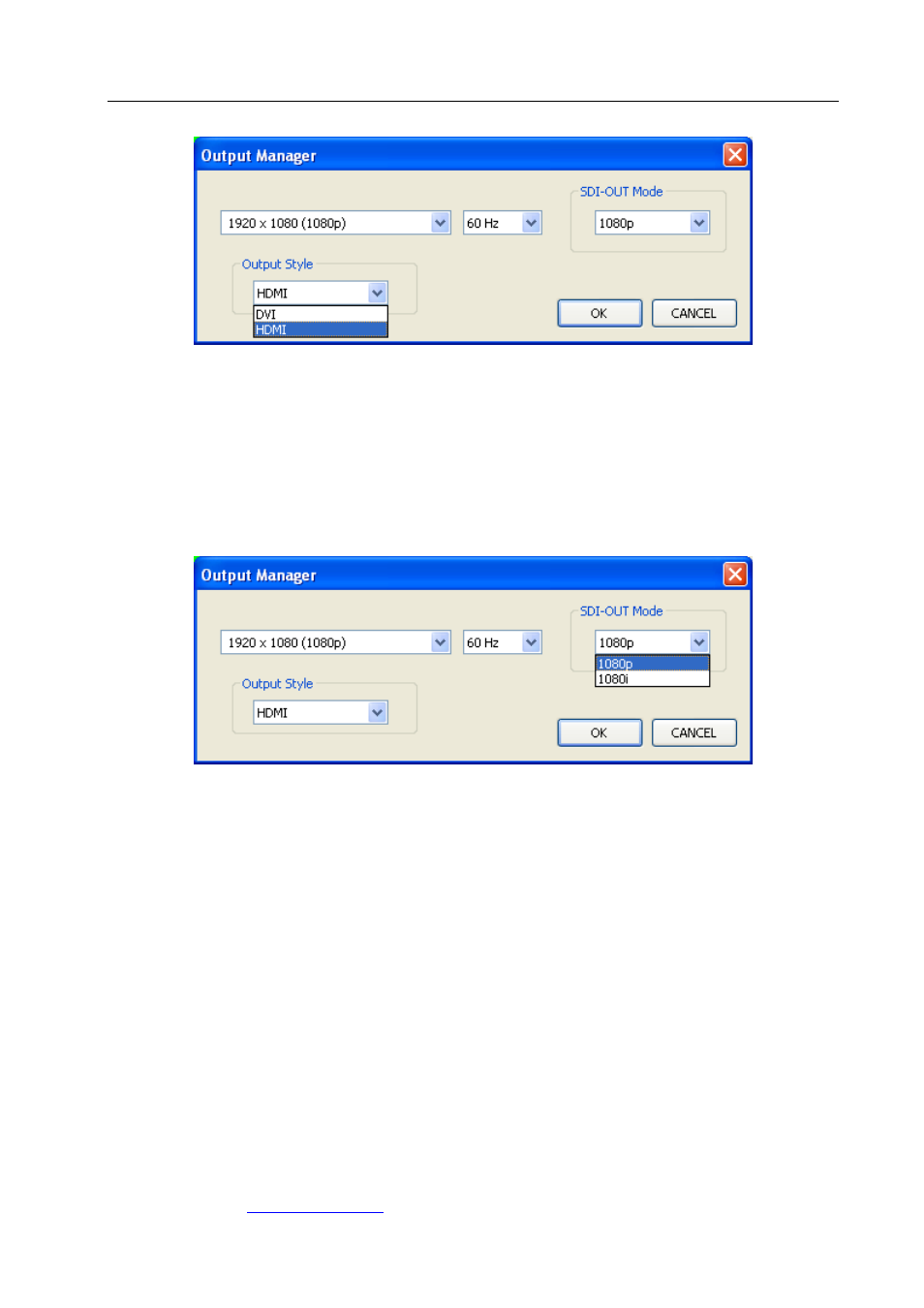
MicroQ
APANTAC LLC, 7556 SW BRIDGEPORT ROAD, PORTLAND, OR 97224
, TEL: +1 503 968 3000, FAX: +1 503 389 7921
15
Figure 5.7: Set output display format
Set SDI Output Format
The SDI output format must match the HDMI/DVI output timing. However, as an exception,
if the HDMI/DVI output is set to 1080p, the SDI output can also be set to 1080i.
Figure 5.8: Set output SDI format
5.5
Configuring the On Screen Elements
5.5.1
Labels
Default Labels are on top of the video. Got to, <System> -> <Enable Label Outside>
To move the labels outside the video
• Set label properties
o Put labels inside or outside of video
o Turn on/off label
o Change label text
Advertising