Apantac MicroQ User Manual
Page 39
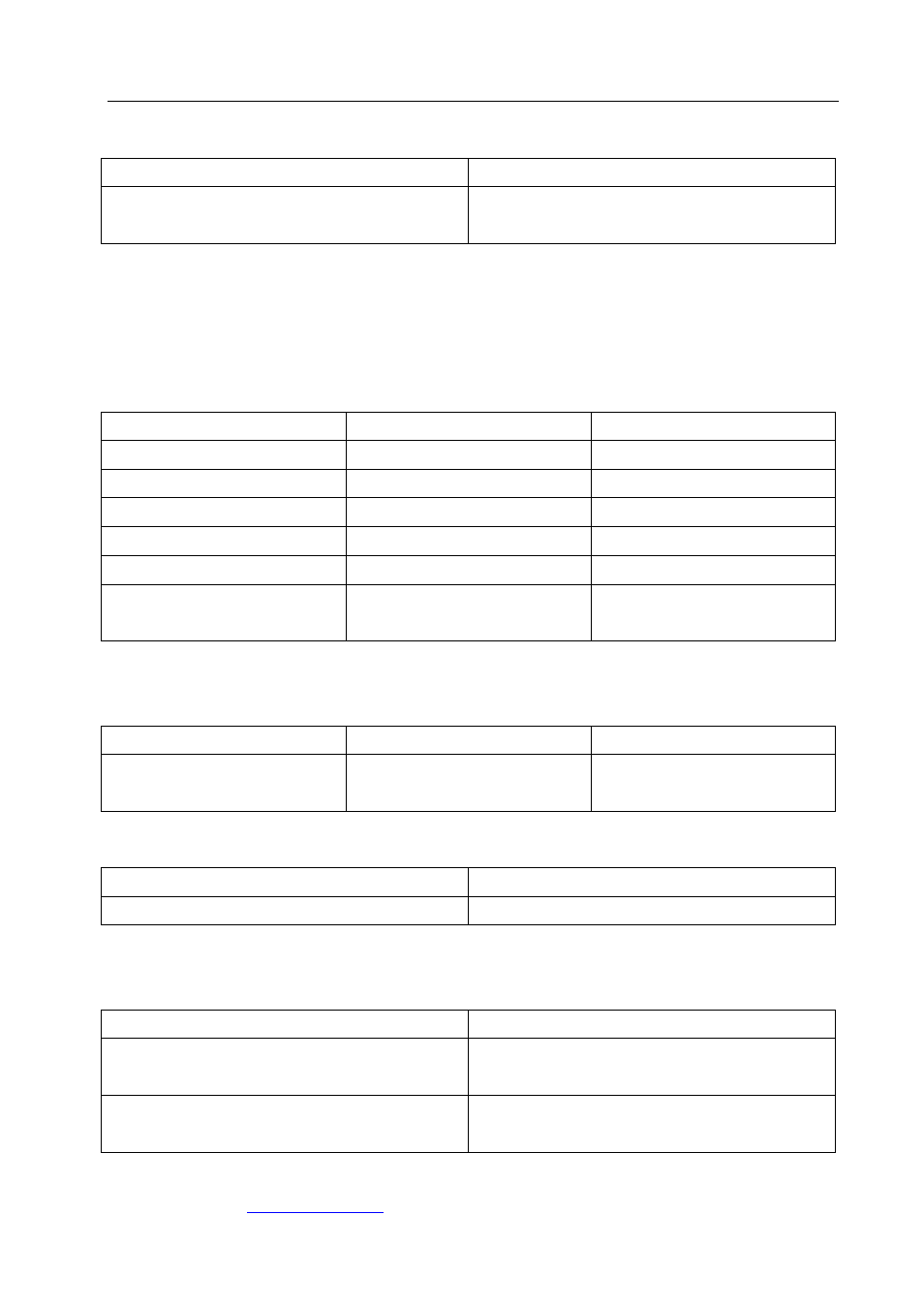
MicroQ
APANTAC LLC, 7556 SW BRIDGEPORT ROAD, PORTLAND, OR 97224
, TEL: +1 503 968 3000, FAX: +1 503 389 7921
38
Examples:
Command
Description
Audio 1 2 3
Select SDI input 1, Group 2, Channel
3 and 4 to the monitoring output
Exit:
Exit from text command mode
Exits the text command mode. Press <CR> to return to text command mode
Ledumd:
Turn on/off tally and set label text
Ledumd [WIN_ID] [LED1] [LED2] [TEXT]
Parameters
Values
Description
[WIN_ID]
0 ~ 4
[LED1 on/off]
1, 0
Turn on/off Tally LED 1
[LED 2 on/off]
1, 0
Turn on/off Tally LED 2
[LED 3 on/off]
1, 0
Turn on/off Tally LED 3
[LED 4 on/off]
1, 0
Turn on/off Tally LED 4
[TEXT]
Text
Label text. Must be
bracketed with “| |”
Load:
Load [FILE_NAME]
Parameters
Values
Description
[file_name]
The preset file name.
*The file name must
be bracketed with “| |”.
Example:
Command
Description
Load |1_full.pt1|
Loads preset name “1_full.pt1”
Example:
Command
Description
turn 3 6 0
Turn off VPM[3], standalone label
#2. See Appendix A for item_id
Turn 3 6 0 3
Turn off VPM[3] standalone label #2,
#3 and # 4