Apendix i apantac exchange protocol - microq – Apantac MicroQ User Manual
Page 38
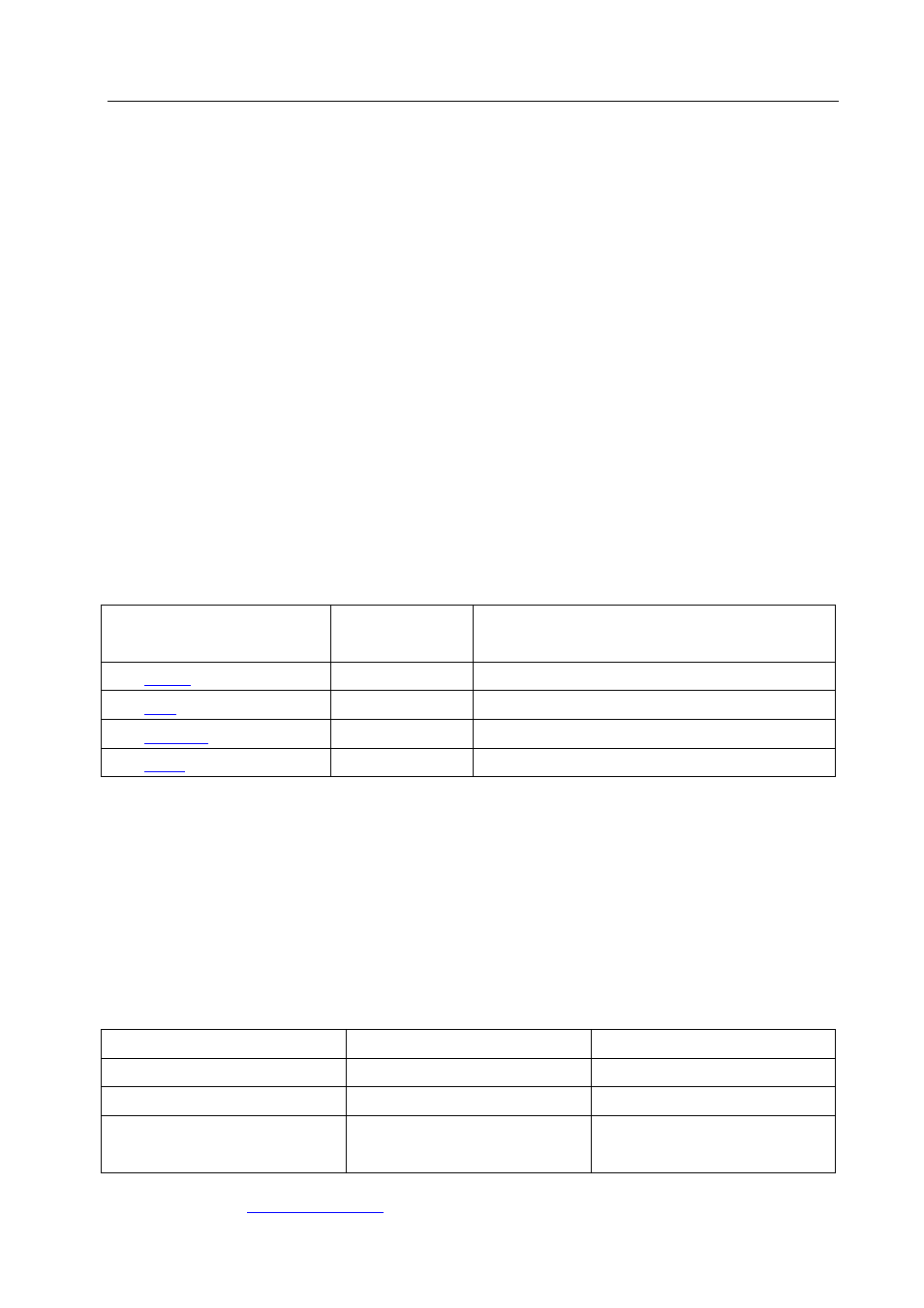
MicroQ
APANTAC LLC, 7556 SW BRIDGEPORT ROAD, PORTLAND, OR 97224
, TEL: +1 503 968 3000, FAX: +1 503 389 7921
37
Apendix I
Apantac eXchange Protocol - MicroQ
Revision Date: November 23, 2012
Introduction
The AXP-Lite is a set of text commands to allow 3
rd
party interface to control the
Crescent MicroQ via TCP/IP.
Port Description
TCP/IP: Default port = 101
AXP-Lite Commands set Overview
Command
FW
Release
Overview
audio
Set audio monitoring output
Exit
Exit from text command mode
ledumd
Turn on/off tally and set label text
Load
Load presets
AXP-Lite command sets
Audio:
Set audio monitoring output
Note: MicroQ only supports 2 groups of embedded audio (8 channels), audio
monitoring must be done in pairs, therefore, when you choose meter 1, you
will get a stereo pair of 1 and 2, when you choose 3, you will get a stereo pair
of 3 and 4 and so on.
Audio [SDI_Number][GROUP] [Channel/PAIR]
Parameters
Values
Description
[SDI_Number]
1 - 4
SDI input number
[Group]
1 – 2
[Channel/Pair]
1 – 4 channel
Pairs of audio meters
to be monitored