Print direction – Avery Dennison Monarch 9864 Info Printouts and Parameters User Manual
Page 26
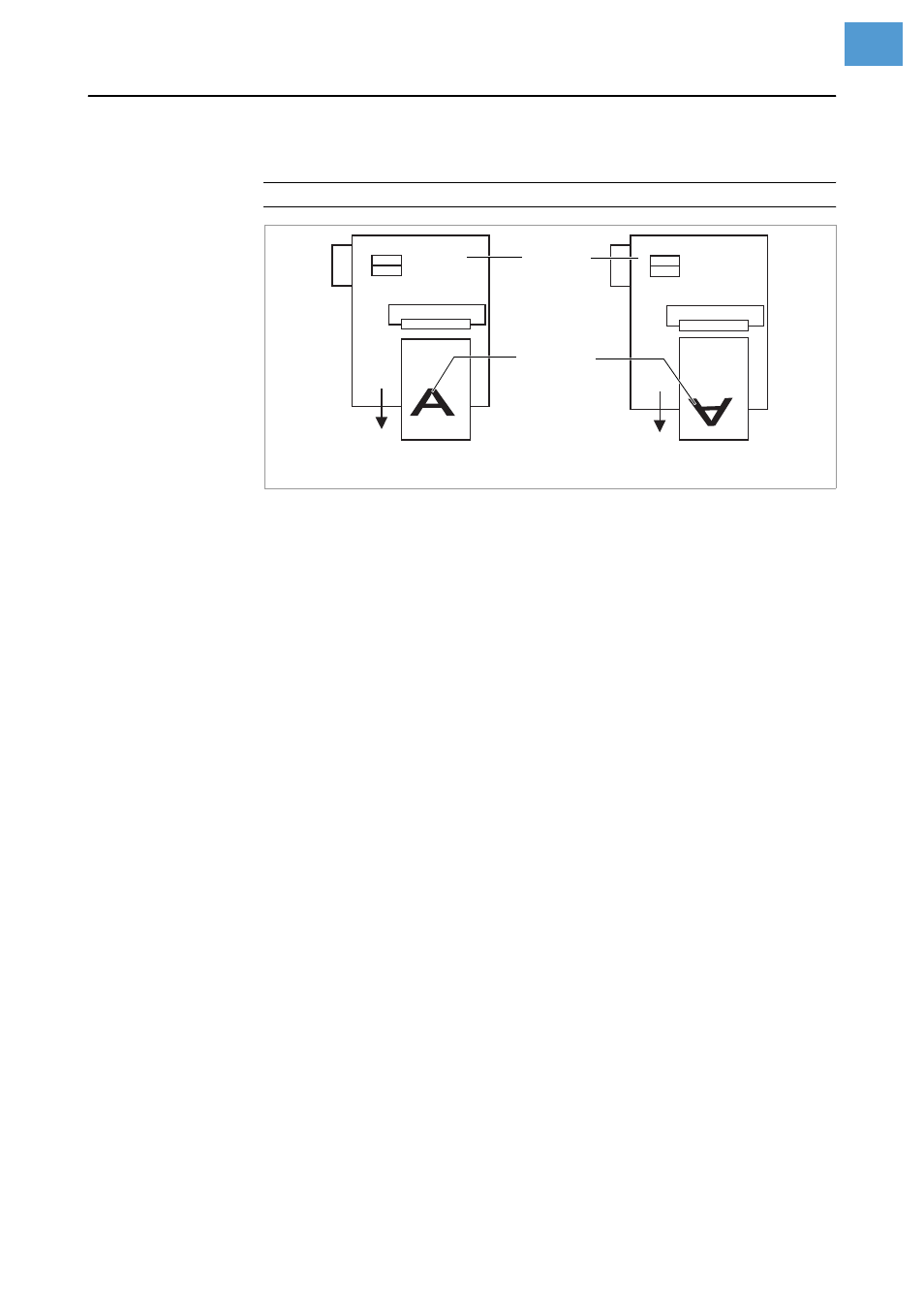
06/08 Rev. AB
USER MANUAL
Info-Printouts & Parameters
9844 - 9854 - 9864
26
Print direction
9864
9844
9854
[9]
Orientation of the printout foot first (A) or head first (B).
Foot first
(Default) Orientation of the printout according to [9A].
Head first
Orientation of the printout according to [9B]. Keep in mind the following:
¯
Define the true label length (without gap length) in parameter
PRINT PARAMETERS > Material length
. If the label gap is wider than 5 mm, the
parameter
SYSTEM PARAMETERS > Miss. label tol.
must be set to a value more than
zero.
¯
The distance between material base line and the first printable dot is
1 mm. To keep this distance while printing head first, the material width must
be calculated as follows:
where
b
Mat
= Material width
b
Bp
= Backing paper width
b
Lab
= Label width
A
B
Printer
Printout
b
Mat
b
Bp
1mm
–
(
) 2 b
Lab
+
⋅
=