Resolution, Error indication, Error checking – Avery Dennison Monarch 9864 Info Printouts and Parameters User Manual
Page 96: 305 dpi scaling
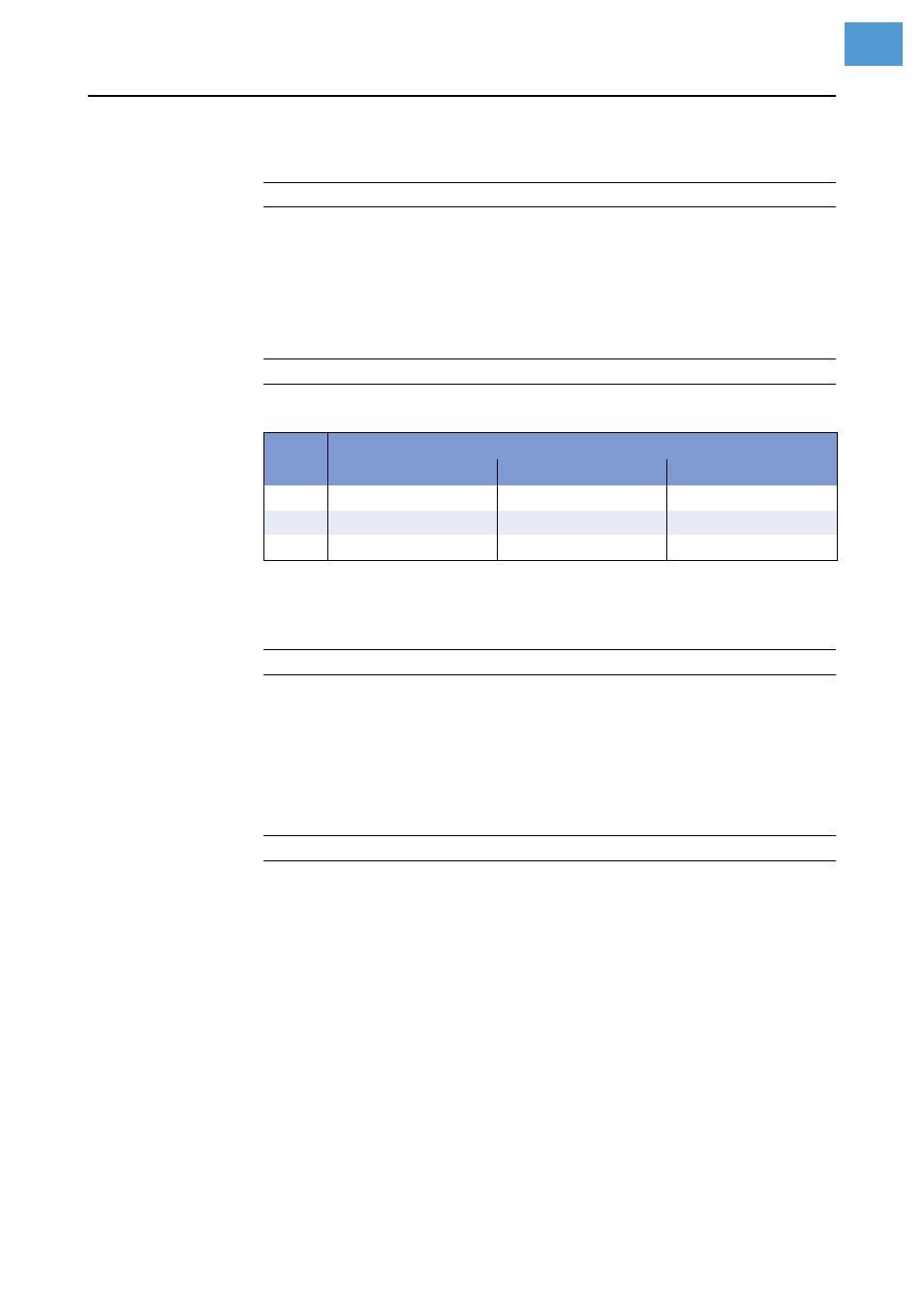
06/08 Rev. AB
USER MANUAL
Info-Printouts & Parameters
9844 - 9854 - 9864
96
Resolution
9864
9844
9854
Print resolution in dpi. A 200 dpi graphic print job can be printed with a 300 dpi
printhead.
xxx DPI
Setting range: 200/300 dpi; Default: 300 dpi
Error Indication
9864
9844
9854
Sets the printer responds to a printing error.
Error Checking
9864
9844
9854
Enables or disables error checking when the printer is handling print fields.
YES
Error checking is enabled. (Default)
NO
Error checking is disabled.
305 DPI Scaling
9864
9844
9854
Enables the printer to emulate the printing with a 11.8 dots/mm printhead.
When a print job is designed for a printer that uses MLI with 300 dpi
(11.8 dots/mm) and is to be printed on a 9864 series printer (12 dots/mm), set
this parameter to YES.
YES
305 DPI Scaling is enabled. (Default)
NO
305 DPI Scaling is disabled.
Error
Level
Setting
LOW
HIGH
OFF
0
Ignore
Ignore
Ignore
1
Ignore
Flash on the display
Ignore
2
Prompt user for action
Prompt user for action
Ignore
[16] Error handling settings.
Low
High
Off