Avery Dennison 6037 Rev.AC 9/03 User Manual
Page 31
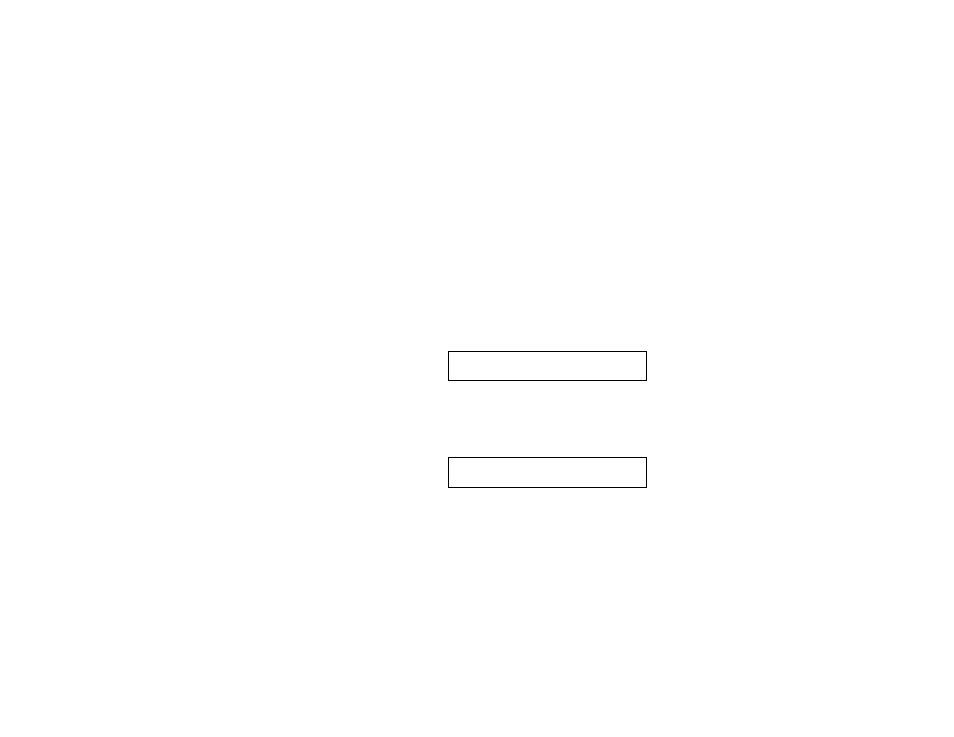
Using Diagnostics
6-7
8. Select either Non Indexed or Black Mark to change the
setting. Press
e.
9. Select Exit to return to the Sensors menu.
10. Select Sensor Value to calibrate the on-demand or black
mark sensor.
11. Select On-Demand. Follow the directions on the display.
Press
b to return to the previous menu.
12. Select Black Mark. Follow the directions on the display.
Press
b to return to the previous menu.
13. Select Exit to return to the Sensors menu.
14. Select Sensor Value to display the on-demand and black
mark sensor values.
15. Select On-Demand.
On Demand = 3.99 V
The acceptable range is 1.01 V (clear) to 5.00V (blocked).
Press
b to return to the previous menu.
16. Select Black Mark.
Black Mark = 4.52 V
The acceptable range is 1.01 V (clear) to 5.00V (blocked).
Press
b to return to the previous menu.
17. Select Exit to return to the Sensors menu.
18. Select Exit to return to the Hardware Test menu.