BECKHOFF BK7300 User Manual
Page 17
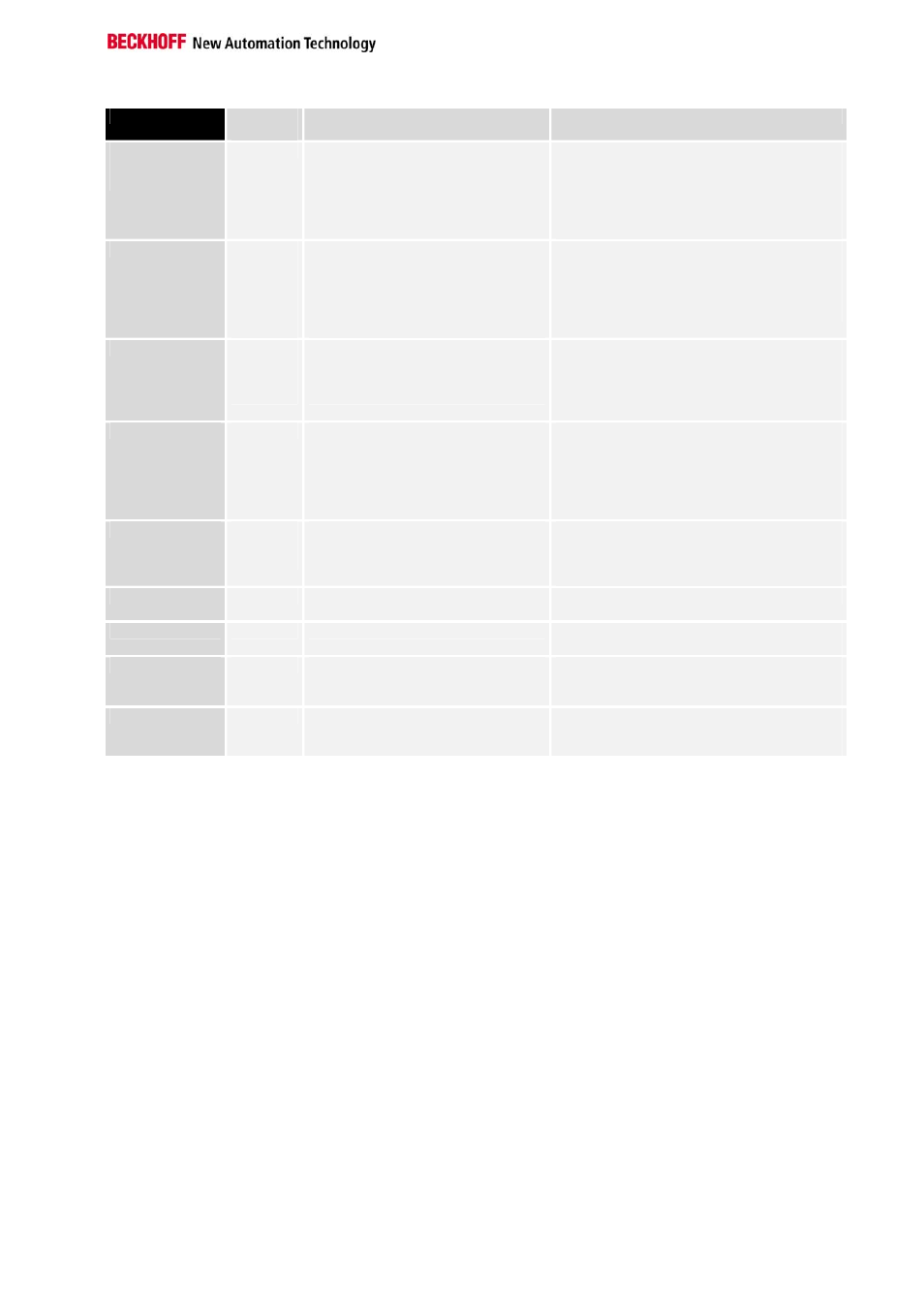
Basic information
BK7300
13
Error code
Error
argument
Description
Remedy
Persistent,
continuous
blinking
EMC problems
- Check power supply for overvoltage or
undervoltage peaks
- Implement EMC measures
- If a terminal bus error is present, it can be
localized by a restart of the coupler (by
switching it off and then on again)
1 pulse
0
1
2
EEPROM checksum error
Inline code buffer overflow
Unknown data type
- Set manufacturer’s setting with the KS2000
- Connect fewer terminals; too many entries in
the table for the programmed configuration
- Software update required for the coupler
2 pulses
0
n (n > 0)
Programmed configuration
Incorrect table entry / bus coupler
Incorrect table comparison
(terminal n)
- Check programmed configuration for
correctness
- Incorrect table entry / bus coupler
3 pulses
0
K-bus command error
- No terminal connected; attach terminals.
- One of the terminals is defective; halve the
number of terminals attached and check
whether the error is still present with the
remaining terminals. Repeat until the
defective terminal is located.
4 pulses
0
n
K-bus data error
Break behind terminal n (0: coupler)
- Check whether the n+1 terminal is correctly
connected; replace if necessary.
– Check whether the end terminal 9010 is
connected.
5 pulses
n
K-bus error with register
communication with terminal n
Replace terminal
14 pulses
n
Terminal n has the wrong format
- Start the coupler again, and if the error
occurs again then exchange the terminal
15 pulses
n
Number of terminals is no longer
correct
- Start the coupler again, and if the error
occurs again after this, use the KS2000
software to set manufacturer’s settings
16 pulses
n
Length of the terminal bus data is no
longer correct
- Start the coupler again, and if the error
occurs again after this, use the KS2000
software to set manufacturer’s settings
The number of pulses (n) indicates the position of the last bus terminal
before the fault. Passive bus terminals, such as a power feed terminal, are
not included in the count.
In the case of some errors, rectification does not cause the bus coupler to
leave the blink sequence. The bus coupler stays in the "Stop" state. The
bus coupler can only be re-started either by switching the power supply off
and on again, or by a software reset.
Insertion and removal of bus terminals is only permitted when switched off.
The electronics in the bus terminals and in the bus coupler are protected to
a large measure against damage, but incorrect function and damage
cannot be ruled out if they are plugged in under power.
The occurrence of a fault in the course of operation does not immediately
trigger the display of error codes by the LEDs. The bus coupler must be
requested to diagnose the bus terminals. The diagnostic request is
generated after switching on.
MODBUS LEDs
WD
Watchdog is active
RX Receive
Data
Data is being received
TX Transmit
Data
Data is being transmitted
Error Error
Data
Error in data transmission, checksum error