3 additional basics, 1 setup an ethercat network, 2 eeprom programming – BECKHOFF EL9800 User Manual
Page 13: Additional basics, Setup an ethercat network, Eeprom programming, Figure 7: perform device scan, Figure 8: successful device scan
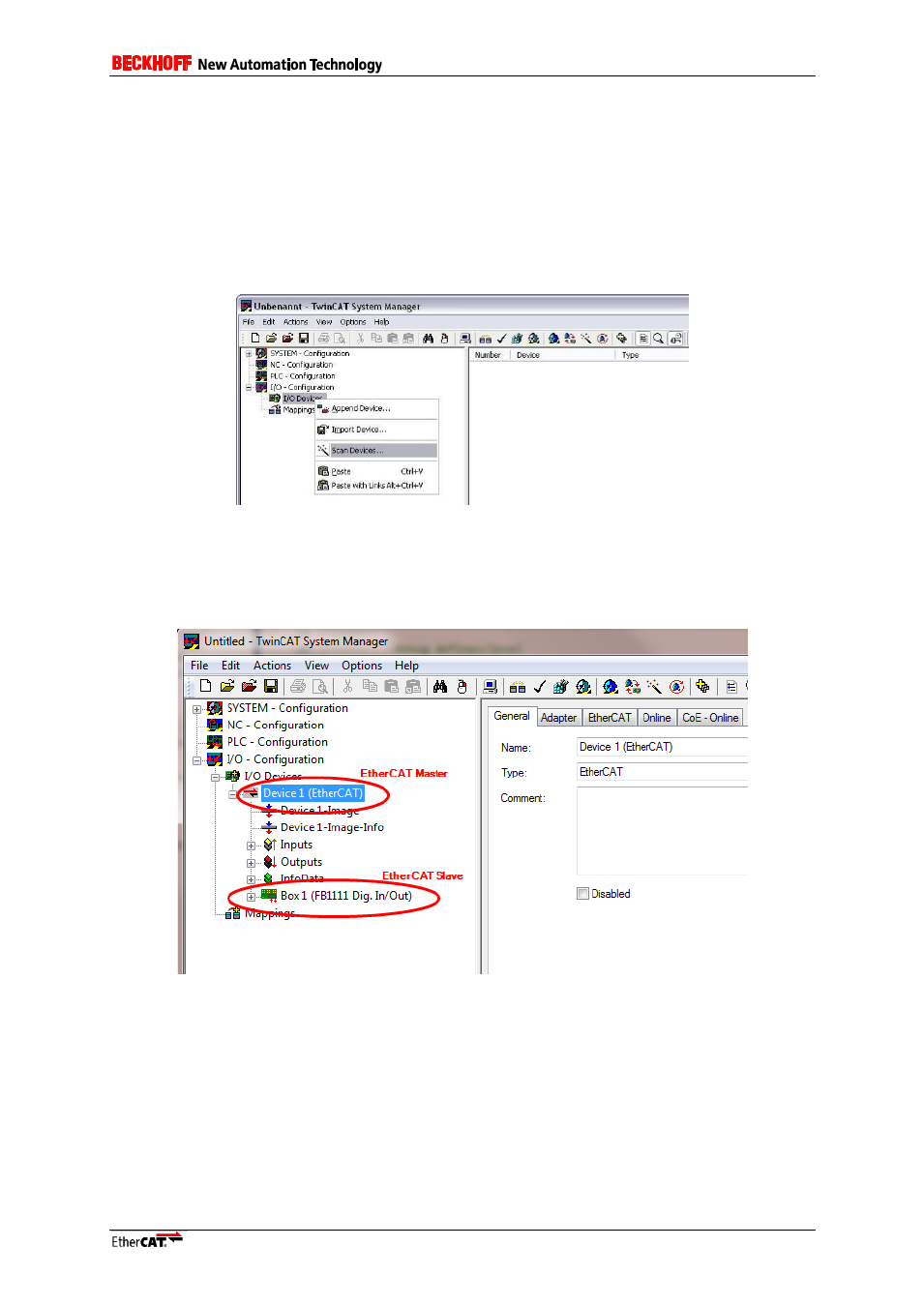
Application Note EL9800
I-11
3.3
Additional Basics
For a step-by-step instruction of a slave configuration proceed with chapter 4.
The following described TwinCAT basics are required to perform the steps which are required to
configure an EtherCAT slave/network.
3.3.1
Setup an EtherCAT network
a. V
erify that the “IN” port of the EtherCAT slave is connected with the network card (which is
configured in 0).
b. Perform automatic device scan: right mouse click on [I/O Devices]
[Scan Devices…]
Figure 7: Perform device scan
c. A device window is shown. Select only the device which is connected to the EL9800 evaluation
board (
labelled as “Device xx (EtherCAT)”) click [OK]
d. Acknowledge scan for Boxes message with [YES]
e. To start unsynchronised process data communication a
ctivate “Free Run”
Figure 8: Successful device scan
3.3.2
EEPROM programming
Depending on the EEPROM content (SII) an EtherCAT slave can be identified unique. The following
steps describe how to program the EtherCAT slave EEPROM.
a. When using the EL9800 set the PDI selector to position 0
b. Scan the network (chapter 3.3.1)
c. Select the EtherCAT slave
d.
Select the “EtherCAT”-tab in the right side
e.
Open the “Advanced Settings” dialog