3 download binary, 1 debugger, Download binary – BECKHOFF EL9800 User Manual
Page 29: Debugger, Figure 38: rebuild project, Figure 39: build succeed output
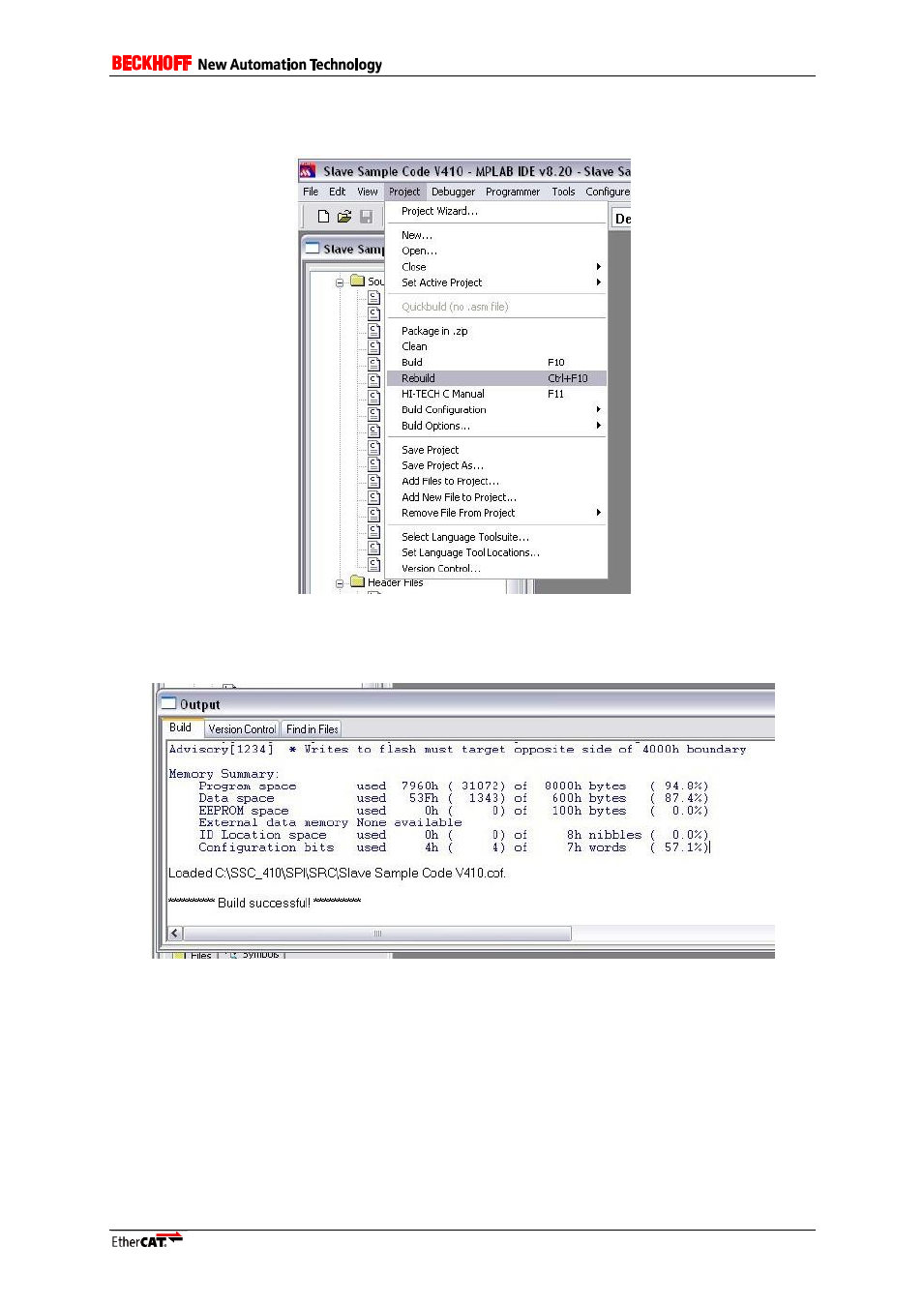
Application Note EL9800
I-27
b. To compile the SSC select [Project] [Rebuild] in menu bar.
(S
ince MPLAB version 8.46 “Rebuild” is renamed to “Build All”)
Figure 38: Rebuild Project
An output window with further information appears. The *.hex and *.cof (for debugging) files are
created in the project folder.
Figure 39: Build succeed output
6.3
Download binary
6.3.1
Debugger
The Evaluation Kit from hardware version 4 supports two PIC debugger interfaces.The first one is
fixed connected to onboard ICD 2 debugger (communication channel 3) and the second one is
connected to the
“open” interface on J1005 (communication channel 2). The In-Circuit Debugger
register need to be configured depending on the desired interface.
The register is set in el9800hw.c.
(Selectable by define “EXT_DEBUGER_INTERFACE”)
-
fixed connected debugger: _FICD(ICS_PGD3 & JTAGEN_OFF);
-
“open” interface: _FICD(ICS_PGD2 & JTAGEN_OFF);